This year, brands are increasingly bringing shopping experiences online.
But, as businesses develop online strategies, they might find that launching a fully-fledged ecommerce website is easier said than done. While many tools make this process easier than it was in past decades, launching a successful online store still requires time, money, a web strategy, and a handful of other resources that smaller businesses might not have.
Luckily, tech giants like Facebook are actively launching tools that aim to help smaller brands convert social media followers into customers.
One of the Facebook corporation's newest ecommerce tools is called Facebook Shops. According to Facebook, Shops enables businesses to easily create a "mobile shopping experience for their audiences." But, what exactly does this experience look like?
In this post, I'll walk you through what Facebook Shops is and how marketers can leverage it to boost social media-driven sales in 2020 and beyond.
According to Facebook, setting up a Shop is simple and can be done on a desktop. Once a Shop is created, Facebook or Instagram Business Page followers on desktop or mobile platforms can visit the same universal store and make purchases from the app's they're on.
On top of linking to business pages on Instagram and Facebook, Shops can also be integrated into a Facebook Business account's Messenger or a WhatsApp Business account so audiences on all major Facebook platforms can make purchases.
Below is a short demo video that highlights what a Facebook Shop looks like to customers on a Facebook-owned platform and how they can use it to make purchases.
Why Facebook Launched Shops
Before 2020, brands were already looking for ways to scalably make sales online. But, the need for digital transformation grew even stronger during the COVID-19 pandemic when many brick-and-mortar stores were forced to close or move their offerings online.
According to a Facebook announcement, the 2020 landscape was a motivating factor in the launch of Shops.
"Right now many small businesses are struggling, and with stores closing, more are looking to bring their business online. Our goal is to make shopping seamless and empower anyone from a small business owner to a global brand to use our apps to connect with customers," Facebook noted in an announcement. "That’s why we’re launching Facebook Shops and investing in features across our apps that inspire people to shop and make buying and selling online easier."
Now that you know what Facebook Shops is and why Facebook launched the tool, you might be interested in using it for your own business.
If so, below is a quick step-by-step guide for setting up your first Facebook Shop.
How to Use Facebook Shops
1. Make sure you've fulfilled all the Facebook Shops requirements.
Although creating a Facebook Shop is free for all businesses, Facebook Shops still has a few requirements. To set up a Facebook Shop for your brand, you must:
- Have a Facebook Business Page and/or an Instagram Business account that you have Business Manager admin privileges for.
- Have manager privileges for your brand's Facebook catalog.
One thing to keep in mind is that while you do need to admin either an Instagram or Facebook Business Page, you can have one or the other and still create a Facebook Shop. This means that you don't necessarily need a Facebook Business account to take advantage of this tool.
2. Go to Facebook Commerce Manager to access Facebook Shops
To start setting up your Facebook Shop, go to Facebook Commerce Manager and click the large "Get Started" CTA at the top of the page. From there, you'll be given a few settings-related questions, such as, "Choose how you want customers to make purchases."
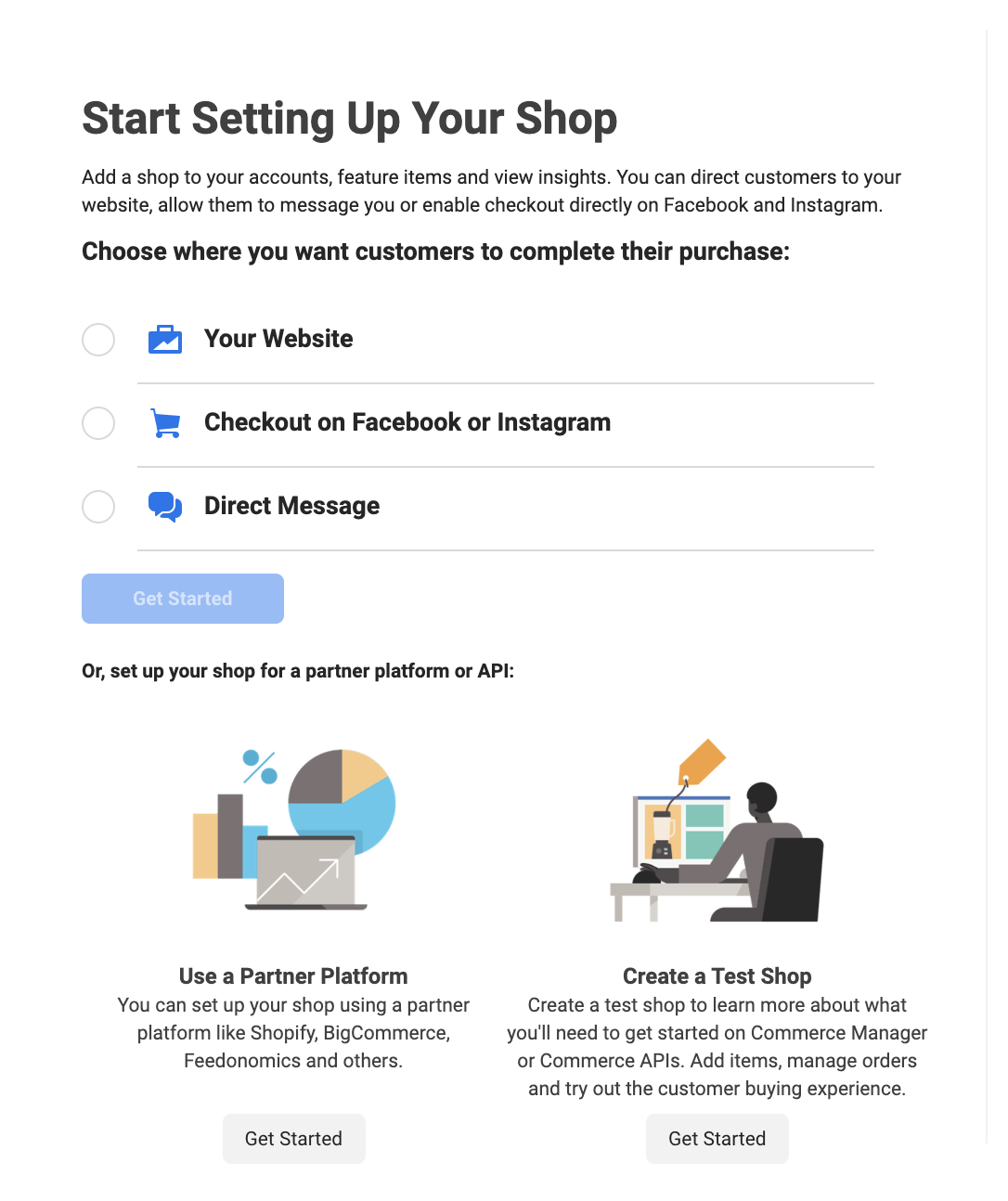
At this point in the process, you can link an ecommerce website or API you've already set up and direct customers there to purchase your items or have them make buy items directly through Facebook, Instagram, or direct messages.
3. Add business information.
In this step of Shop creation, Facebook will ask you a few questions about your business, such as what category it belongs in, its location, and your preferred contact information. During this step, you'll also be able to include an overall business description.
4. Add your products and shipping information.
As you continue to follow the simple prompts given by Facebook Shops, you'll be asked to add products either one by one via a simple product listing form or in bulk with a spreadsheet list upload:
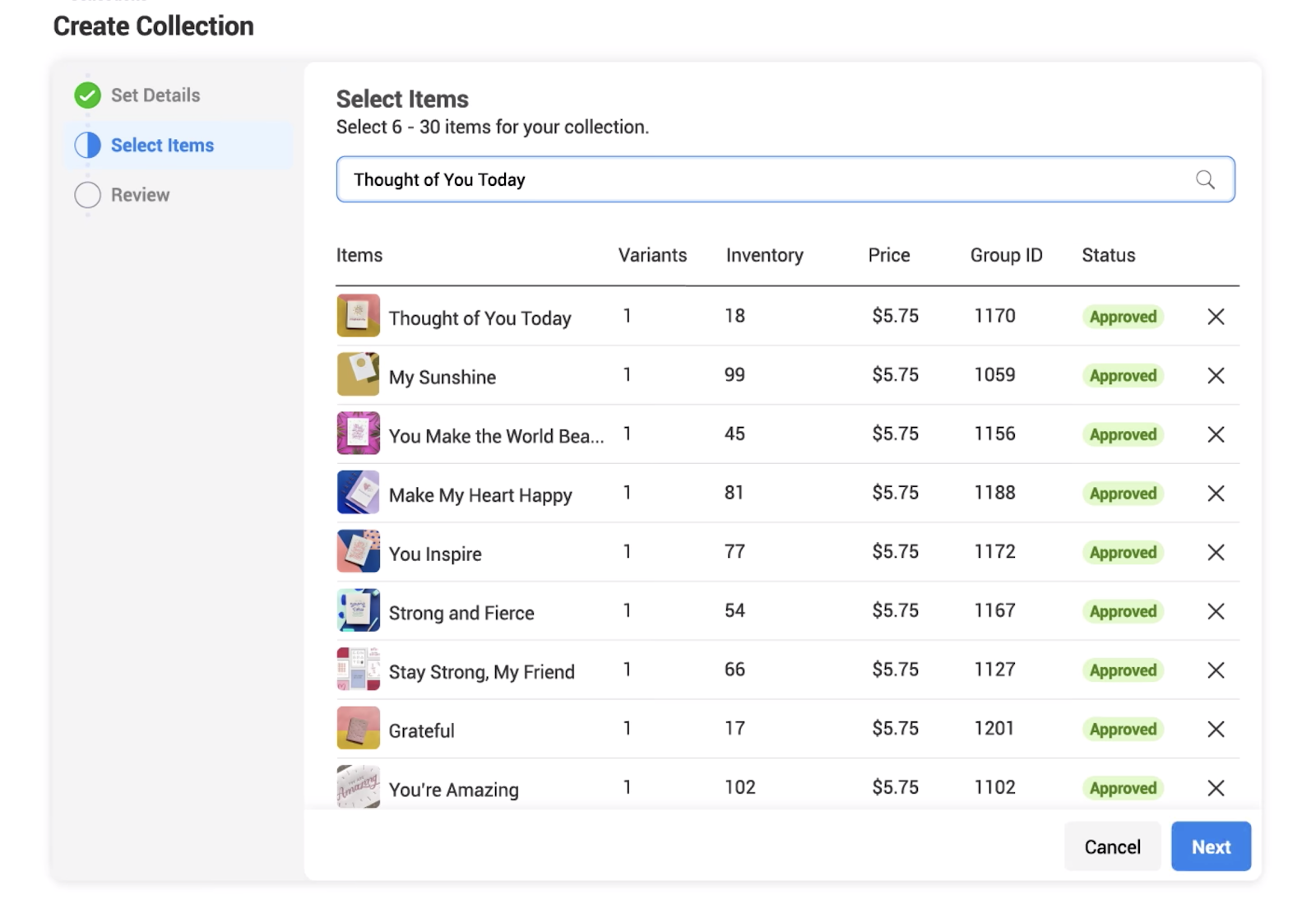
After you add products, you'll be able to add or update product descriptions, images, or other important information. You can also enter shipping information as well.
While Facebook Shops will prompt you to add products before launching your store, you can still add, remove, or edit product listings later on.
5. Add banking and tax information.
If you don't have an ecommerce store and want to do all of your sales through Facebook or Instagram, you'll be prompted to give information about the bank account where your purchase revenue will go.
You'll also have to give your company's tax information and agree to Facebook Shops policies before setting up your shop.
6. Customize your Shop.
Once all of the logistical information is filled in, you can take the fun and creative step of designing your mobile store. Facebook Shops allows you to make basic tweaks to the layout and style of your Shop. As you make edits, such as adjusting text styles or button colors, you'll see them on a mobile preview screen to the right.
Here's a look at the Shops customization page. As you can see, it's simple and easy to understand, even for marketers with less design experience.
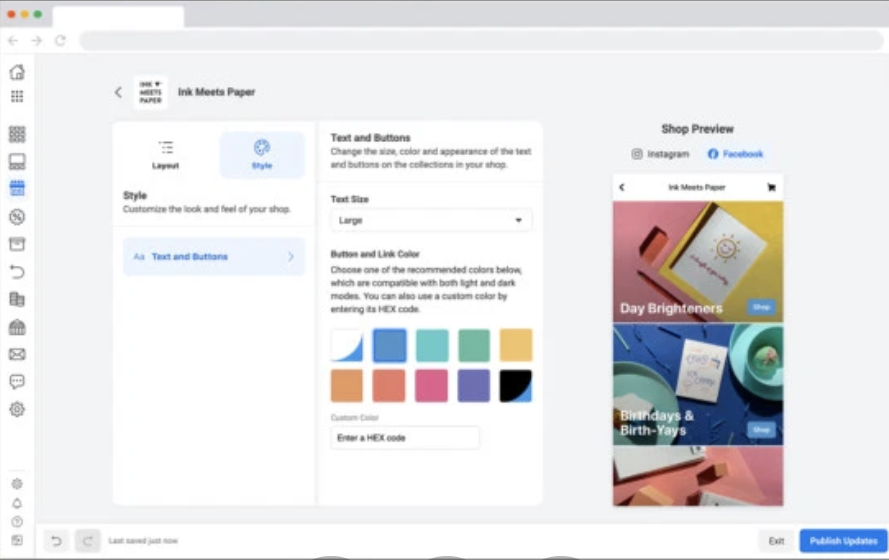
7. Edit products or group them into "Collections."
Made a mistake with one of your product descriptions or need to add a new product shot? Facebook Shops allows you to edit or remove product listings, even after your mini-store is launched.
Additionally, If you have products that were launched together or with a similar theme, such as a summer line of clothing, you can group products as "Collections" on Facebook Shops. To add a "Collection," simply click "Layout" on the Shops customization page, then click "Add Collection" under the Featured Collections sidebar.
Once you create a Collection, you can add products to it from its Collection page or by editing the product's listing.
8. Launch and promote your Shop.
When you feel like your Shop is ready for business, publish it. When you do so, be sure to share about it on Facebook, Instagram, or other social media platforms to ensure you gain initial visitors.
What Brands Should Keep in Mind With Facebook Shops
Facebook Shops might be a great option for brands that want to dabble in ecommerce for the first time or expand their strategy to major social networks.
In fact, in the case study video below, a small printing brand called Ink Meets Paper shares how Shops helped them expand their ecommerce strategy while getting sales from Instagram and Facebook followers, with a small amount of effort required.
While Facebook Shops and other ecommerce platforms might be beneficial to your brand and revenue, there are still a few things you'll want to keep in mind before launching any online store or service:
- Promote the shopping experience: If audiences don't know about your products or your brand, they might not find your Facebook Shop or ecommerce platform. That's why it's important to promote your Shop, product deals, and brand as you would with any other online store.
- Prepare for high demand: If you have a great listing of products, people might rush to buy them. But, if your team can't respond quickly enough to customer demand, delayed orders or other snags could cause shoppers to avoid your Facebook Shop in the future. Prepare to respond to good purchasing outcomes and high demand, as well as poor outcomes.
- Brand consistency is still important: Although Facebook Shops exists on a social media platform, that doesn't mean you shouldn't stay on-brand. If your Facebook Shop's style, images, and layout look unprofessional or inconsistent with your website or Facebook Business page, people might distrust it or be less willing to give your Shop their payment information.
If you're building or revamping your overall ecommerce strategy, bookmark this ultimate guide to ecommerce. If you're interested in learning more about how brands are pivoting to ecommerce in 2020, check out this piece.
Hi ,
ReplyDeleteThanks for your wonderful post ,this post is very helpful for me i search this topic and found your site post.
sign shop
Thanks a lot for your post keep it up!