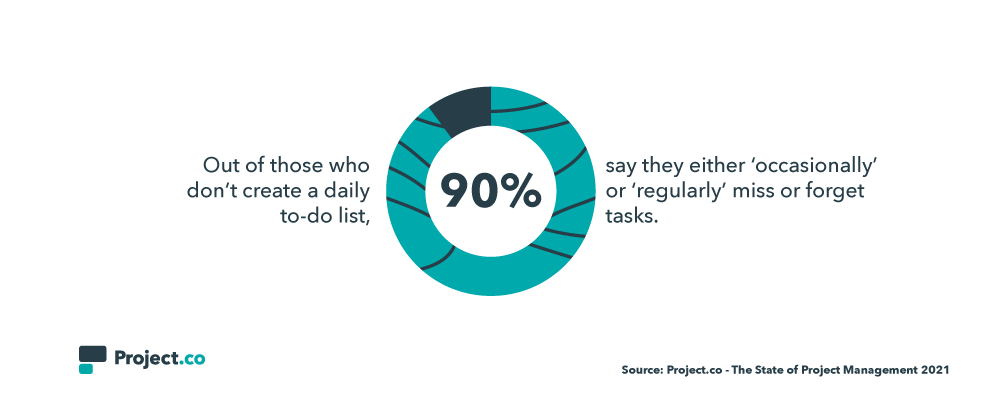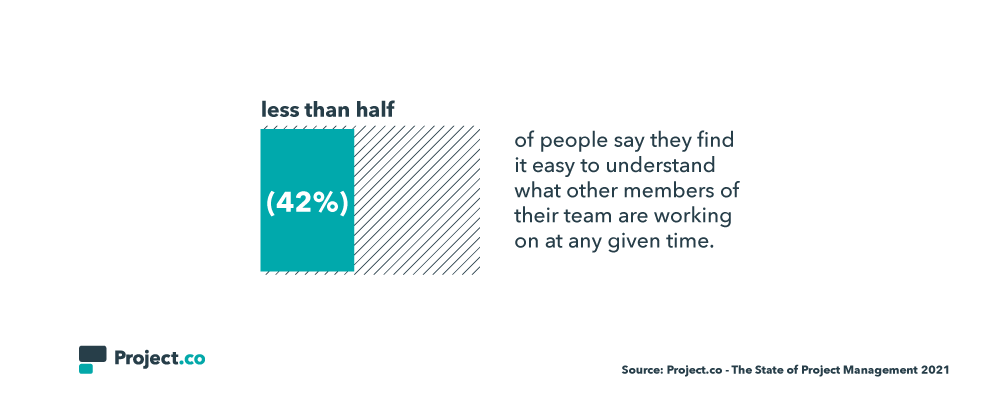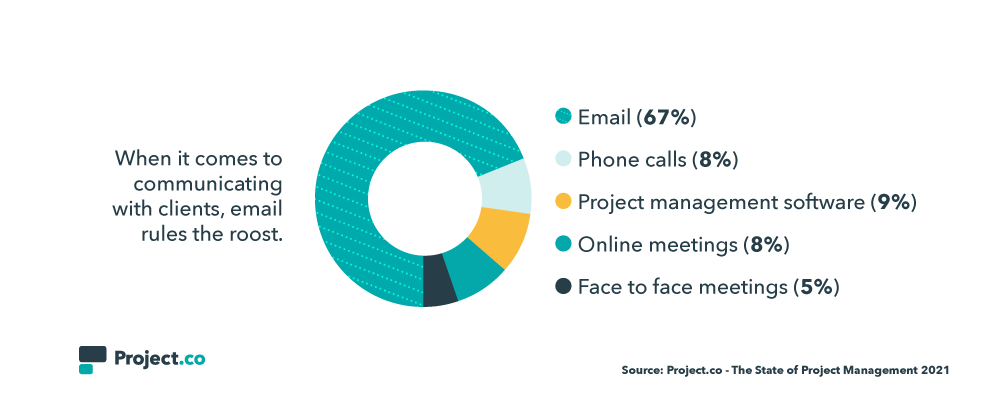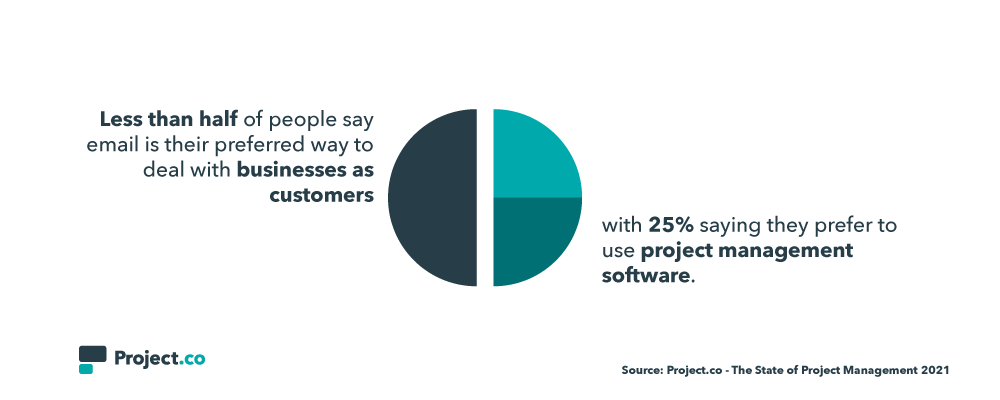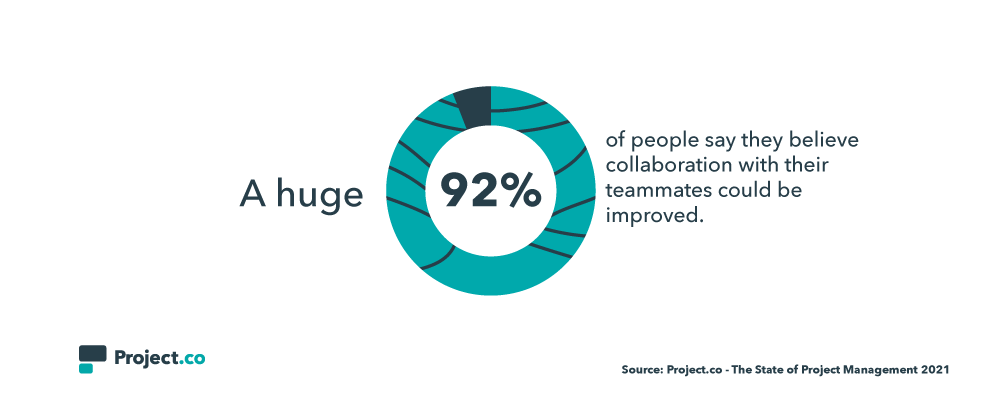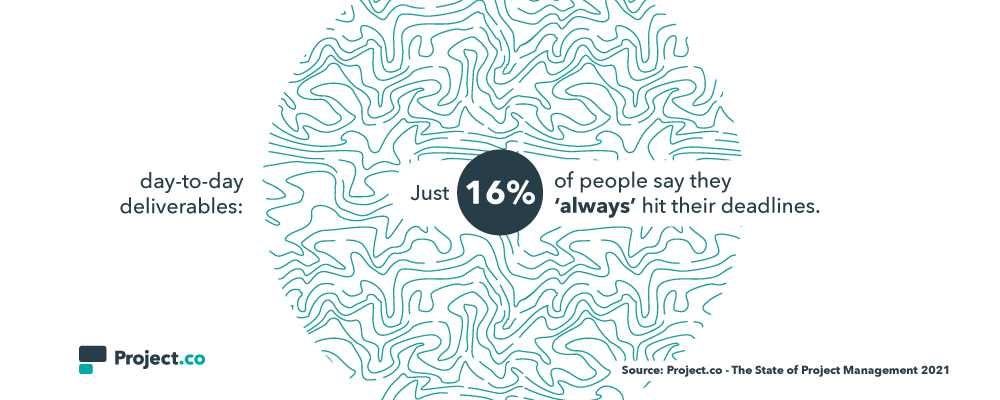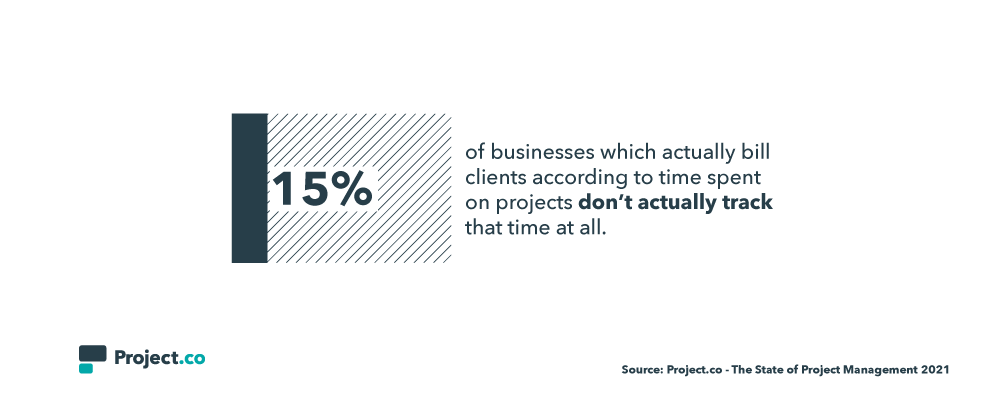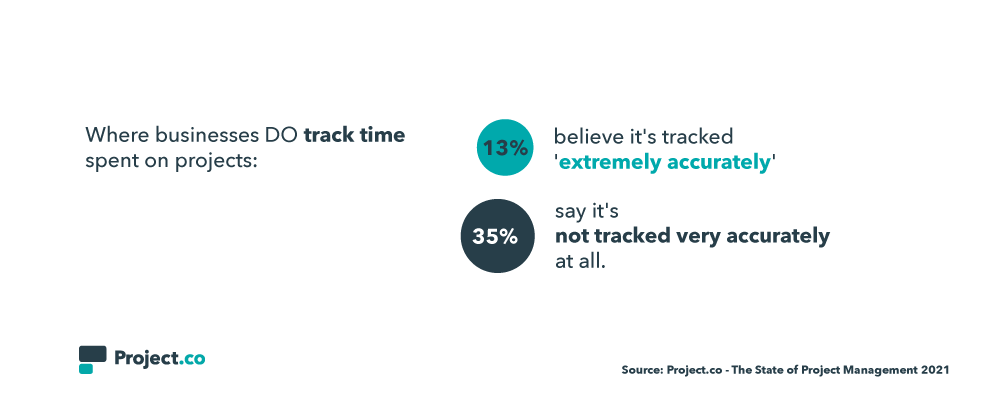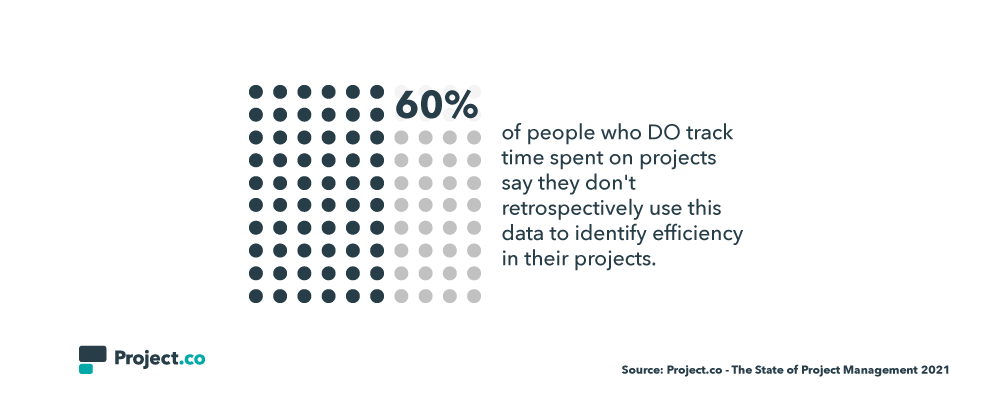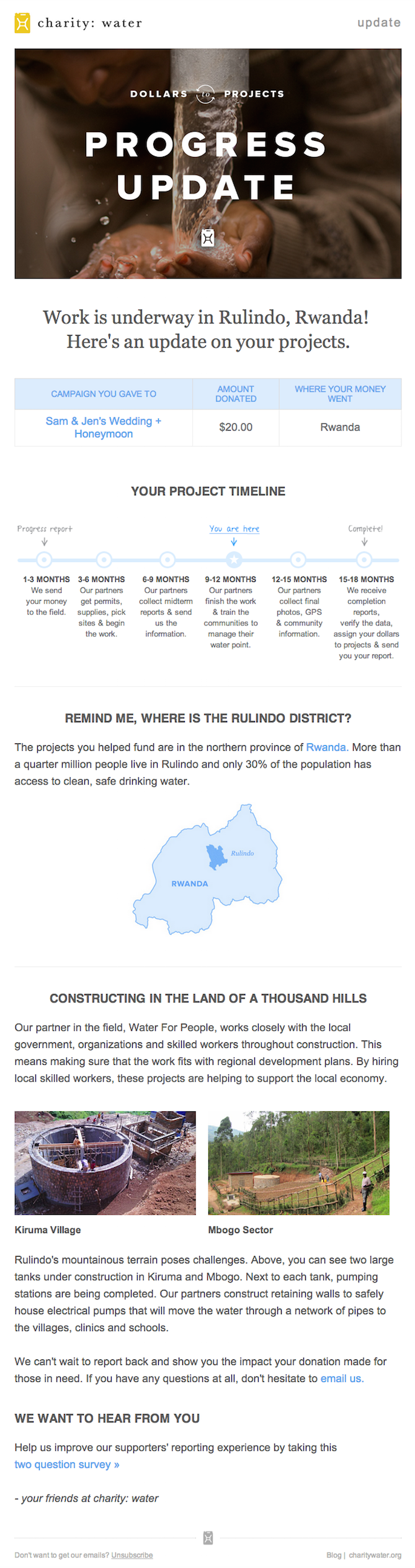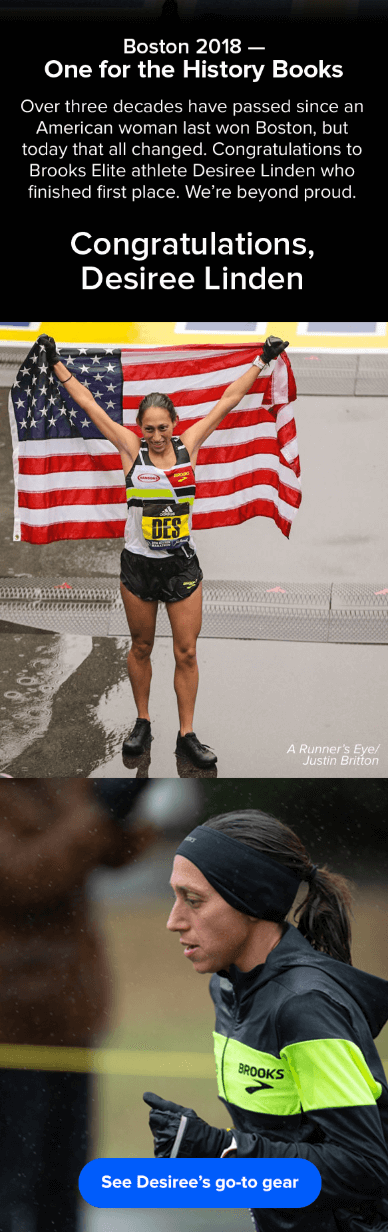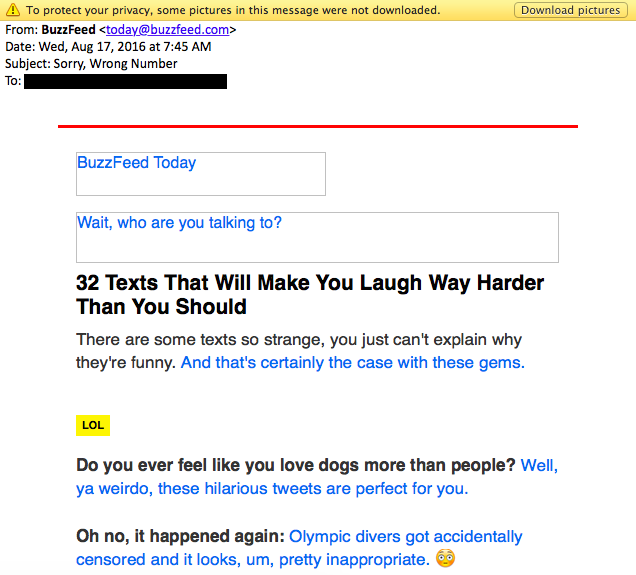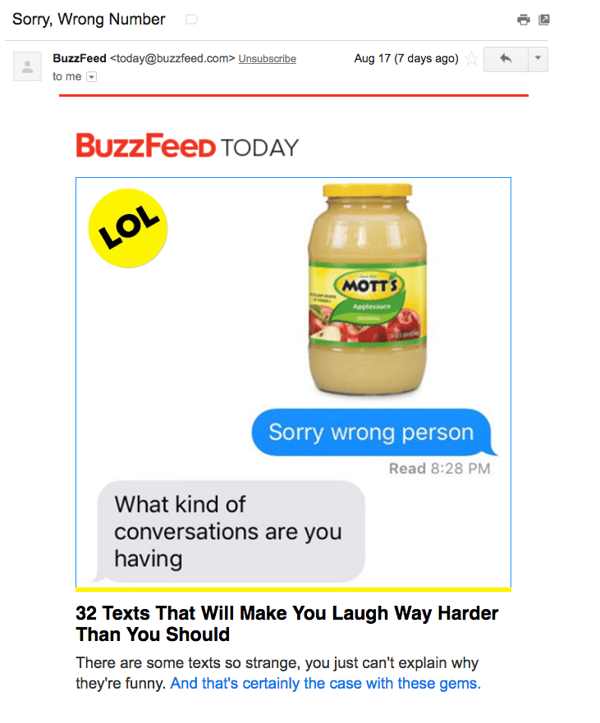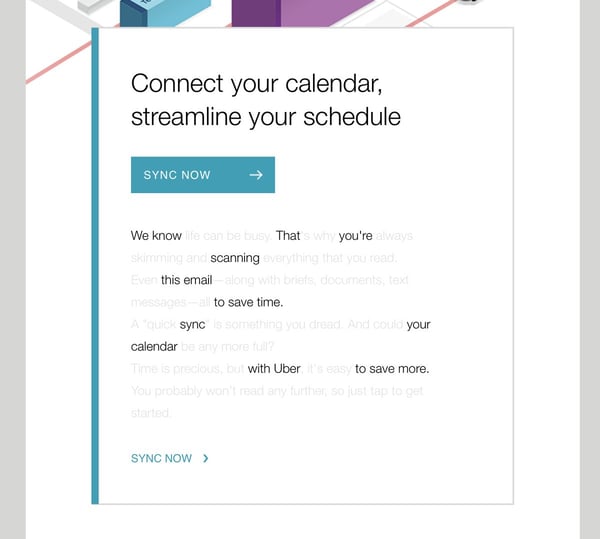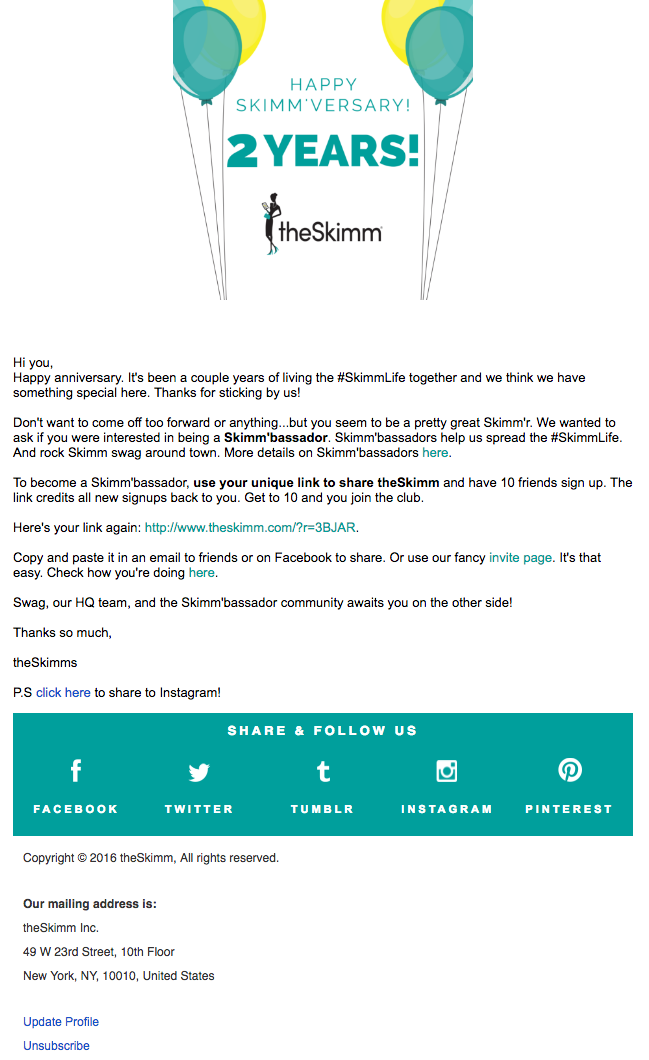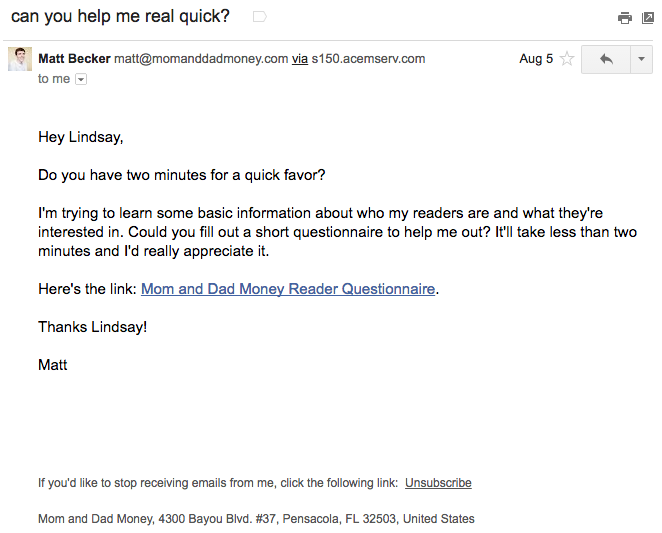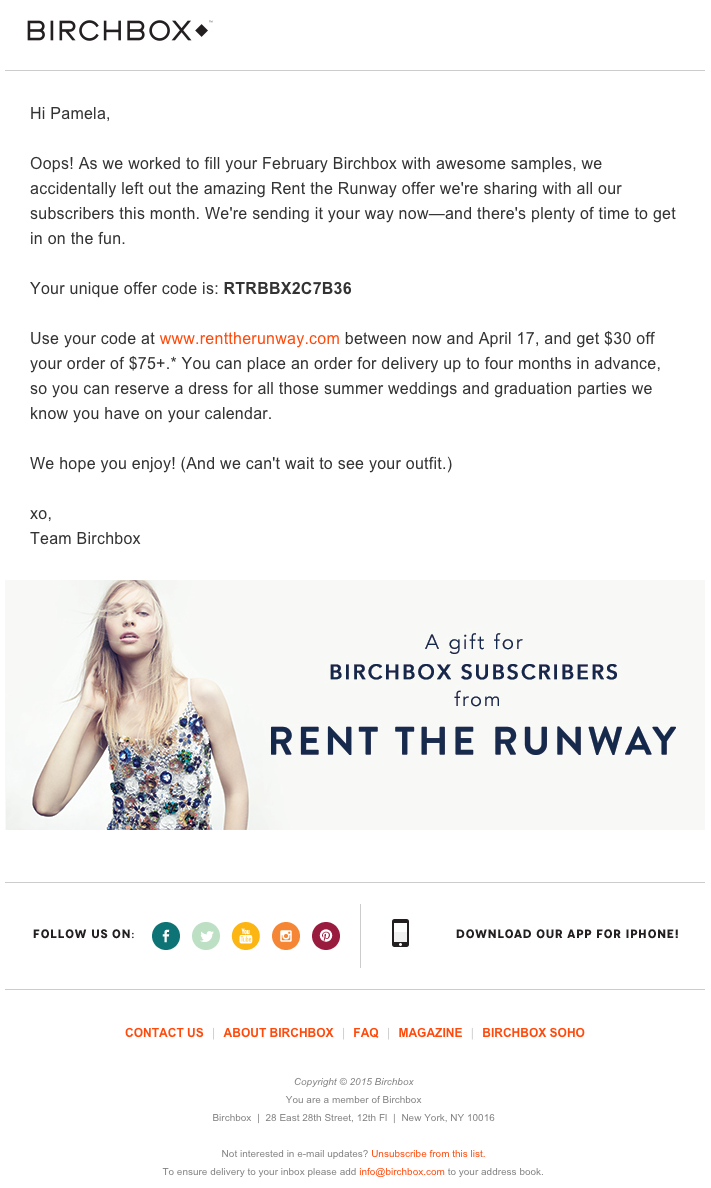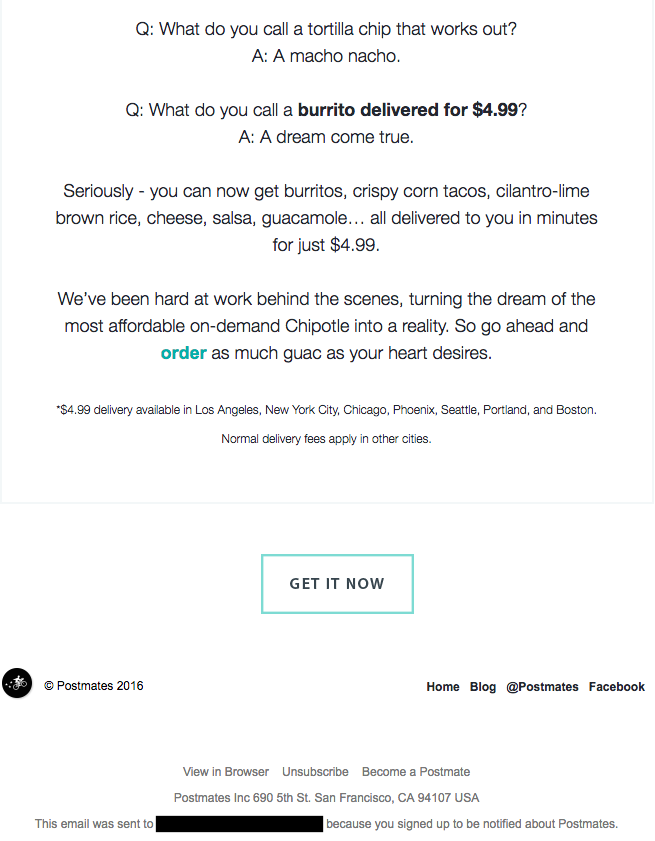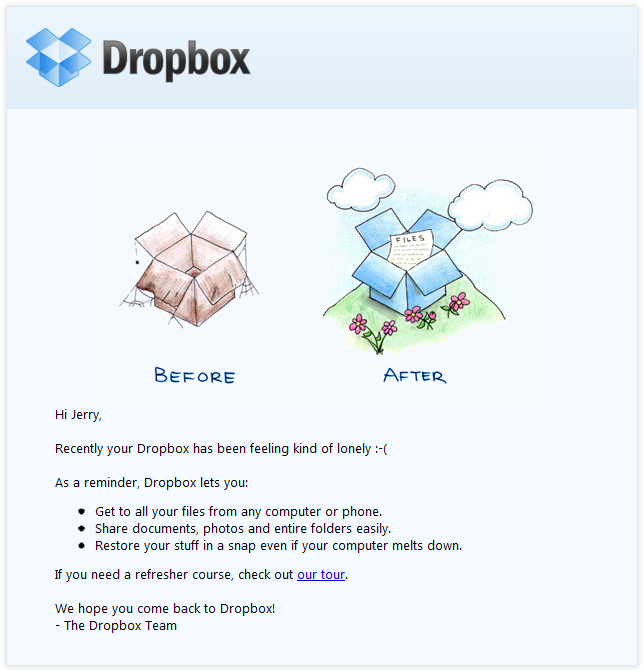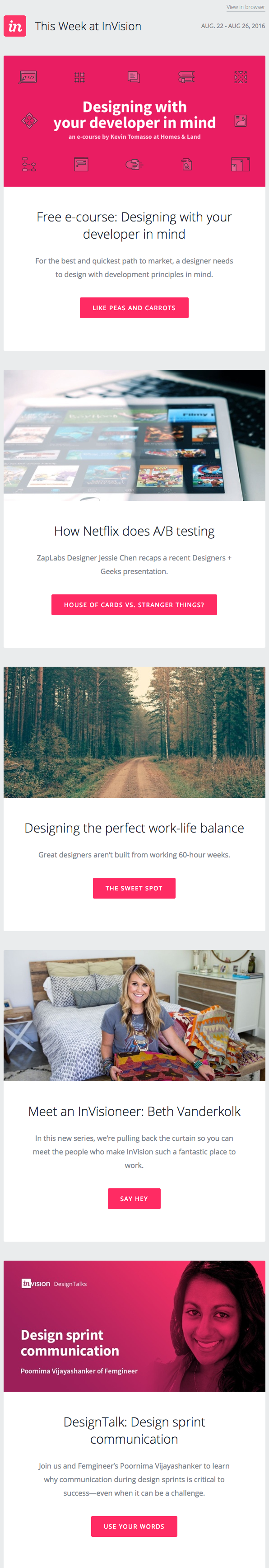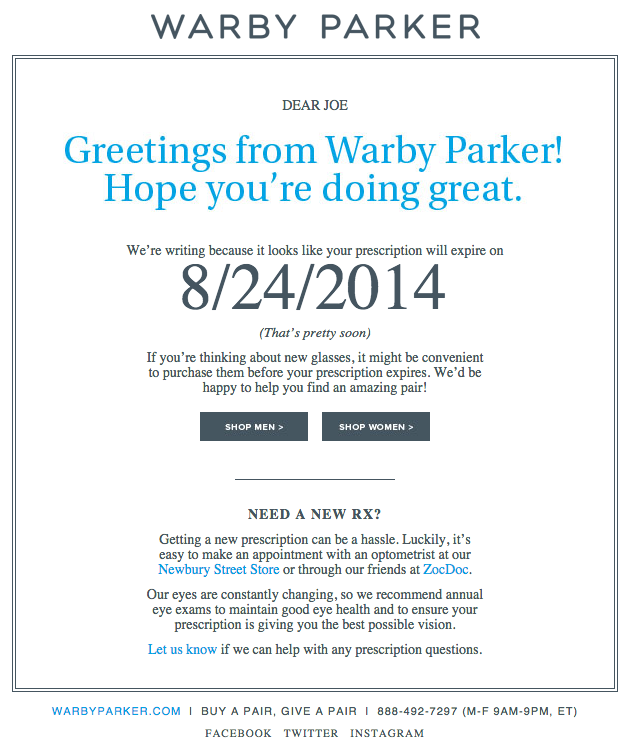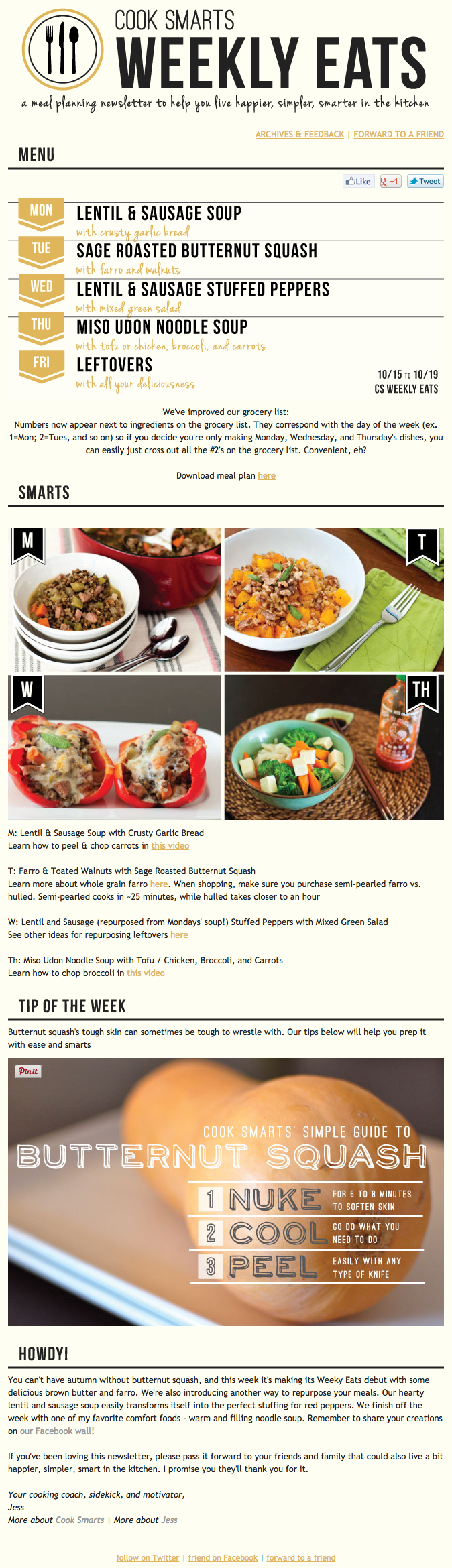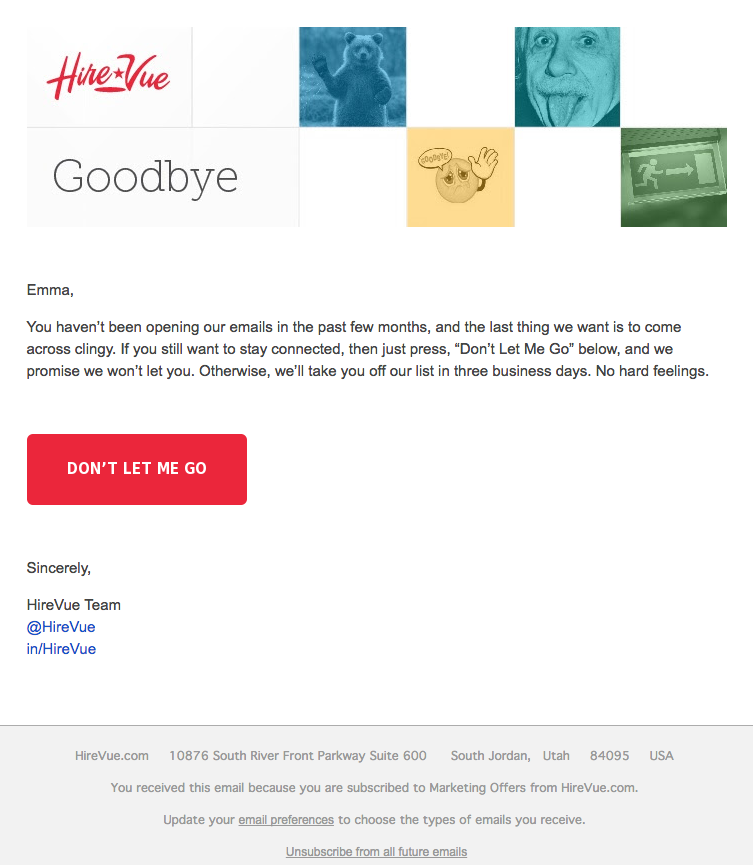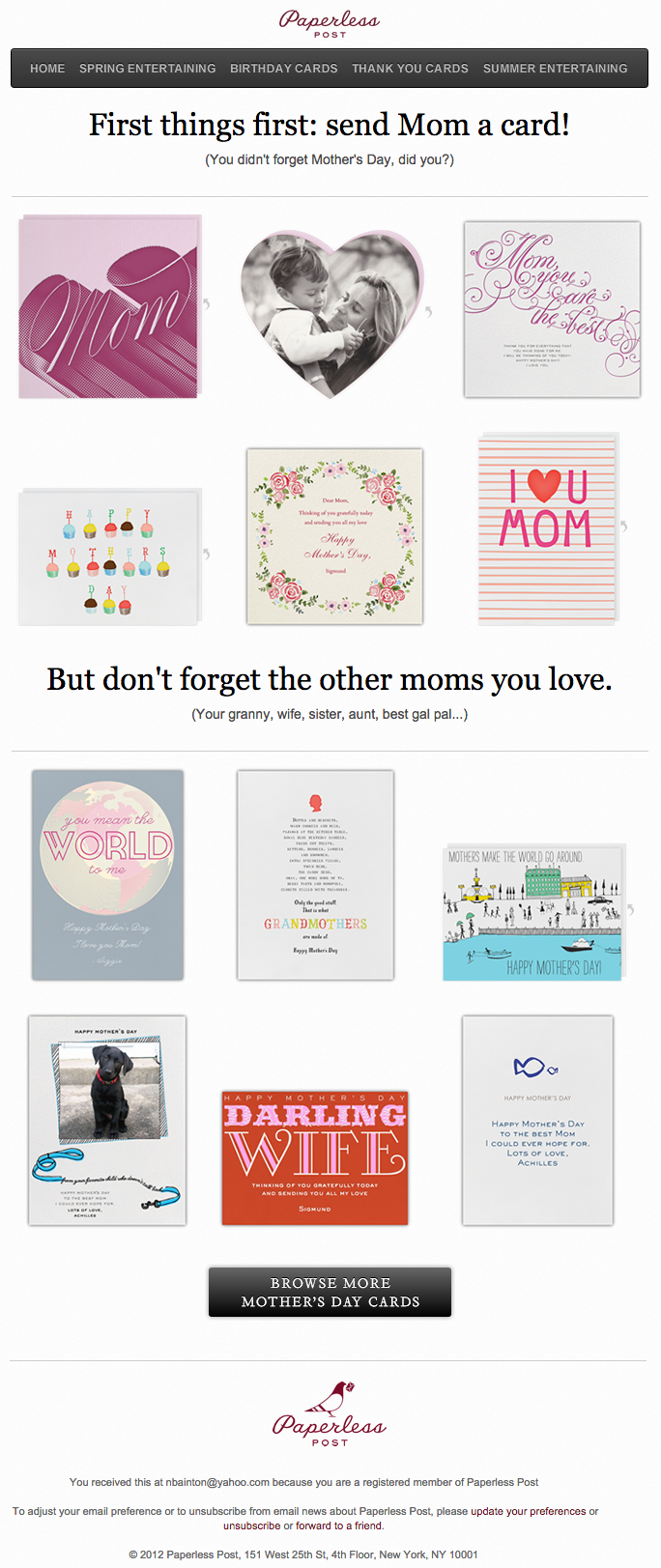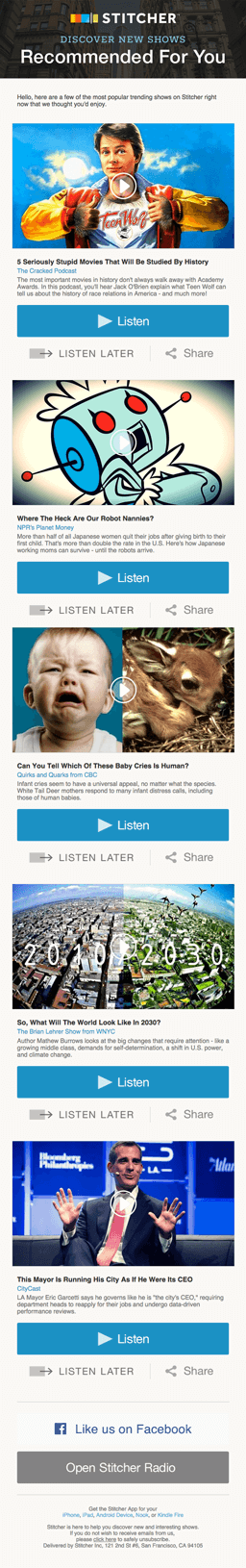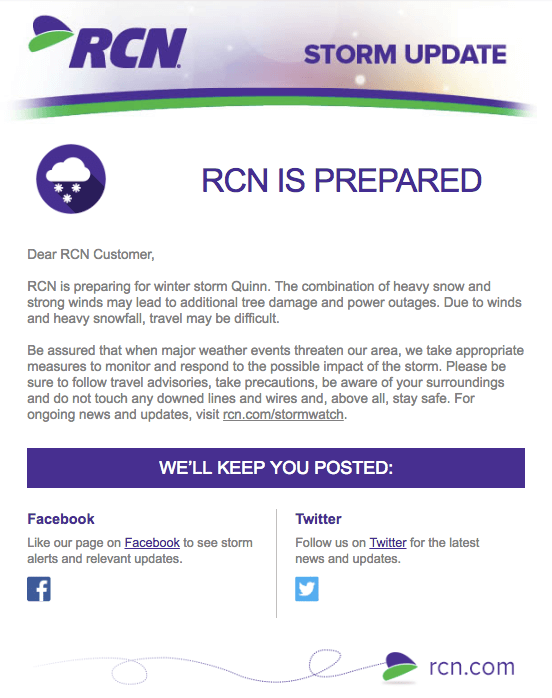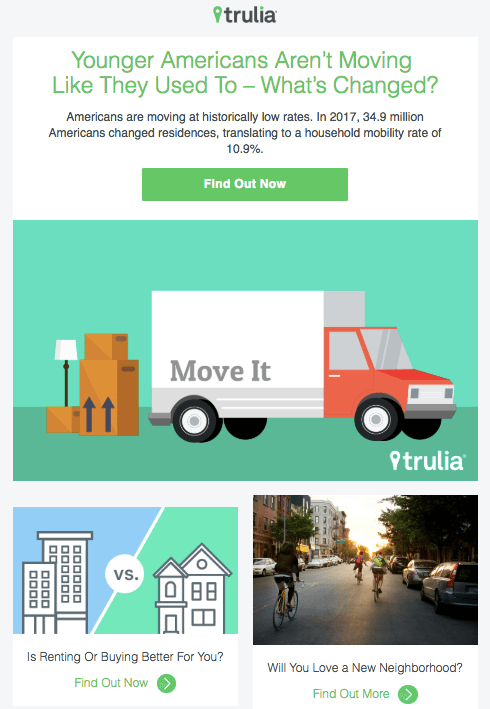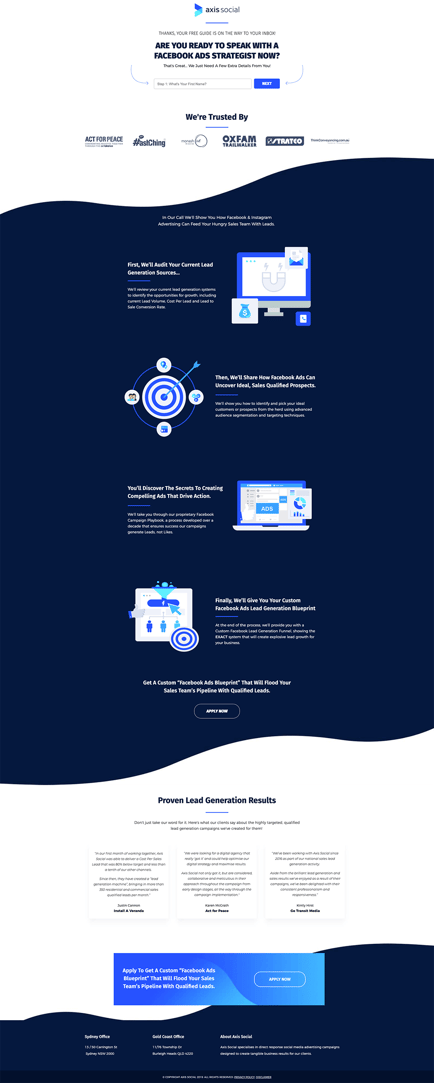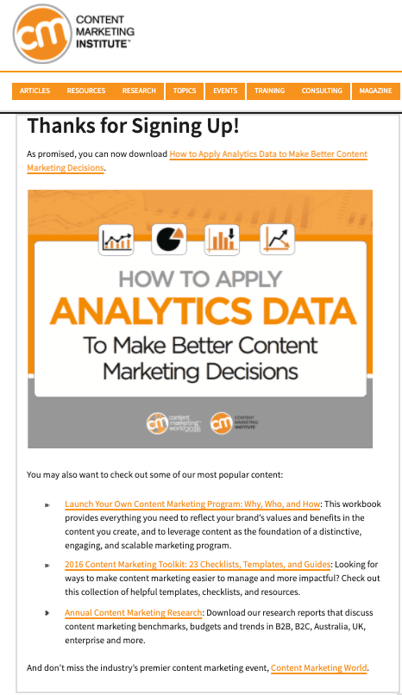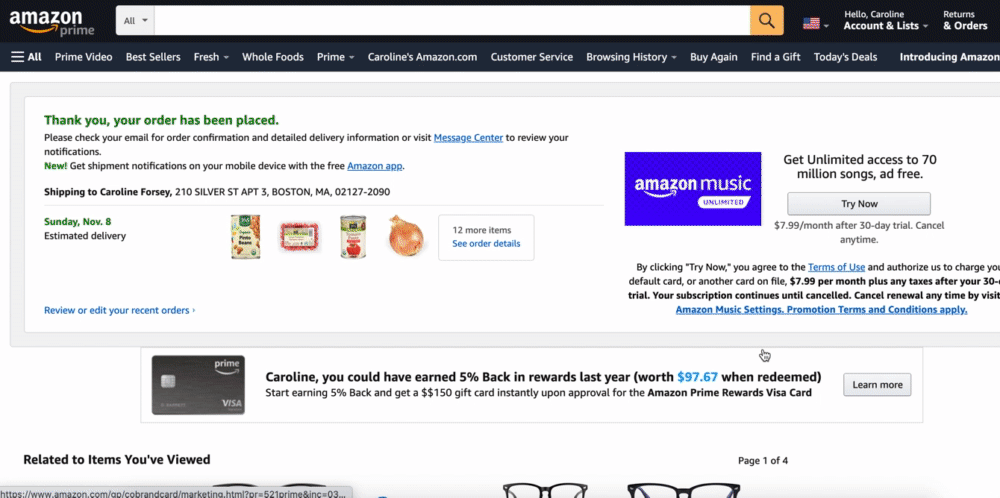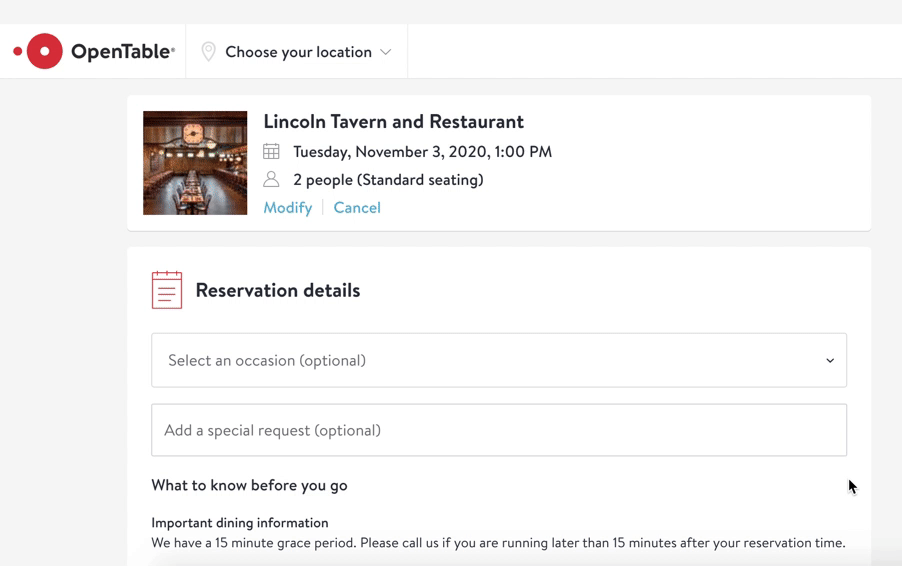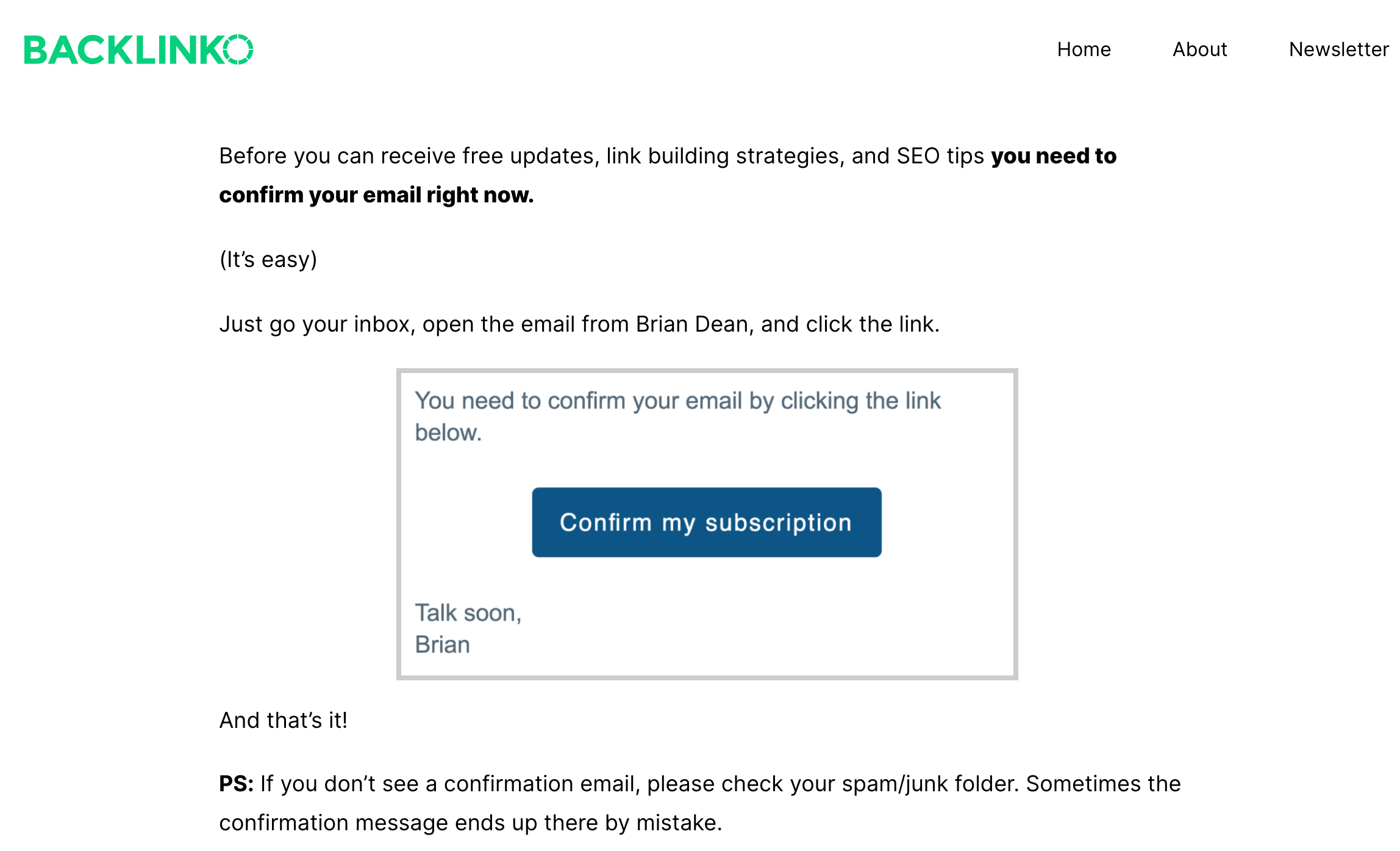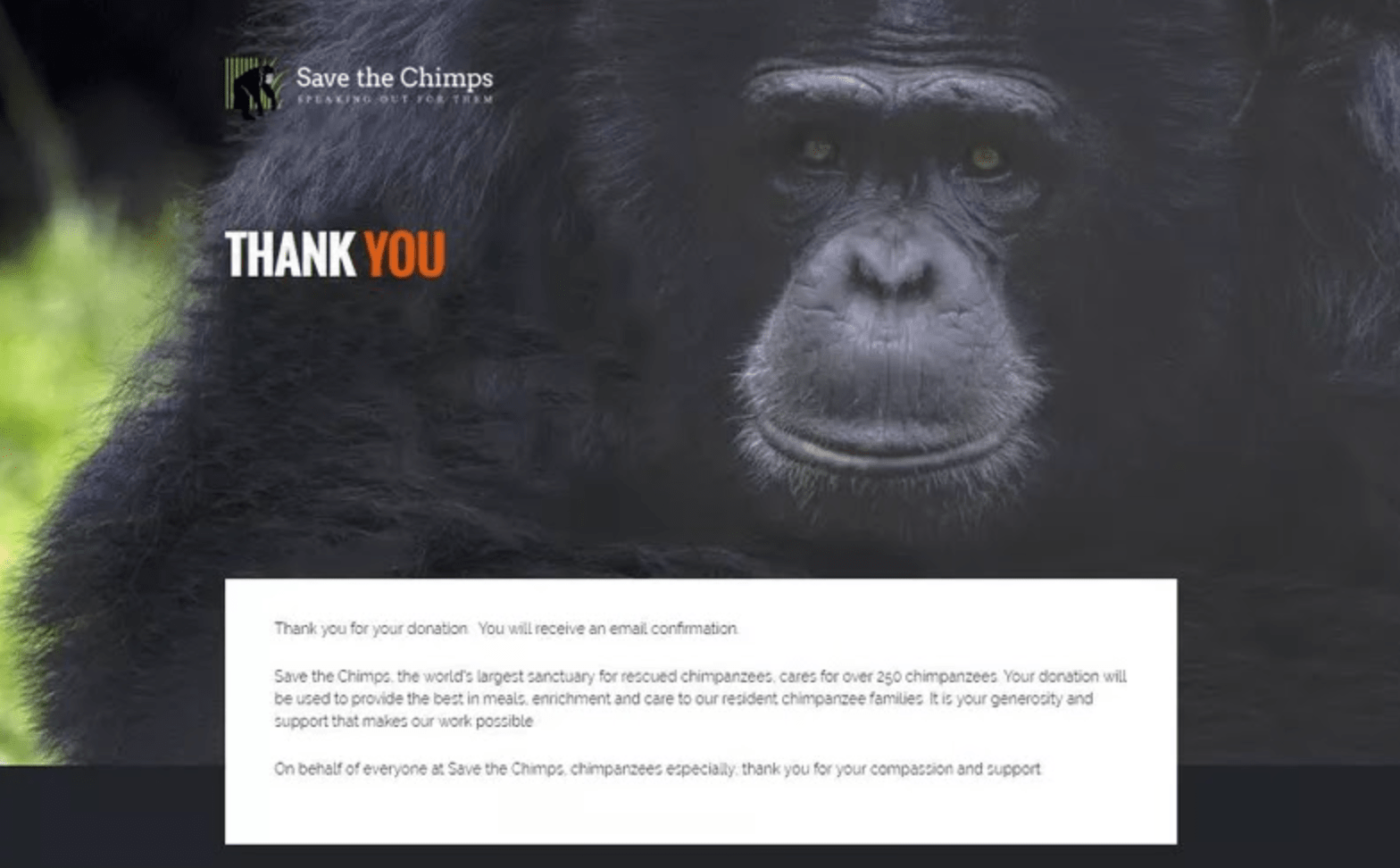On any given day, most of our email inboxes are flooded with a barrage of automated email newsletters that do little else besides giving us another task to do on our commutes to work -- namely, marking them all as unread without reading or unsubscribing altogether.
It may not seem like a good idea to add to all the noise. However, according to Constant Contact, the average ROI for email marketing is $38 for every $1 spent. Needless to say, email is an important component of a marketing strategy, and its success relies largely on how well you craft your email campaigns.
What is an email marketing campaign?
An email marketing campaign consists of planned content distributed via email with the goal of accomplishing a specific goal for the organization. It's important that an email campaign's recipients have opted in to receive this content and that each piece offers something valuable.
Here are some examples of different purposes your email campaign may set out to accomplish:
- Traffic generation - Email can be an effective promotion channel for the high-value content you create on your website.
- Awareness - Not everyone who opts into your email list is ready for a purchasing decision. You can use email marketing to stay top of mind while providing the educational content that is most relevant to them.
- Lead nurturing - As you stay top of mind, you may also consider ways to identify the leads you have with the highest purchase intent and provide conversion-focused content that "nurtures" them toward a sale (or at least toward becoming sales-ready).
- Revenue generation - You can create email marketing campaigns for your existing customers to promote upsell and cross-sell opportunities. You can also create campaigns to capture a sales conversion from leads who are close to a purchasing decision. (One example might be creating "abandon cart" campaigns for recovering lost sales conversions.)
The options for effective email marketing are endless. Want some quick advice? Check out these 10 email marketing tips in 60 seconds:
Ready to take a deeper dive? Effective email marketing campaigns need to be cleverly written to attract attention in busy inboxes. Let's get into how to create an effective email marketing campaign of your own.
1. Understand who you're emailing.
Have you ever heard the saying from Meredith Hill, "When you speak to everyone, you speak to no one"? What Hill is getting at here is that if you're watering down your message to apply to your entire audience, you're leaving opportunity on the table -- opportunity for creating high-value, specific, relevant content that speaks directly to the recipient.
With this in mind, the key to a great email marketing campaign is identifying your audience and using email segmentation to ensure you're delivering to the right people at the right time. If you can accomplish this and build it into your strategy, you can get more creative and specific with your messaging.
2. Create a goal for the campaign.
Even with email marketing being a relatively low-risk and high-reward activity, you don't want to send emails for emails' sake. In other words, you won't be successful simply because you marked it from your to-do list.
Instead, you should be intentional about what you want to get from your emails because that will help you target the right audience and build the right emails. For example, if you know you want to nurture leads from MQL to SQL, you can create a segment of MQLs and create content that is educational and persuasive enough to move them closer to a buying decision.
3. Outline the email or emails that will be included in the campaign.
Once you know who you're emailing and why, it's time to strategize how to move them from A (where they are) to B (where you want them to be, the goal of the campaign).
Keep in mind that you can't expect a single email to do everything. Your email campaign can be made up of multiple emails, so consider taking your email recipients on a journey with each email serving a single purpose. This will increase the odds of each email being successful in its role toward reaching your goal. After all, "A confused mind says no."
For example, if you're doing a lead nurturing campaign, you might have a few educational emails to take them from the awareness stage to the consideration stage before providing more conversion-focused content.
The longer the buying process and sales cycle, the more emails you'll need.
4. Spend time on the subject lines.
No one gets to the body content of your email unless they first click the subject line. That's why it's so important to consider your subject lines carefully: They're like gatekeepers for the rest of your information.
Check out our article on the best tips for writing email subject lines.
5. Write copy that's suited for them.
Once you know the purpose of each email you're sending and you have the subject lines, you can write the copy that will engage your list. Consider where your audience is in their buying journey and provide the type of content that they'll find useful. For example, it doesn't make sense to promote products if you're emailing a segment of subscribers who are largely in the awareness stage of the buying journey.
6. Use a comprehensive email builder.
Once you've written the copy for your emails, you'll want to build them out in the email software client you're intending to use.
There are several options depending on your needs, including HubSpot, MailChimp, Pabbly Email Marketing and Constant Contact.
With a comprehensive email builder, you can create, optimize, and personalize your own email campaigns without needing any technical or graphic design experience.
7. Include personalization elements and excellent imagery.
Marketing emails need to be personalized to the reader and filled with interesting graphics.
Few people want to read emails that are addressed "Dear Sir/Madam" -- as opposed to their first or last name -- and even fewer people want to read an email that simply gives them a wall of text. Visuals help your recipients quickly understand the point of the email.
8. Include calls-to-action where appropriate.
Remember, if you're taking up your audience's time -- and inbox space -- with another email, your message must have a point to it. Consider what you want your email recipients to take away from the email.
In most cases, you'll want to add a call-to-action (CTA) for them to take further action.
Your goal behind the CTA may vary depending on the audience's buyer's journey stage and what you want to accomplish with your email campaign. For example, you may simply want to engage them further with another piece of content, or you might want to get them to make a purchase.
Regardless of what it is, you should follow CTA best practices such as making the ask with clear language and emphasizing it with contrasting design elements.
9. Test your emails and make sure they work on all devices.
Once your emails are built out, check them over before hitting the send button. Effective email marketing campaigns are designed for all devices on which users can read their emails -- desktop, tablet, and mobile. Consider sending them as a test to a colleague and checking them across multiple devices and email clients.
Want a quick refresher on how to master marketing email? Check out this helpful video:
Now that you know how to responsibly wield email marketing, grab some inspiration from the masterful email marketing campaigns below.
But first, download the planning template you'll need to craft your own lovable email marketing campaign.
1. charity: water
Marketing Campaign: Donation Progress Update
When people talk about email marketing, lots of them forget to mention transactional emails. These are the automated emails you get in your inbox after taking a certain action on a website. This could be anything from filling out a form, to purchasing a product, to updating you on the progress of your order. Often, these are plain text emails that marketers set and forget.
Well, charity: water took an alternate route. Once someone donates to a charity: water project, her money takes a long journey. Most charities don't tell you about that journey at all -- charity: water uses automated emails to show donors how their money is making an impact over time. With the project timeline and accompanying table, you don't even really need to read the email -- you know immediately where you are in the whole process so you can move onto other things in your inbox.
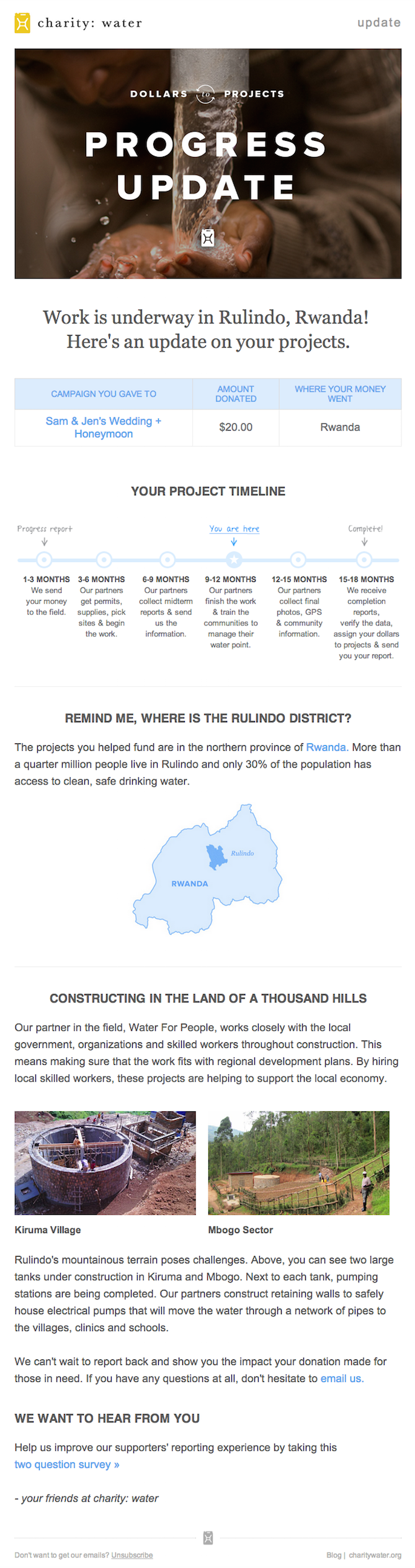
2. Brooks Sports
Marketing Campaign: Desiree Linden's Boston Marathon Victory
When Desiree Linden won the 2018 Boston Marathon, she became the first American woman to win the race in more than 30 years. To her shoe and apparel sponsor, Brooks Sports, it was an opportunity to celebrate their long partnership together. The resulting email campaign focuses almost entirely on the Olympic marathoner's amazing accomplishment.
Email campaigns like this one allow companies to demonstrate their loyalties and add value to the products their best users have chosen. The blue CTA button at the bottom of the email reads, "See Desiree's go-to gear." What better products to call attention to than the stuff worn by America's latest legend?
After Desiree's victory, everyone knew her name. Brooks Sports struck while the iron was hot with a proud email that was sure to be opened and forwarded.
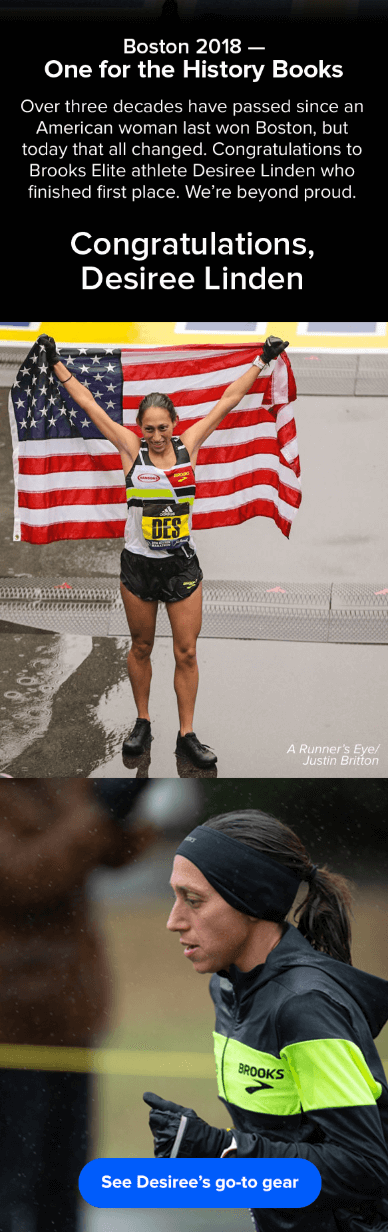
3. BuzzFeed
Marketing Campaign: 'BuzzFeed Today' Newsletter
I already have a soft spot for BuzzFeed content, but that isn't the only reason I fell in love with its emails.
First of all, BuzzFeed has awesome subject lines and preview text. They are always short and punchy -- which fits in perfectly with the rest of BuzzFeed's content. I especially love how the preview text will accompany the subject line. For example, if the subject line is a question, the preview text is the answer. Or if the subject line is a command (like the one below), the preview text seems like the next logical thought right after it:

Once you open up an email from BuzzFeed, the copy is equally awesome. Just take a look at that glorious alt text action happening where the images should be. The email still conveys what it is supposed to convey -- and looks great -- whether you use an image or not. That's definitely something to admire.
Without images:
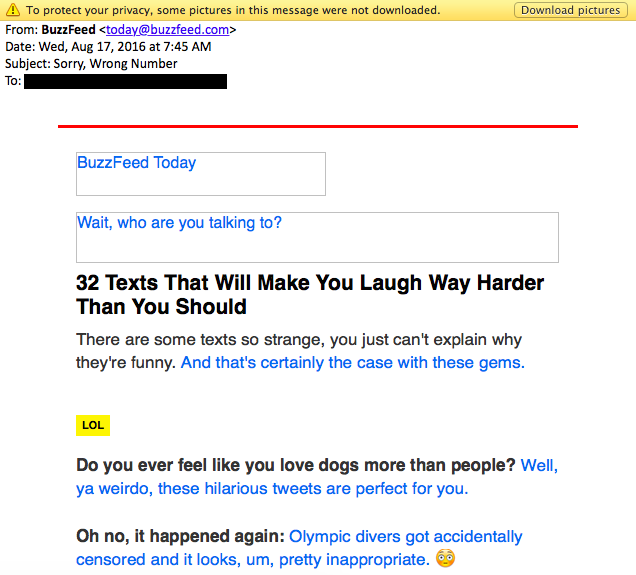
With images:
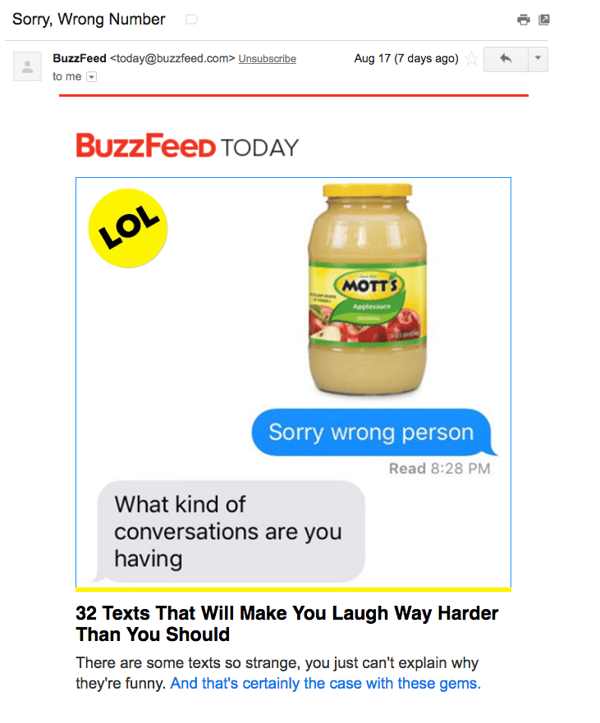
4. Uber
Marketing Campaign: Calendar Integration
The beauty of Uber's emails is in their simplicity. Email subscribers are alerted to deals and promotions with emails like the one you see below. We love how brief the initial description is, paired with a very clear CTA -- perfect for subscribers who are quickly skimming the email.
For the people who want to learn more, these are followed by a more detailed (but still pleasingly simple), step-by-step explanation of how the deal works.
We also love how consistent the design of Uber's emails is with its brand. Like its app, website, social media photos, and other parts of the visual branding, the emails are represented by bright colors and geometric patterns. All of its communications and marketing assets tell the brand's story -- and brand consistency is one tactic Uber's nailed in order to gain brand loyalty.
Check out the clever copywriting and email design at work in this example:
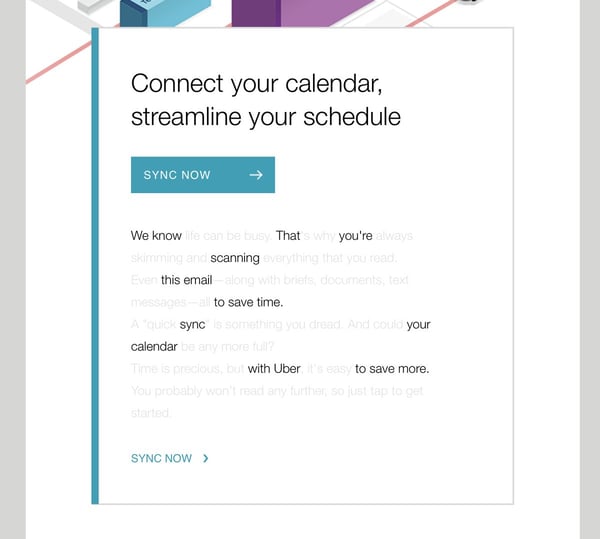
5. TheSkimm
Marketing Campaign: Subscription Anniversary
We love TheSkimm's daily newsletter -- especially its clean design and its short, punchy paragraphs. But newsletters aren't TheSkimm's only strength when it comes to email. Check out its subscriber engagement email below, which rewarded one of their subscribers for being subscribed for two years.
Emails triggered by milestones, like anniversaries and birthdays, are fun to get -- who doesn't like to celebrate a special occasion? The beauty of anniversary emails, in particular, is that they don't require subscribers to input any extra data, and they can work for a variety of senders. Plus, the timeframe can be modified based on the business model.
Here, the folks at TheSkimm took it a step further by asking Mineo if she'd like to earn the title of brand ambassador as a loyal subscriber -- which would require her to share the link with ten friends, of course.
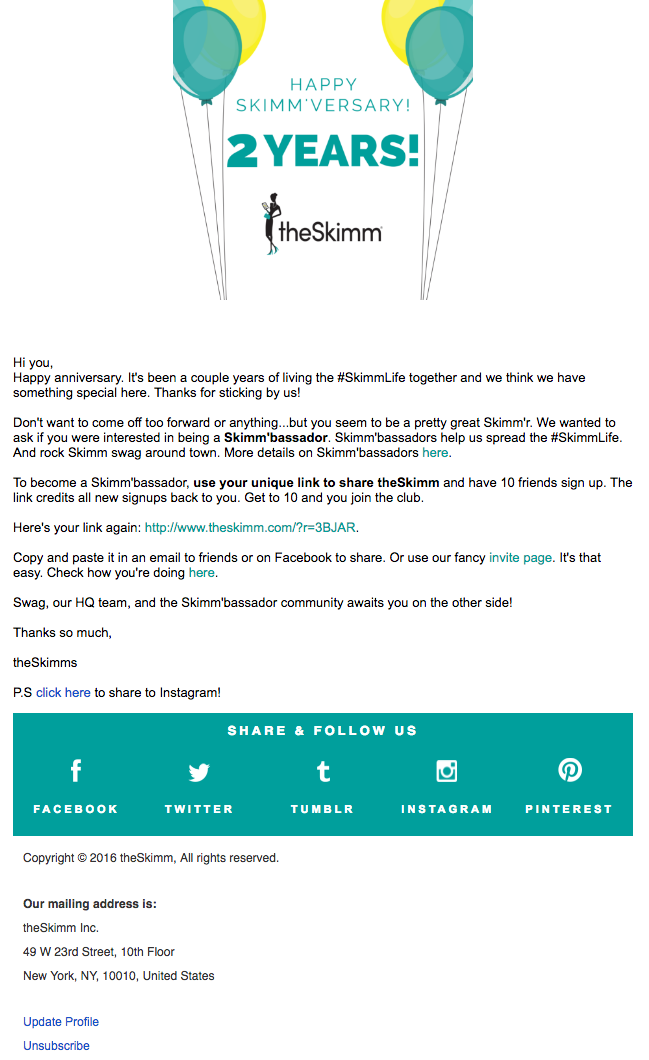
6. Mom and Dad Money
Marketing Campaign: Get to Know Your Subscribers
Think you know all about the people who are reading your marketing emails? How much of what you "know" about them is based on assumptions? The strongest buyer personas are based on insights you gather from your actual readership, through surveys, interviews, and so on -- in addition to the market research.
That's exactly what Matt Becker of Mom and Dad Money does -- and he does it very, very well.
Here's an example of an email I once received from this brand. Design-wise, it's nothing special -- but that's the point. It reads just like an email from a friend or colleague asking for a quick favor.
Not only was this initial email great, but his response to my answers was even better: Within a few days of responding to the questionnaire, I received a long and detailed personal email from Matt thanking me for filling out the questionnaire and offering a ton of helpful advice and links to resources specifically catered to my answers. I was very impressed by his business acumen, communication skills, and obvious dedication to his readers.
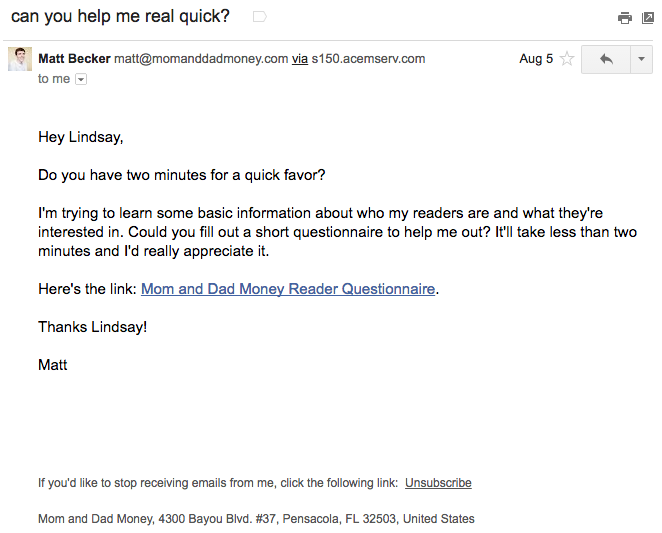
7. Birchbox
Marketing Campaign: Co-marketing Promotion
The subject line of this email from beauty product subscription service Birchbox got my colleague Pam Vaughan clicking. It read: "We Forgot Something in Your February Box!" Of course, if you read the email copy below, Birchbox didn't actually forget to put that discount code in her box -- but it was certainly a clever way to get her attention.
As it turned out, the discount code was actually a bonus promo for Rent the Runway, a dress rental company that likely fits the interest profile of most Birchbox customers -- which certainly didn't disappoint. That's a great co-marketing partnership right there.
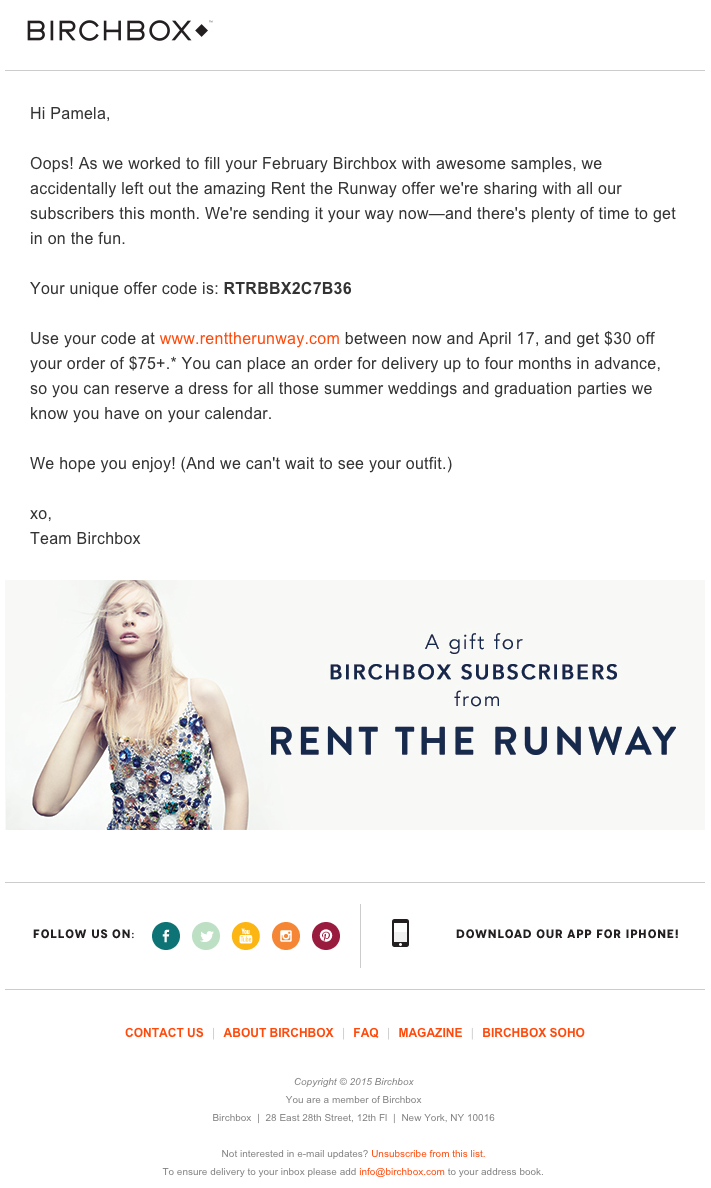
8. Postmates
Marketing Campaign: New Product
I have to say, I'm a sucker for GIFs. They're easy to consume, they catch your eye, and they have an emotional impact -- like the fun GIF in one of Postmates' emails that's not only delightful to watch, but also makes you crave some delicious Chipotle.
You, too, can use animated GIFs in your marketing to show a fun header, draw people's eyes to a certain part of the email, or display your products and services in action.

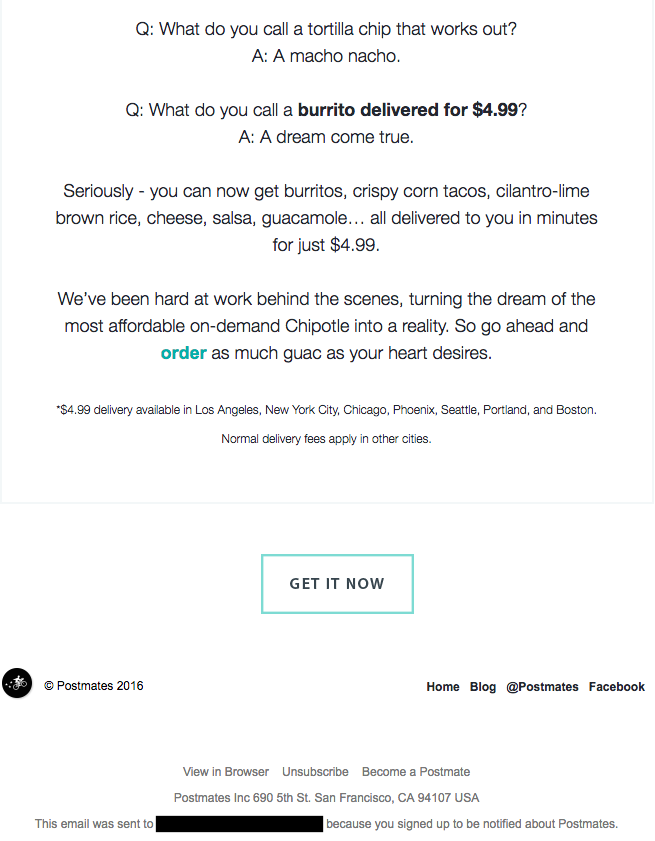
9. Dropbox
Marketing Campaign: User Reengagement
You might think it'd be hard to love an email from a company whose product you haven't been using. But Dropbox found a way to make its "come back to us!" email cute and funny, thanks to a pair of whimsical cartoons and an emoticon.
Plus, the email was kept short and sweet, to emphasize the message that Dropox didn't want to intrude -- it just wants to remind the recipient that the brand exists, and why it could be helpful. When sending these types of email, you might include an incentive for recipients to come back to using your service, like a limited-time coupon.
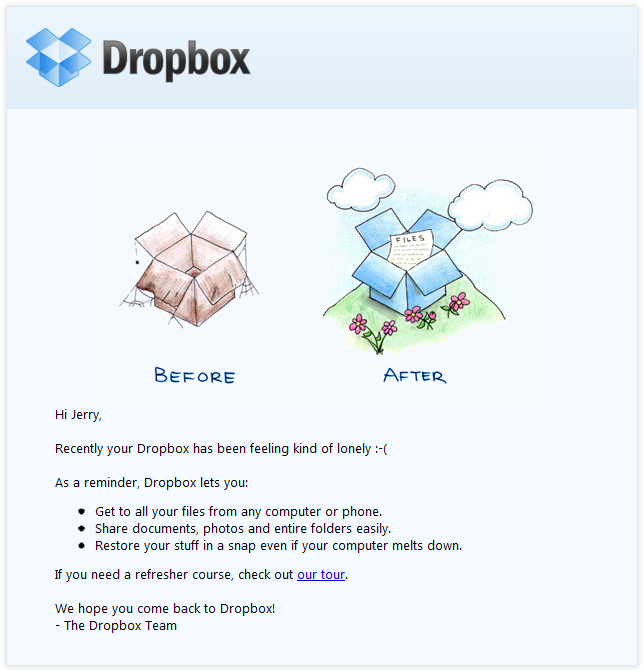
10. InVision App
Marketing Campaign: Weekly Blog Newsletter
Every week, the folks at InVision send a roundup of their best blog content, their favorite design links from the week, and a new opportunity to win a free t-shirt. (Seriously. They give away a new design every week.) They also sometimes have fun survey questions where they crowdsource for their blog. This week's, for example, asked subscribers what they would do if the internet didn't exist.
Not only is InVision's newsletter a great mix of content, but I also love the nice balance between images and text, making it really easy to read and mobile-friendly -- which is especially important, because its newsletters are so long (below is just an excerpt). We like the clever copy on the call-to-action (CTA) buttons, too.
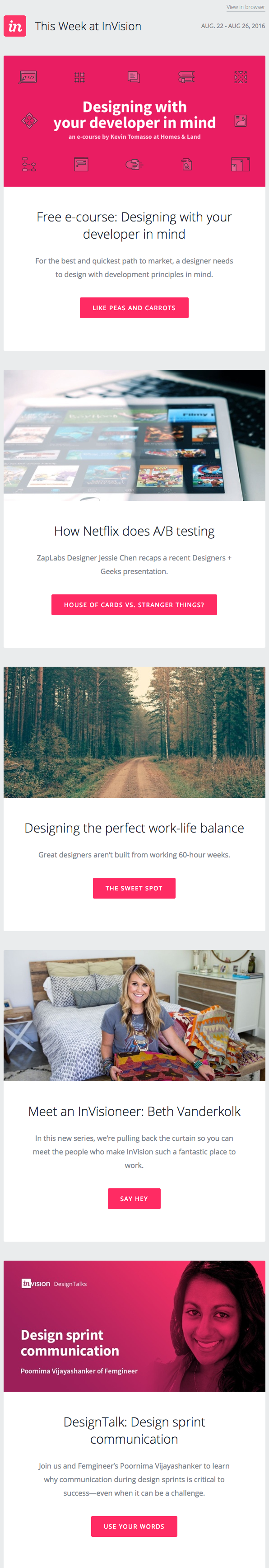
11. Warby Parker
Marketing Campaign: Product Renewal
What goes better with a new prescription than a new pair of glasses? The folks at Warby Parker made that connection very clear in their email to a friend of mine back in 2014. It's an older email, but it's such a good example of personalized email marketing that I had to include it in here.
The subject line was: "Uh-oh, your prescription is expiring." What a clever email trigger. And you've gotta love the reminder that your prescription needs updating.
Speaking of which, check out the clever co-marketing at the bottom of the email: If you don't know where to go to renew your subscription, the information for an optometrist is right in the email. Now there's no excuse not to shop for new glasses!
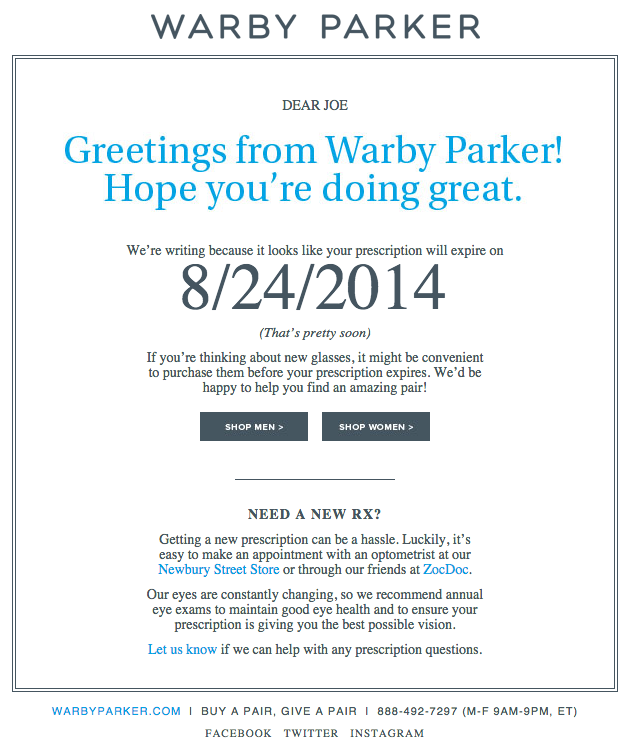
12. Cook Smarts
Marketing Campaign: Weekly Product Newsletter
I've been a huge fan of Cook Smarts' "Weekly Eats" newsletter for a while. The company sends yummy recipes in the form of a meal plan to my inbox every week. But I didn't just include it because of its delicious recipes -- I'm truly a fan of its emails.
I especially love the layout of Cook Smarts' emails: Each message features three distinct sections: one for the menu, one for kitchen how-to's, and one for the tips. That means you don't have to go hunting to find the most interesting part of its blog posts -- you know exactly where to look after an email or two.
I also love Cook Smarts' "Forward to a Friend" CTA in the top-right of the email. Emails are super shareable over -- you guessed it -- email, so you should also think about reminding your subscribers to forward your emails to friends, family, or coworkers.
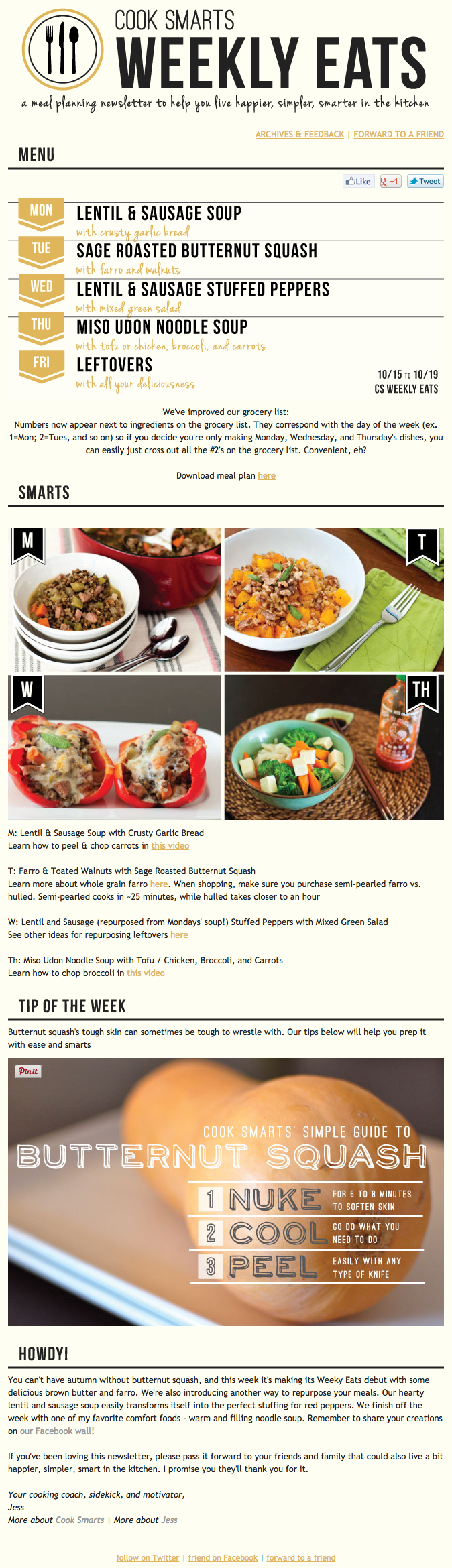
13. HireVue
Marketing Campaign: Customer Retention
"Saying goodbye is never easy to do… So, we thought we’d give you a chance to rethink things." That was the subject of this automated unsubscribe email from HireVue. We love the simple, guilt-free messaging here, from the funny header images to the great CTA button copy.
Not only are the design and copy here top-notch, but we applaud the folks at HireVue for sending automated unsubscribe emails in the first place. It's smart to purge your subscriber lists of folks who aren't opening your email lists, because low open rates can seriously hurt email deliverability.
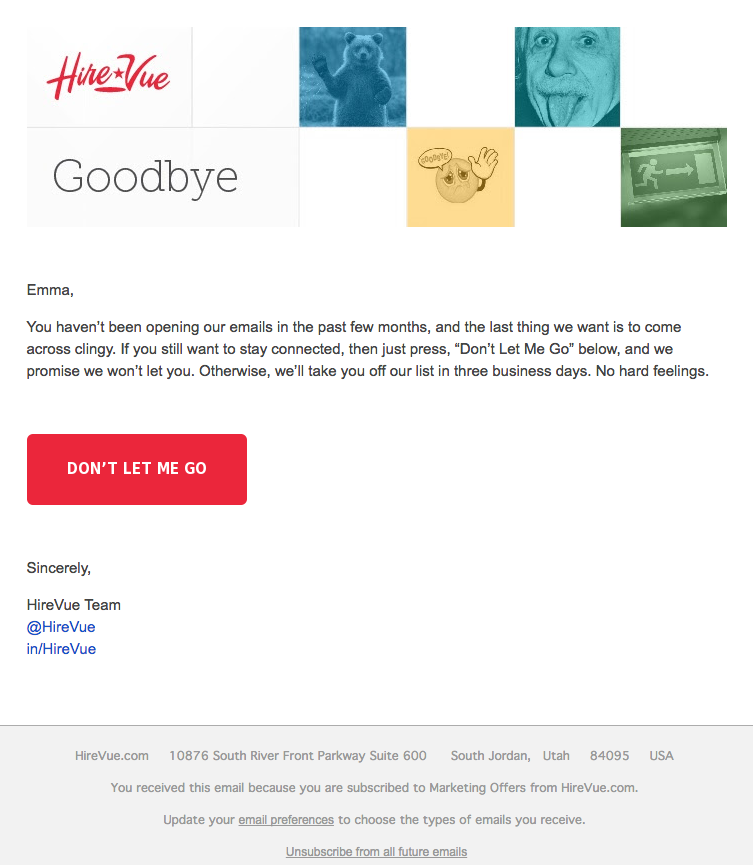
14. Paperless Post
Marketing Campaign: Mother's Day Promotion
When you think of "holiday email marketing," your mind might jump straight to Christmas, but there are other holidays sprinkled throughout the rest of the year that you can create campaigns around. (Download these email marketing planning templates to keep yourself organized throughout the year.)
Take the email below from Paperless Post, for example. I love the header of this email: It provides a clear CTA that includes a sense of urgency. Then, the subheader asks a question that forces recipients to think to themselves, "Wait, when is Mother's Day again? Did I buy Mom a card?" Below this copy, the simple grid design is both easy to scan and quite visually appealing. Each card picture is a CTA in and of itself -- click on any one of them, and you'll be taken to a purchase page.
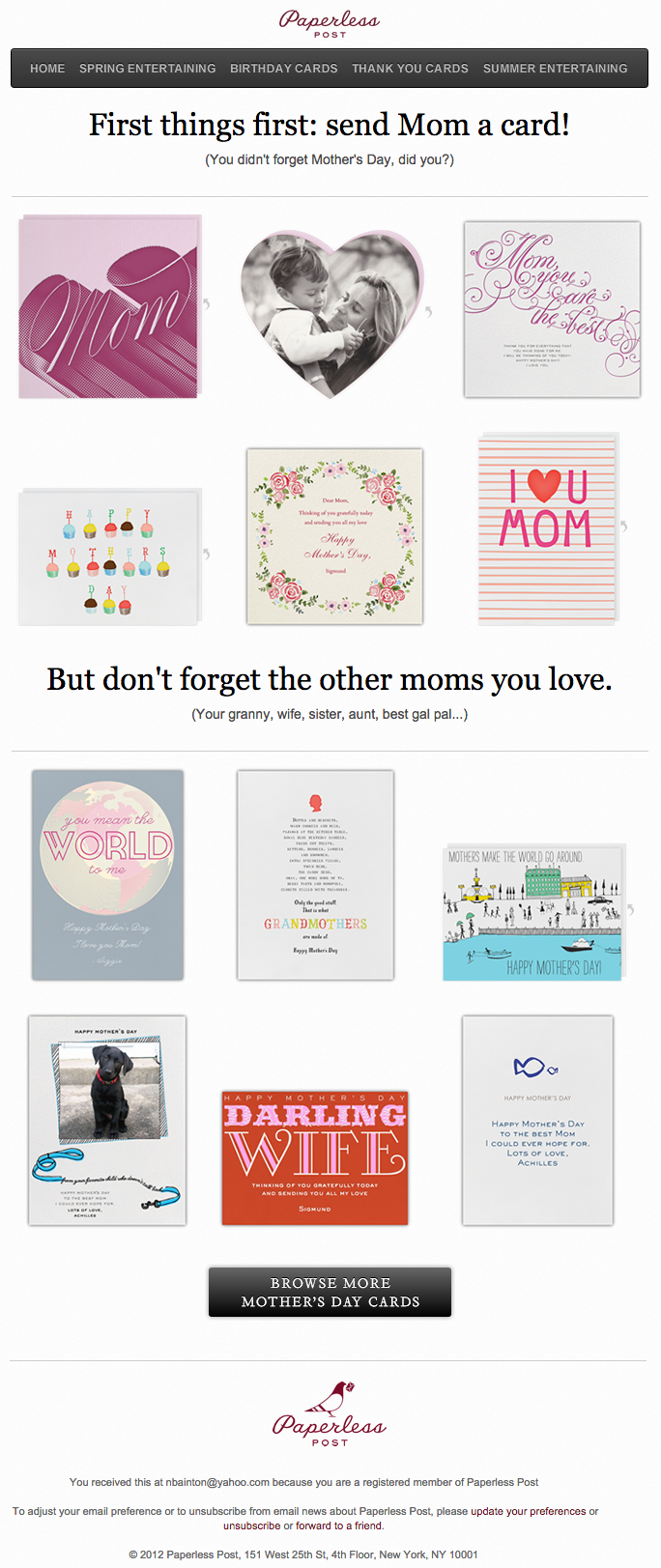
15. Stitcher
Marketing Campaign: Recommended for You
As humans, we tend to crave personalized experiences. So when emails appear to be created especially for you, you feel special -- you’re not just getting what everyone else is getting. You might even feel like the company sending you the email knows you in some way, and that it cares about your preferences and making you happy.
That's why I love on-demand podcast/radio show app Stitcher's "Recommended For You" emails. I tend to listen to episodes from the same podcast instead of branching out to new ones. But Stitcher wants me to discover (and subscribe to) all the other awesome content it has -- and I probably wouldn't without this encouragement.
I think this email also makes quite a brilliant use of responsive design. The colors are bright, and it's not too hard to scroll and click -- notice the CTAs are large enough for me to hit with my thumbs. Also, the mobile email actually has features that make sense for recipients who are on their mobile device. Check out the CTA at the bottom of the email, for example: The "Open Stitcher Radio" button prompts the app to open on your phone.
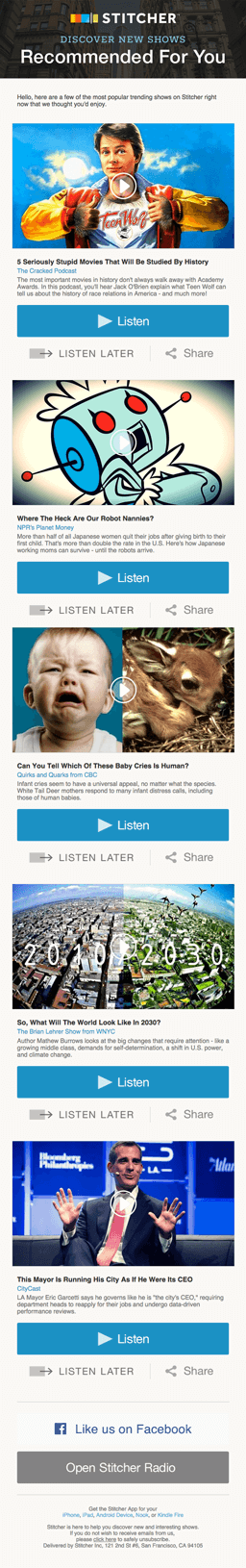
16. RCN
Marketing Campaign: Storm Update
Internet providers and bad weather are natural enemies. You'd think telecommunications companies wouldn't want to call attention to storm-induced power outages -- the one thing that sets off customers' impatience. Then, there's RCN.
RCN, a cable and wireless internet service, turned this email marketing campaign into a weather forecast just for its customers. This "storm update" got the company out ahead of an event that threatened its service, while allowing its users to get the weather updates they need right from the company they count on for Wi-Fi.
As you can see below, the email even advises personal safety -- a nice touch of care to go with the promise of responsive service. At the bottom of the email, RCN also took the opportunity to highlight its social media channels, which the company appropriately uses to keep users informed of network outages.
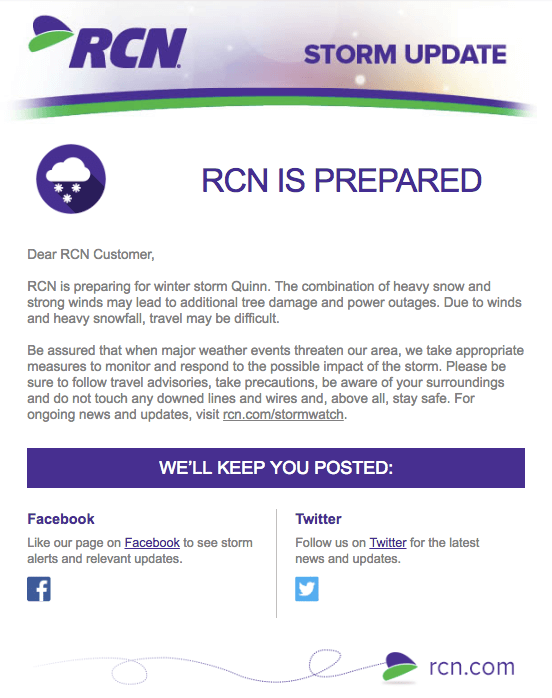
17. Trulia
Marketing Campaign: Moving Trends
I'm a huge advocate of thought leadership. To me, some of the best companies gain customer loyalty by becoming the go-to source for expertise on a given topic. Trulia -- a property search engine for buyers, sellers, and renters -- is that expert in the real estate biz. How do I know? Just read their emails, much like the one below.
"Why aren't millennials moving?" The subject line of this email campaign reads before citing interesting data about relocation trends in the U.S. Trulia doesn't benefit from people who choose not to move, but the company does benefit from having its fingers on the pulse of the industry -- and showing it cares which way the real estate winds are blowing.
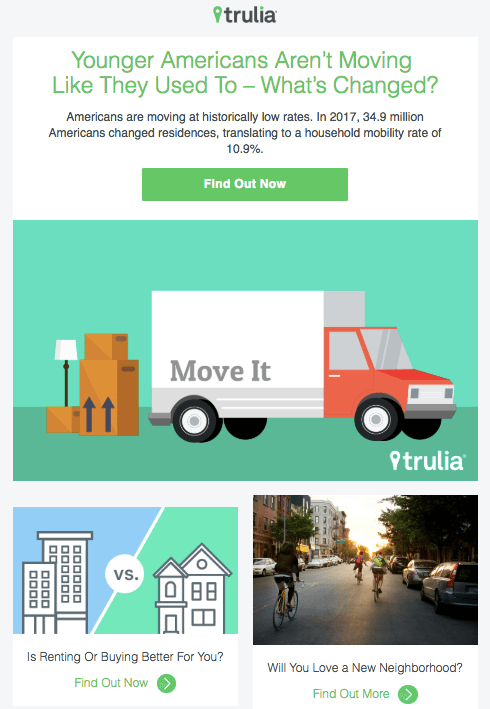
18. RedBubble
Marketing Campaign: Featured Artist
This email marketing campaign crushes it, and for so many reasons.
Not only is the design below super eye-catching -- without looking cluttered -- but the artwork is user-made. RedBubble sells merchandise featuring designs from artists all over the world. This presents a golden opportunity to feature popular submissions across the RedBubble community.
The example below showcases artwork from "Letter Shoppe," and when that artist sees RedBubble featuring her content, she's more likely to forward it to friends and colleagues.
In addition to linking to Letter Shoppe's designs (available on merchandise that is ultimately sold by RedBubble), the email campaign includes an endearing quote by the Featured Artist: "Never compromise on your values, and only do work you want to get more of." RedBubble's customers are likely to agree -- and open other emails in this campaign for more inspiring quotes.

These are just some of our favorite emails. Don't just follow best practice when it comes to your marketing emails. Every email you send from your work email address also can be optimized to convert with a little planning.
Editor's note: This post was originally published in October 2013 and has been updated for comprehensiveness.

Posted by https://bit.ly/31tHUKW
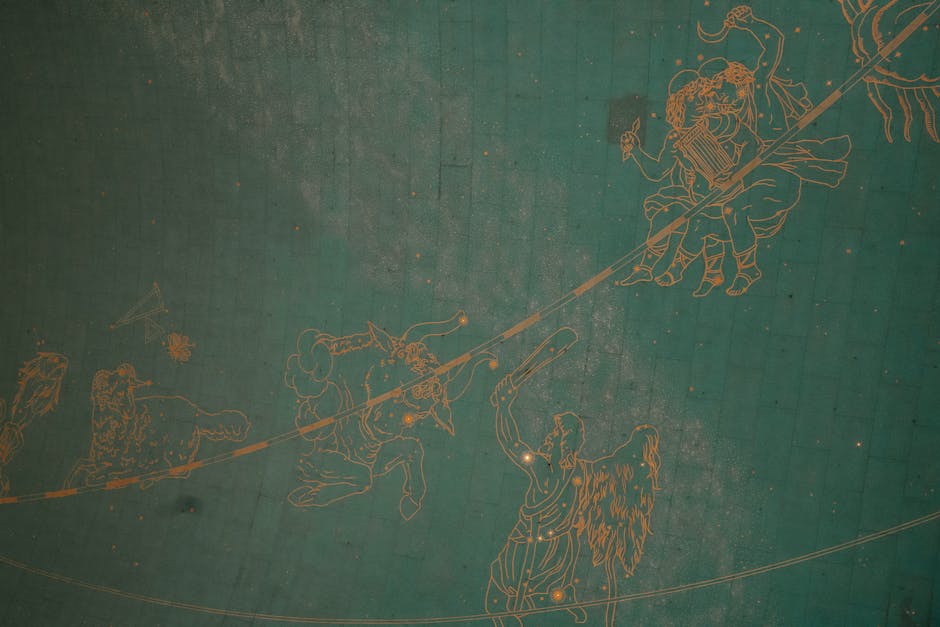






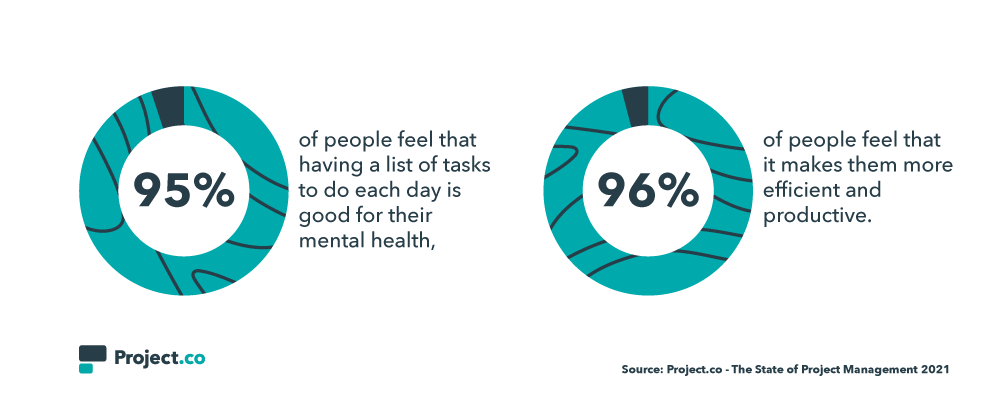 Out of those who don't create a daily to—do list, 90% say they either 'occasionally' or 'regularly' miss or forget tasks.
Out of those who don't create a daily to—do list, 90% say they either 'occasionally' or 'regularly' miss or forget tasks.