Choices are hard.
And when it comes to choosing the right format for your next blog post, there's quite the smorgasbord to choose from. Perhaps how-to posts are your forte. Or maybe you just can't resist the list. But just because you have a signature format, doesn't mean it's necessarily right for the topic you're blogging about.
Aah ... decisions, decisions.
It's okay though! We're here to help you through it. So in this post, I'm going to break down some of the most popular blog post types and formats to help you determine which one is right for the blog idea you've got milling around in that head of yours.
That said, keep in mind that some posts may even straddle two or more formats. I've written thought leadership posts that could also probably be classified as list posts. And if I'd added a SlideShare to them? They would've straddled three!
The point is to recognize that there isn't just one type of blog post you can create -- and some formats are much more suitable for certain ideas than others. Another thing to consider is that a lot of times, it will all boil down to the angle you take on a topic. For example, if I wanted to write a post about social media, there is probably a different angle I could take that would work for each of the following formats. It will all depend on the angle I decide to take.
Blog Post Types and Formats
- The How-To Post
- The Listicle
- The Curated Post
- The Thought Leadership Post
- The Fun Post
- The 'What' Post
- The 'Why' Post
- The Feature Story
- The FAQ Post
- The Interview Post
- The SlideShare Post
- The Infographic Post
- The Newsjack
- The Comparison Post
1. The How-To Post
Format: Step-by-step guide that tells your readers how to do something.
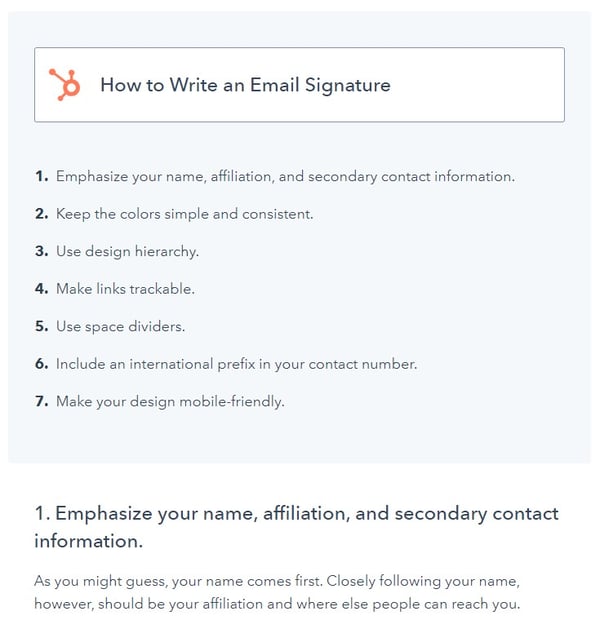
This is one of the most common blog post formats for business bloggers. It makes perfect sense, considering how-to posts are inherently educational and great for generating traffic from organic search. Use how-to posts when your topic has to do with educating your audience about how to do something they might not know how to do.
Oftentimes, how-to posts can also be strengthened by supporting visual components for concepts that lend themselves to visual explanations, like an instructional video or a visual aid.
Download a Free How-To Blog Post Template Here
Examples:
- How to Write a Great Email Signature [+ Professional Examples]
- How to Create a Social Media Report [Free Template]
- How to Write a Blog Post: A Step-by-Step Guide [+ Free Blog Post Templates]
2. The Listicle
Format: List of similar items or content.
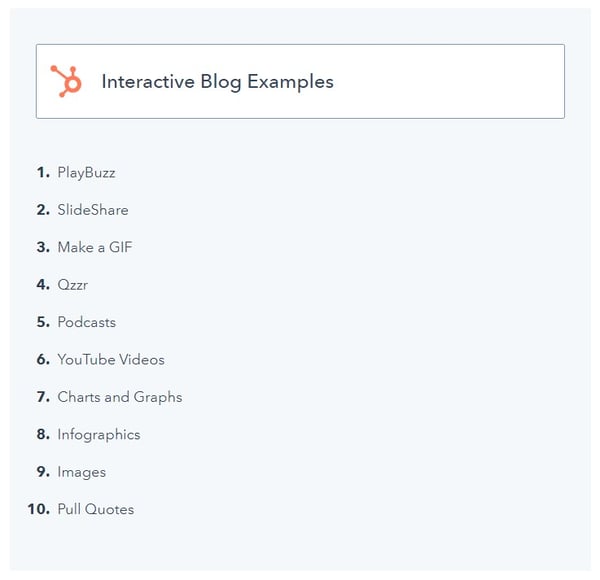
Another very popular blog post format, the list post (commonly referred to as a "listicle"), is characterized by content organized in a list. List posts are easily recognizable by their titles, since they usually include a number in headline, and they're great formats for beginner bloggers since they're very formulaic. Unfortunately, it's for this reason that listicles have gotten a bad rap, and are often perceived as low quality pieces of content ... probably because there are indeed a lot of crappy list posts out there.
But when done right, lists posts are great for posts that seek to aggregate tips, tactics, or ideas under a certain topic, and they can result in high-quality content. Plus, people love 'em! To learn about how to create a high-quality list post, check out this post. (Bonus: It also happens to be a great example of a list post in and of itself, in addition to the few below.)
Download a Free Listicle Blog Post Template Here
Examples:
- 10 Ways to Make Your Blog Post Interactive
- 10 Social Media Calendars, Tools, & Templates to Plan Your Content
- 12 of the Best Marketing Techniques for 2020
3. The Curated Post
Format: Highlights and curates (usually external) content around a certain theme.
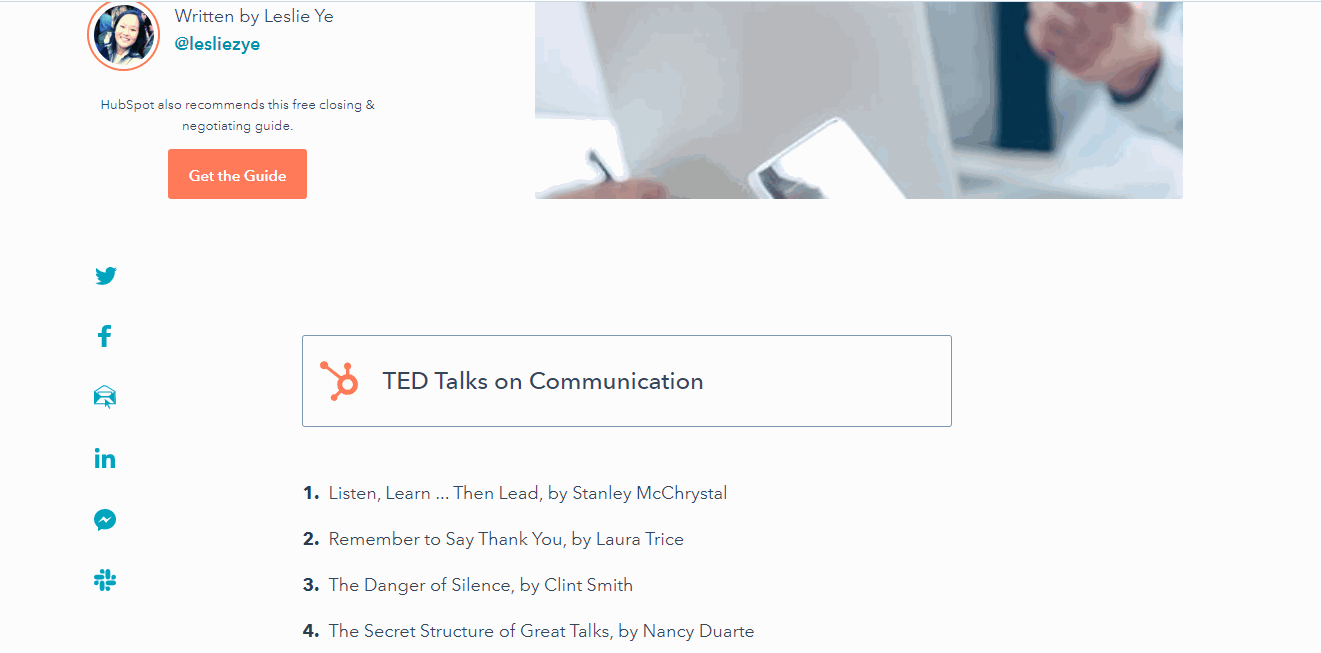 Another post that has historically (yet undeservingly) gotten a bad rap is the curated post. Although it's sometimes perceived as lazy and unoriginal, curated content can actually be extremely helpful to readers, since the research component of them can be very time consuming, and the end result is a compilation of helpful resources all in one place.
Another post that has historically (yet undeservingly) gotten a bad rap is the curated post. Although it's sometimes perceived as lazy and unoriginal, curated content can actually be extremely helpful to readers, since the research component of them can be very time consuming, and the end result is a compilation of helpful resources all in one place.
The curated post is ideal for aggregating content such as industry examples, statistics, quotations, and videos -- among other things. It's also great for building relationships with the other bloggers and businesses you highlight within your curated content.
Examples:
- 15 Phenomenal TED Talks You Need to Watch Today
- 43 Messaging App Stats That Marketers Should Know
- 15 Examples of Brilliant Homepage Design
4. The Thought Leadership Post
Format: Original data or opinions intended to make the reader think.
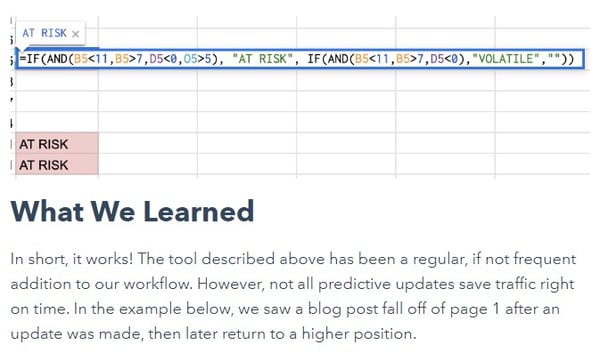
One of the more difficult types of posts to write, thought leadership-style posts usually take the form of pontification about things like where the industry is headed or industry trends that seem to be emerging and what they mean.
For this reason, they're not really the type of post you can just decide to write at the drop of a hat, like, "I'm going to write a thought leadership post today!" Rather, they're usually the result of thoughtful examination of things you've noticed or have been thinking about over time, and they tend to be speculative and sometimes controversial in nature. They also tend to spark some great discussions!
Examples:
- Predictive SEO: How HubSpot Saves Traffic We Haven't Lost Yet
- Can B2C Marketing Succeed on LinkedIn?
- How Our Marketing Team Used Sprint Planning While Working Remotely
5. The Fun Post
Format: Entertainment.
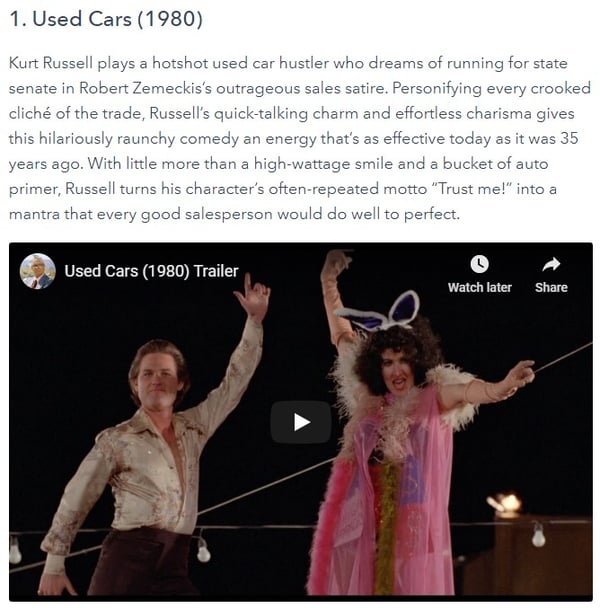
Because who doesn't love to laugh, smile, or be amazed? Content whose main purpose is to entertain does have a place in your content mix, and it can be very refreshing to your audience -- as long as it's in moderation.
These types of posts are great for publishing during holidays, the end of the day, the end of the week, and other times when your audience is burnt out, winding down, or could use a break from some of the more, um, intellectual content on the web. Just make sure you stay true to the focus of your blog overall by ensuring the concept of your fun post has a relevant tie-in. For more on the benefits of entertaining content, here's why you should publish content for entertainment value alone every once in a while.
Examples:
- The 20 Best Sales Movies of All Time [Updated for 2020]
- 15 Fun, Weird, & Unexpected Interview Questions (With Sample Answers)
- 26 of the Funniest Tweets About Social Media We've Ever Seen
6. The 'What' Post
Format: Explanation of a concept.
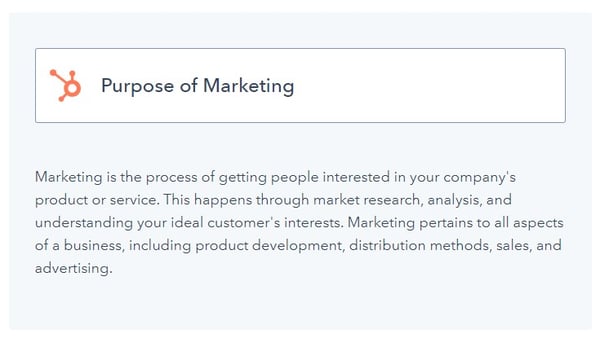
The 'what' post is perfect for introductory-style content geared toward a beginner audience. In general, the 'what' post serves to introduce and explain a concept, whether it be an industry trend, tactic, or tool; and it typically highlights what it is and why you should care. Linking to or including a call-to-action for more in-depth, intermediate content (like an ebook or another blog post) about the topic at the end of the post is a great best practice for 'what' posts.
Download a Free "What Is" Blog Post Template Here
Examples:
- What Is Context Marketing, and Why It Matters [Quick Guide]
- What Is a Blog, & Why Should You Create One
- What is the Purpose of Marketing? [FAQ]
7. The 'Why' Post
Format: Explanation of why a concept is important.
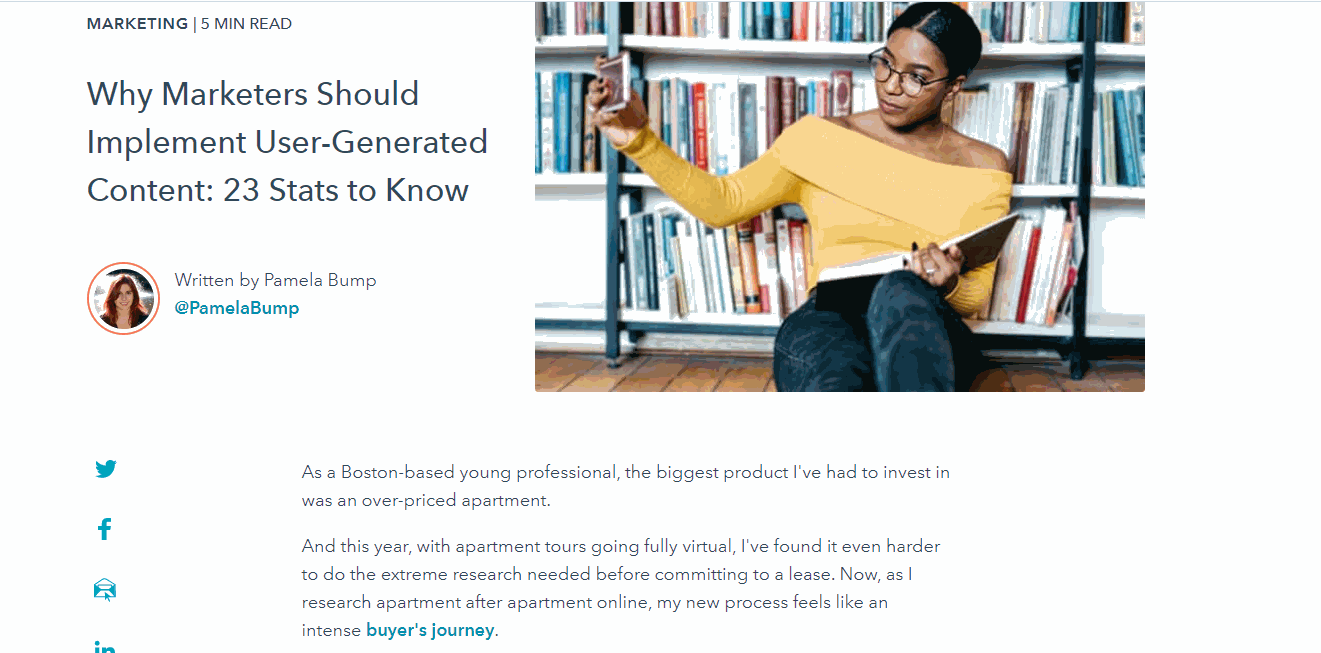
These posts are great when you're trying to call attention to and emphasize the importance or significance of a certain topic, whether it be a trend, a tool, or a concept in general. Given their nature, these types of posts tend to be pretty introductory as well. In these posts, it's smart to back up your why argument with supporting examples, facts, and statistics that will help convince the reader the topic is something they should care about. Think about it as something of a persuasive article.
Examples:
- Why Marketers Should Implement User-Generated Content: 23 Stats to Know
- Why HubSpot's Director of Analytics Wants You to Make Data More Human
- Why Buying Email Lists Is Always a Bad Idea (And How to Build Yours for Free)
8. The Feature Story
Format: Mimicks the style of a human interest story, detailing concepts and ideas of specific market interest.
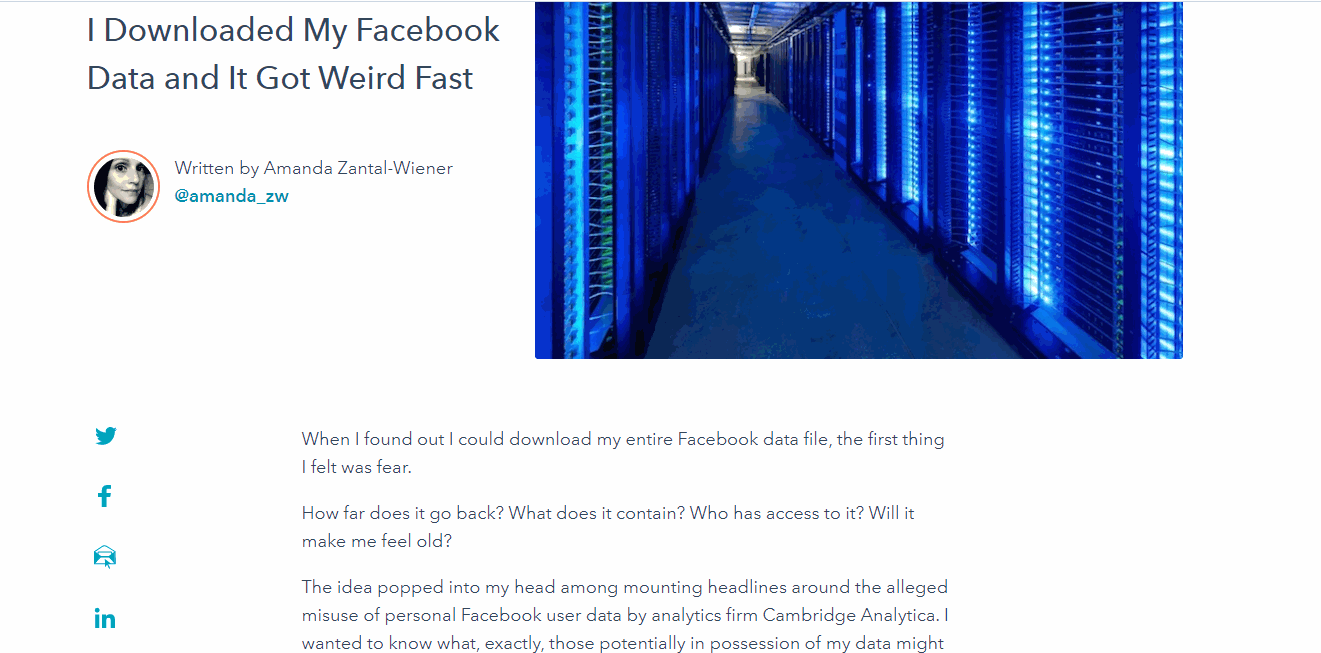
This type of post is great for topics, people, or trends that are worth more in-depth, detailed research and commentary. One of the more journalistic types of blog posts, these articles tend to be hard to define in a blanket statement and more of a "you'll know it when you see it" kind of post.
Examples:
- I Downloaded My Facebook Data and It Got Weird Fast
- HubSpot’s Marketing Team Worked Remotely for One Week. Here’s What We Learned.
- The Death of the Third-Party Cookie: What Marketers Need to Know
9. The FAQ Post
Format: Question and answer (Q&A) format.
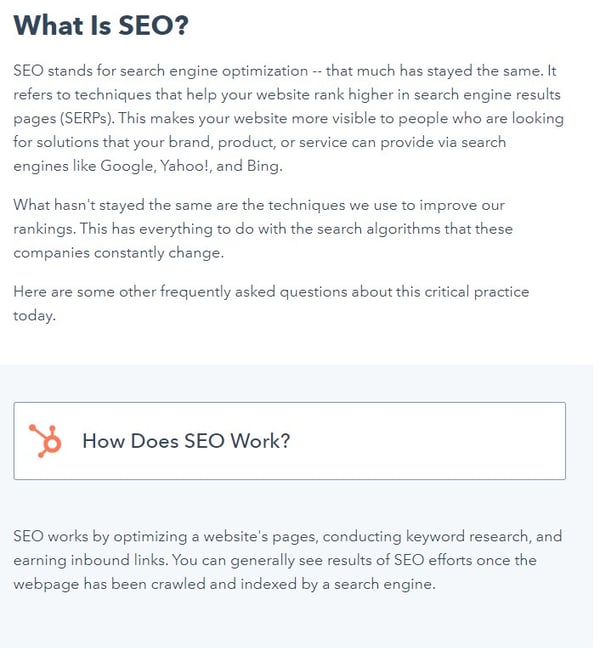
The FAQ post is another format that's great for beginner bloggers, considering the Q&A format is a built in template. These posts are great for addressing common questions your audience has, grouped under a specific topic.
A great way to generate posts like these is to ask your sales and services departments -- the people who are talking to prospective and current customers all the time -- to write down any common questions they hear. You can also collect questions you get from blog and social media commentary, as well as attendee questions during webinars. These questions are great fodder for Q&A type posts, and as a result, they can become great resources for your sales and services teams as well.
Examples:
- The Definition of SEO in 100 Words or Less [FAQs]
- Answers to 18 SEO Questions You Were Too Afraid to Ask
- Answers to the 19 Most Frequently Asked Questions About A/B Testing
10. The Interview Post
Format: Quoted perspectives of a third party. May also manifest in Q&A format.
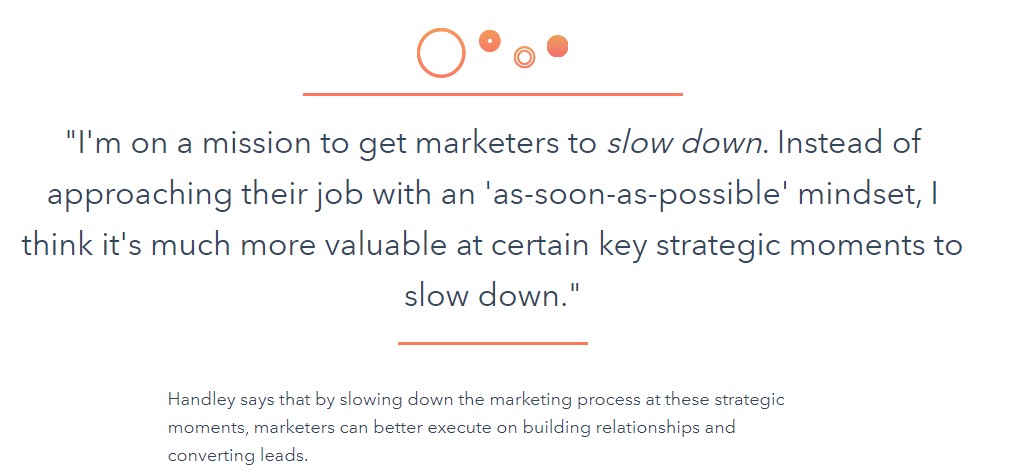 Similar to Q&A formatted posts -- since these posts may also be formatted as Q&As -- is the interview post. Fantastic for introducing the perspective of a third party on a particular topic, interview posts are also great for developing relationships with the industry experts or influencers you interview. They also open up the opportunity for greater reach, especially if the interviewee shares the resulting post with their networks.
Similar to Q&A formatted posts -- since these posts may also be formatted as Q&As -- is the interview post. Fantastic for introducing the perspective of a third party on a particular topic, interview posts are also great for developing relationships with the industry experts or influencers you interview. They also open up the opportunity for greater reach, especially if the interviewee shares the resulting post with their networks.
Examples:
- How to Rise Above Marketing Mediocrity, According to Ann Handley
- How to Implement Affordable AI in 3 Steps, According to the Marketing AI Institute Director
- 2020 Social Media Trends, According to HubSpot's Social Media Professor
11. The SlideShare Post
Format: Features an embedded SlideShare presentation.
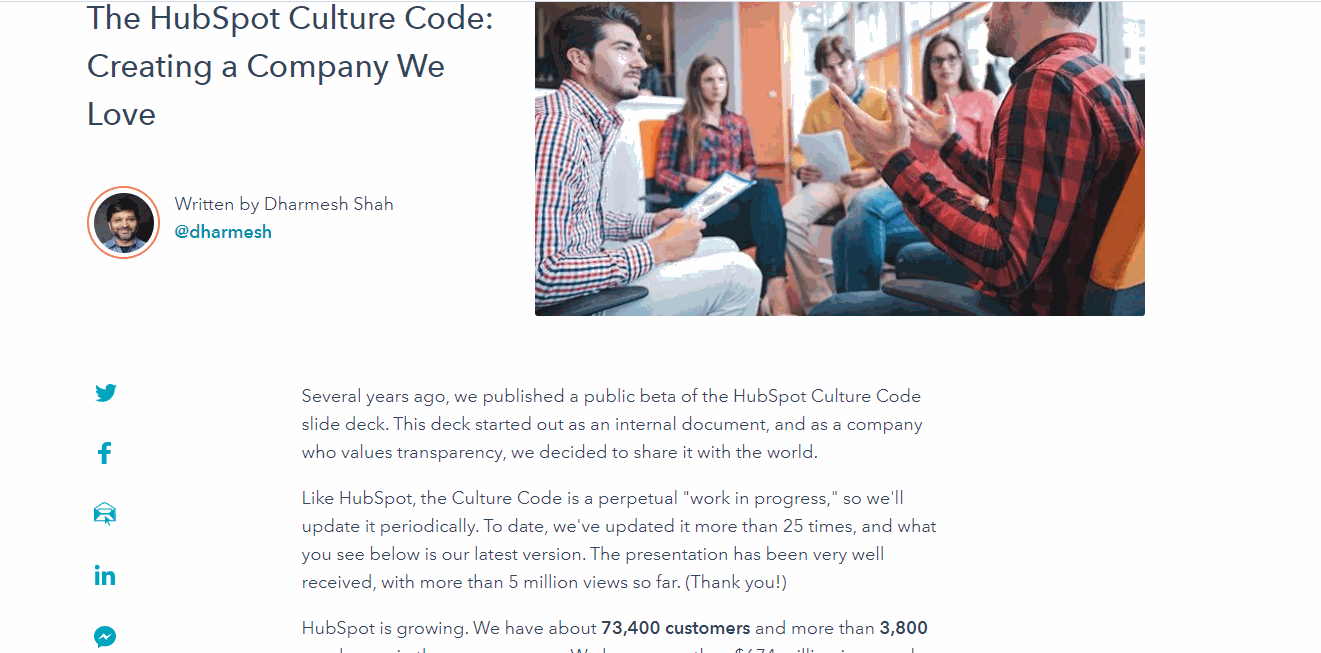 Posts that are built around a specific SlideShare presentation do require a little bit more time investment and design savvy than the average text-based post, but the results are usually worth it. Content that lends itself well (but isn't limited) to SlideShare presentations include the curation of visual examples, quotes, charts, quick takeaways, and general storytelling. SlideShare-focused posts also make great social media fodder, since visual content is so shareable and social friendly (Hint: LinkedIn also owns SlideShare ;-) )
Posts that are built around a specific SlideShare presentation do require a little bit more time investment and design savvy than the average text-based post, but the results are usually worth it. Content that lends itself well (but isn't limited) to SlideShare presentations include the curation of visual examples, quotes, charts, quick takeaways, and general storytelling. SlideShare-focused posts also make great social media fodder, since visual content is so shareable and social friendly (Hint: LinkedIn also owns SlideShare ;-) )
Examples:
- The HubSpot Culture Code: Creating a Company We Love
- 21 Hidden LinkedIn Hacks Revealed [SlideShare]
- 10 of the World's Best Storytellers [SlideShare]
12. The Infographic Post
Format: Features an embedded infographic.
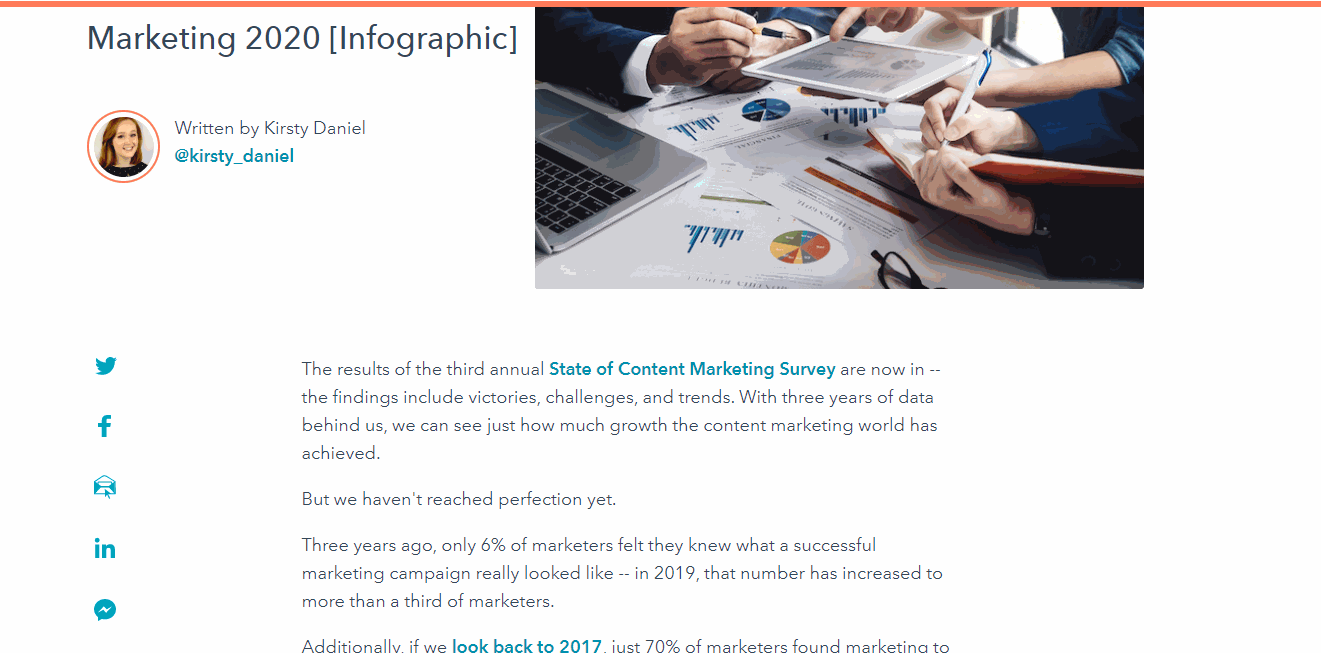
Similar to the SlideShare post, the infographic post is also one that is high commitment and high reward. Infographics, when done well, are very sharable and likely to generate inbound links, but you do need some design chops to pull them off -- or the money to outsource their creation to a designer. Infographics are great for compiling data and statistics in a visual way. They're also great for organizing information in a timeline format, or presenting visual tips.
Download a Free Infographic Blog Post Template Here
Examples:
- The State of Content Marketing 2020 [Infographic]
- Are You an Intelligent Marketer? [Infographic]
- 9 Ways to Make a Resume Employers Will Hate [Infographic]
13. The Newsjack
Format: Capitalizes on something in the news in a timely manner.

If you're unfamiliar with the term, newsjacking refers to the practice of leveraging the popularity of a news story to support your sales and marketing goals. It requires the careful monitoring of news, and when done correctly, a newsjack post will relevantly tie the news to your industry in a timely fashion.
To identify and capitalize on newsjacking opportunities, load up your RSS reader with a combination of popular news publications and popular industry publications -- anywhere you could potentially discover news relevant to what your audience cares about. Never jacked the news before? Check out these four simple newsjack formulas to follow.
Download a Free Newsjacking Blog Post Template Here
Examples:
- 68% of Americans Still Get Their News on Social Media, Even If They Don't Trust It
- How Small Businesses Can Take Advantage of the Australian Stimulus Package
- Deals Closed Rise Significantly as May Comes to an End [COVID-19 Benchmark Data]
14. The Comparison Post
Format: Compares two things to help the reader make a decision.
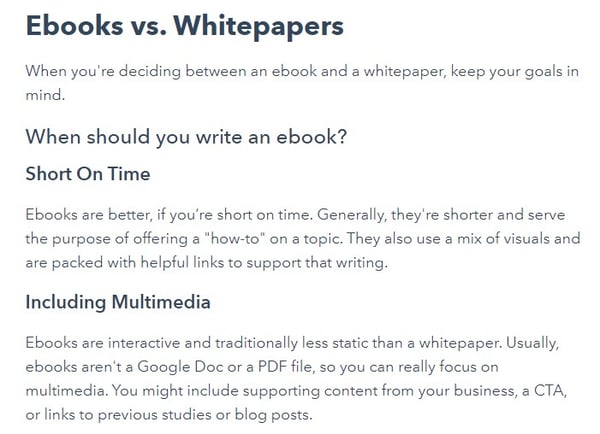
In the Consideration Stage of the buyer's journey, your buyer persona might be comparing two different solutions to address their problem. In the Decision Stage of the buyer's journey, your buyer persona may have already decided on the type of solution they want to buy, but they're looking to compare competitors to decide which one is the right provider for them.
In either scenario, you can weigh in with your blog content and provide helpful information as they make a decision. Comparison posts that are not overly biased and contain situational breakdowns have the potential to provide a lot of value for your audience.
This type of blog post is also high-intent at decision-making turning poitns, so you want to do a good job and provide opportunities for conversion.
Examples:
- Ebooks vs. Whitepapers: Which One Should You Choose?
- Optimize or Advertise? Comparing Organic vs. Paid Social Media
- Account-Based Marketing vs. Inbound Marketing: What's the Difference?
As you may have noticed, there's even a ton of overlap among the most common blog types and formats. What matters is that you understand why your reader would land on the post, what they'd be looking for, and how you can best provide value once they arrive.
Editor's note: This post was originally published in July 2020 and has been updated for comprehensiveness.
No comments:
Post a Comment