There are over 3.8 billion social media users across the globe.
As you can probably imagine, that’s a major reason why businesses want to be active on social, too. Businesses use social media to market, sell, and provide support to their target audience and customers as well as learn about and bond with them.
The key is to understand what types of posts on which platforms are most effective in resonating with these audience members and customers.
This will allow your business to consistently produce engaging content that positively impacts your bottom line.
How do you do this? Well, it requires social media analytics and reporting.
What is social media analytics?
Social media analytics is the process of gathering and analyzing data and reports based on metrics from one or multiple social media accounts.
Social media analytics provides insight into a number of important factors that are directly tied to the success of your marketing efforts and your business as a whole.
Here’s a list that explains the importance of social media analytics:
- Develop a deeper understanding of who your target audience is and where they spend their time
- Identify which social platforms receive the greatest amount of traffic
- Determine what type of social content leads to the most conversions, engagements, etc.
- Discover what type of social media post has the greatest reach and resonates best with your audience on certain platforms
- Learn about what is and isn’t working in terms of social media campaigns and ads among your audience while they’re live and after they wrap up
- Develop a stronger social media strategy for your business’s specific goals related to things like your marketing, sales, and service efforts
Social Media Analytics Reports
Social media analytics reports provide an overview of specific metrics and data points — such as engagements and impressions — related to the content you share on various social media platforms. Simply put, reports are how you’ll review your social media analytics.
Social media analytics tools (which we’ll review next) make the creation of reports simple — some of these resources provide reports from one social platform at a time while others provide reports from multiple social platforms.
Either way, social media analytics reporting tools are typically customizable — meaning, you can view and pull the data and reports that matter most to you and your business.
With the tools we’re going to review below, reports can be automatically made and shared for you. But, here are some of the unique aspects of social media analytics reports that you can typically customize:
- Statistics and data points that matter to you and will be displayed in the report
- Time frame (weekly, monthly, quarterly, yearly, campaign start to end)
- Progress growth (i.e. how you’ll share your progress growth over time through a report — typically, either in the form of a snapshot or a comparison of stats in a given time period).
Learn how to create impactful monthly reports to show ROI on your social media efforts.
As stated, your reports will be unique based on the analytics software or tool you use. However, let’s look at some of the most common social media analytics reports that you may come across or create at some point.
Types of Social Media Analytics Reports
To give you an idea of some of the different types of social media analytics reports available in commonly-used tools, let’s look at HubSpot’s social media analytics reporting options.
1. Audience Analytics Report
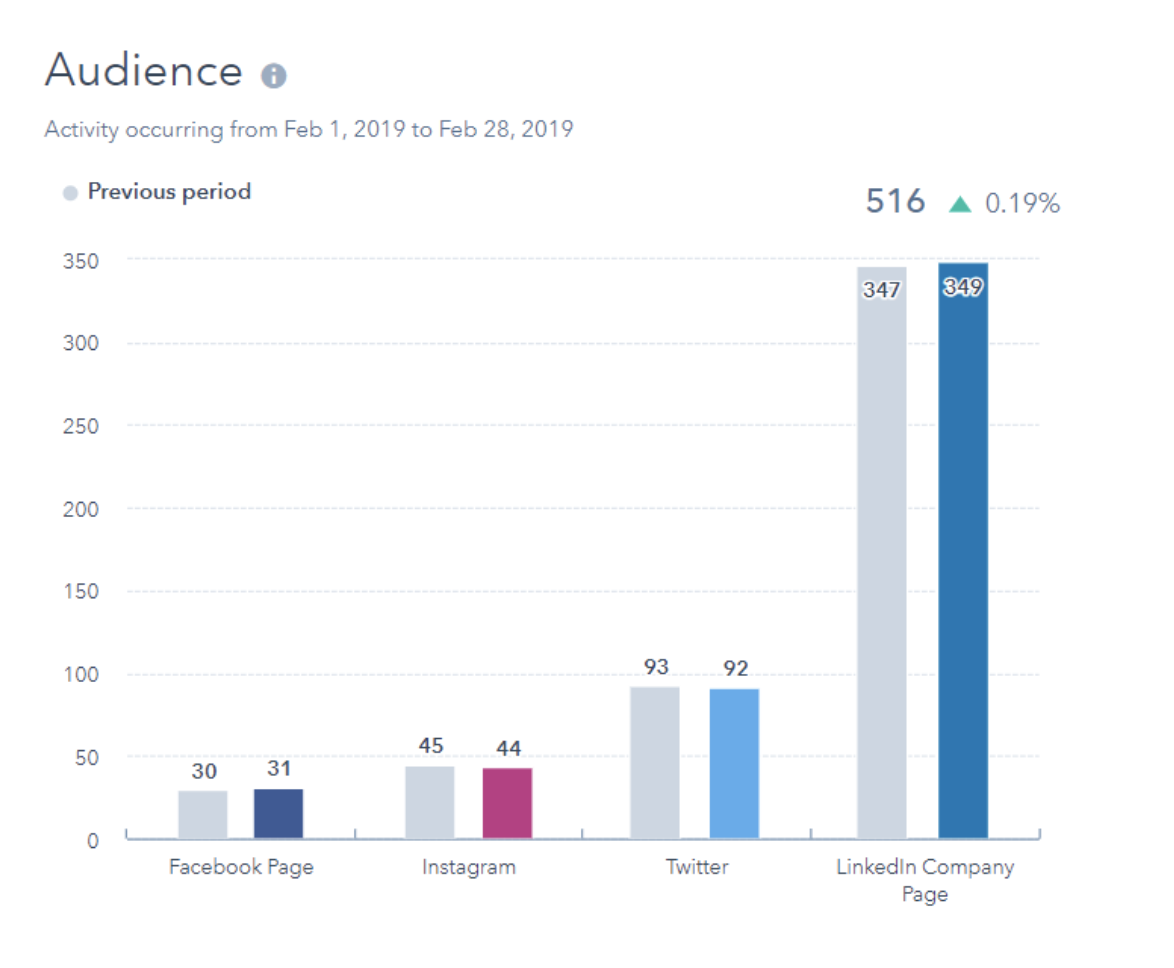
The Audience report displays your current number of followers for each of your social accounts compared to the number of followers you had in a previous time period.
2. Published Posts Analytics Report
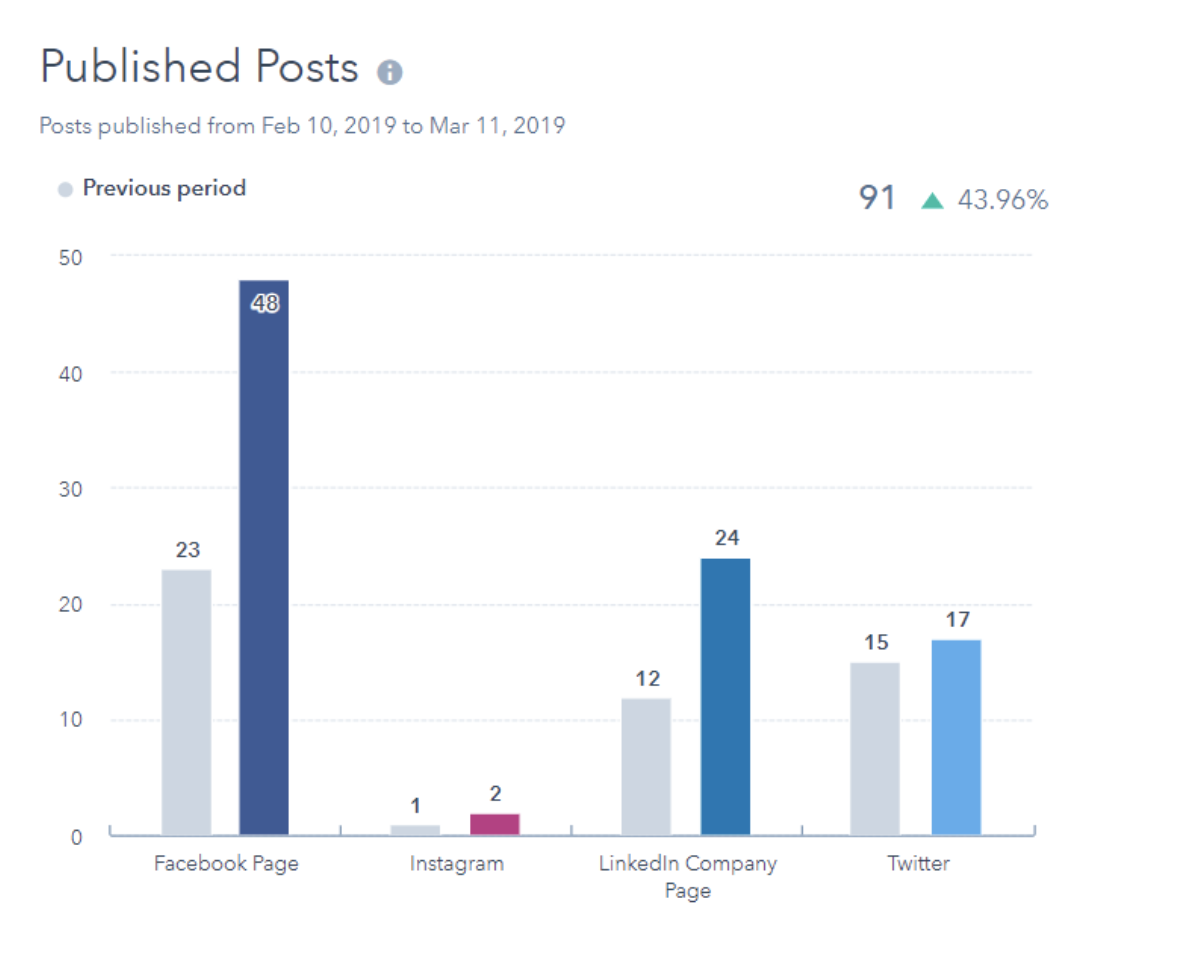
The Published Posts report shows the number of social posts published across your social accounts during a specific time period.
3. Interactions Analytics Report
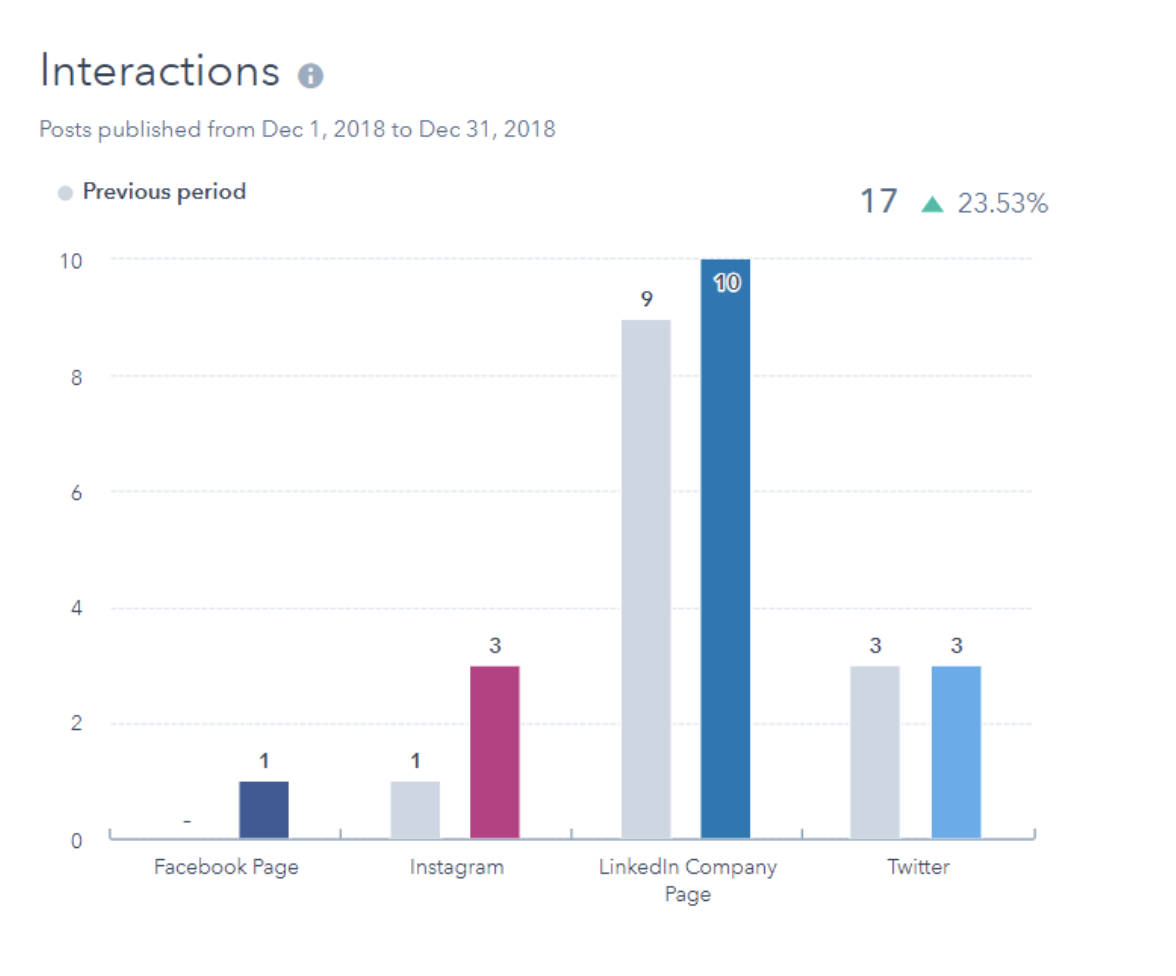
The Interactions report displays the number of likes, reactions, and comments on all of your posts across multiple platforms.
4. Clicks Analytics Report
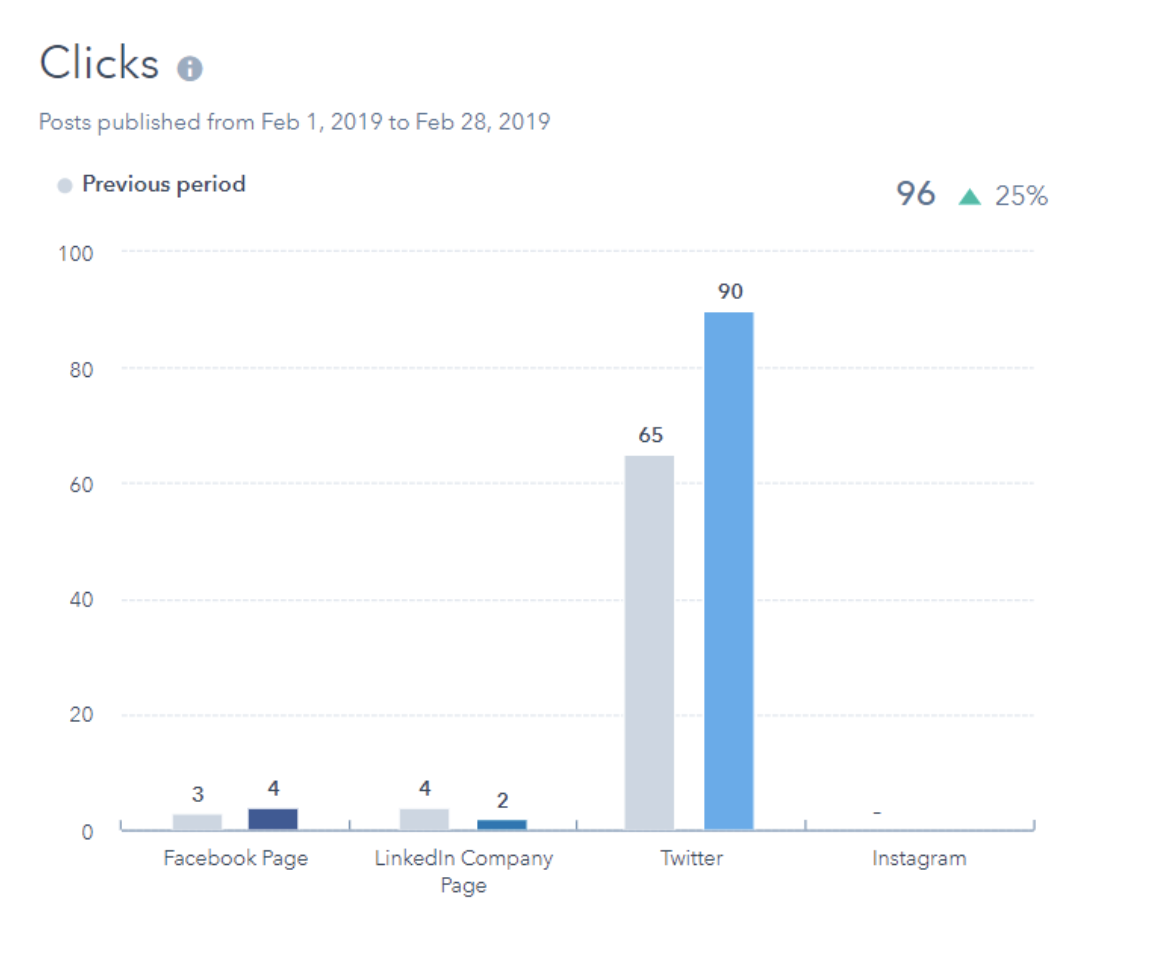
The Clicks report displays how many clicks you get on your social posts published through HubSpot.
5. Shares Analytics Report
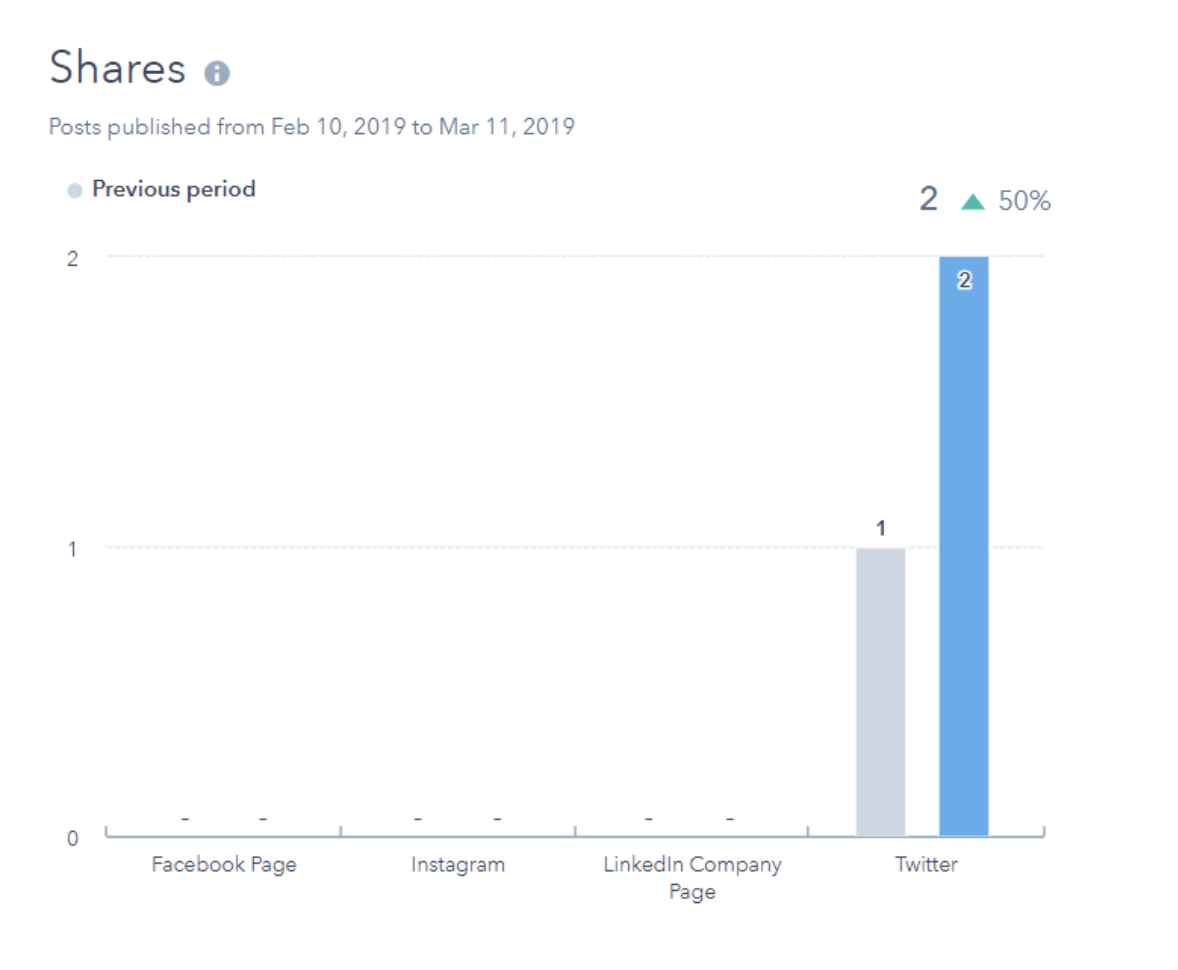
The Shares report displays the amount of your posts that were shared by your audience members.
6. Impressions Analytics Report
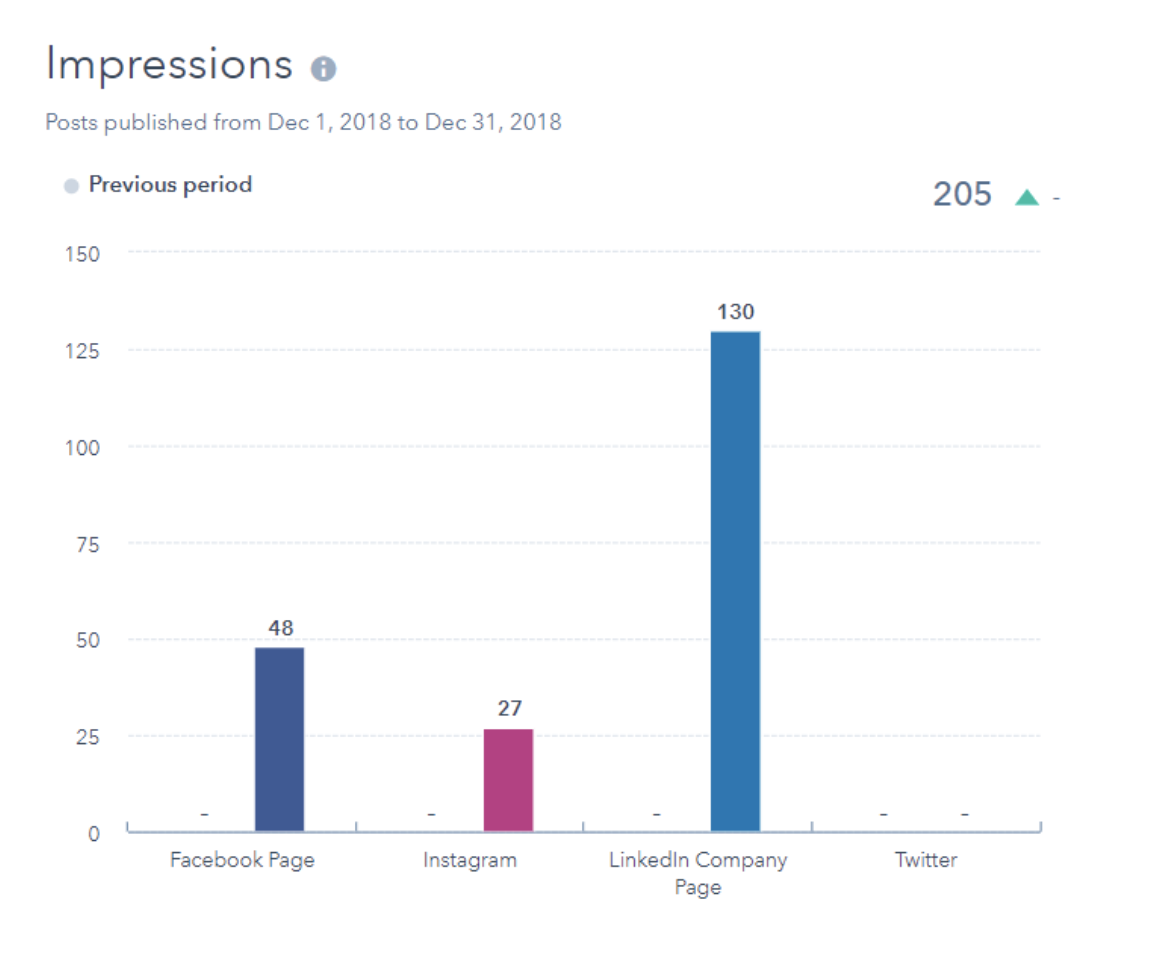
The Impressions report shows the number of views that posts on your LinkedIn, Facebook, and Instagram pages received.
7. Sessions Analytics Report
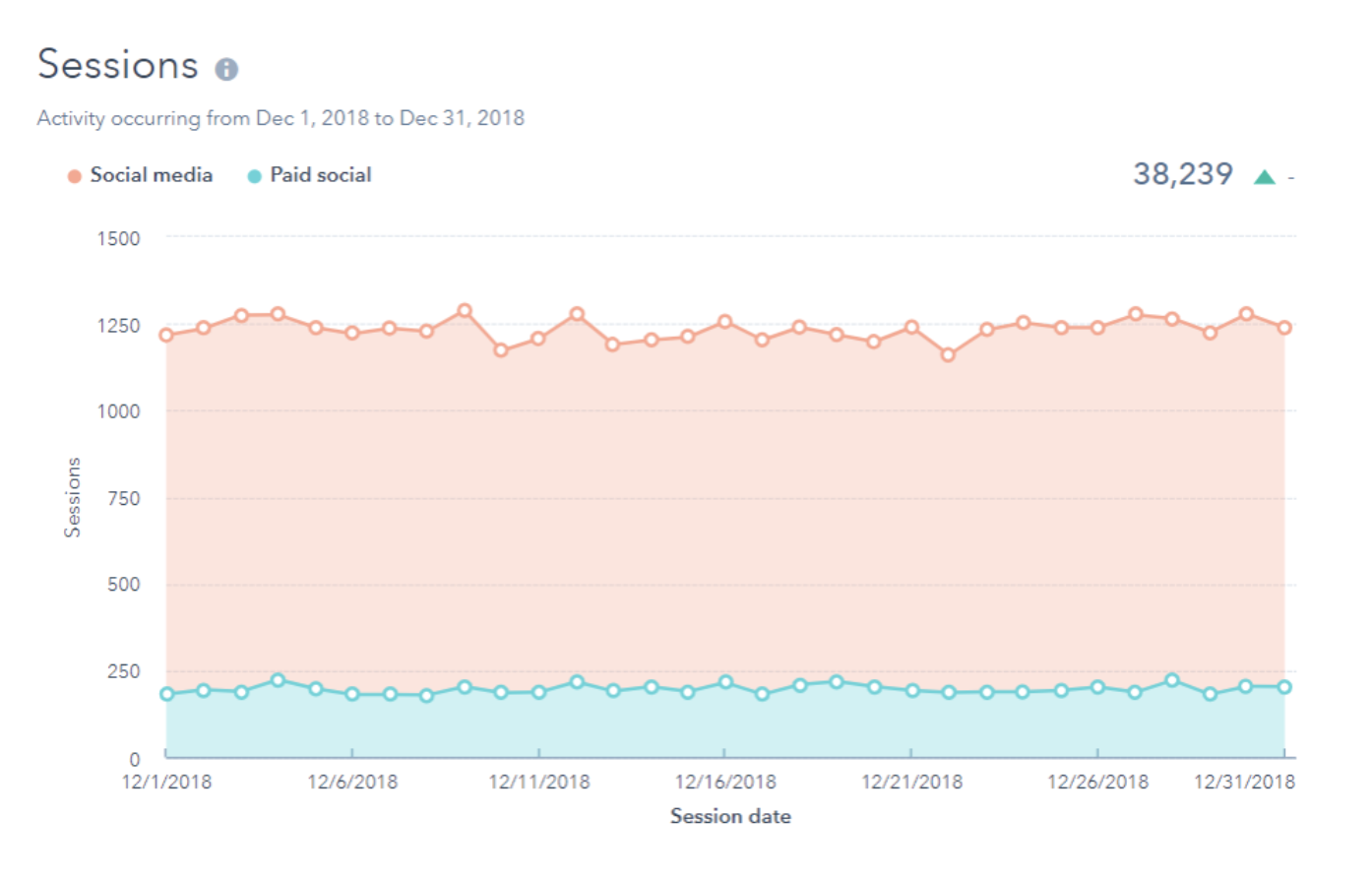
The Sessions report displays how many web sessions took place within a given time period on your site that were driven from social media.
8. New Contacts Analytics Report
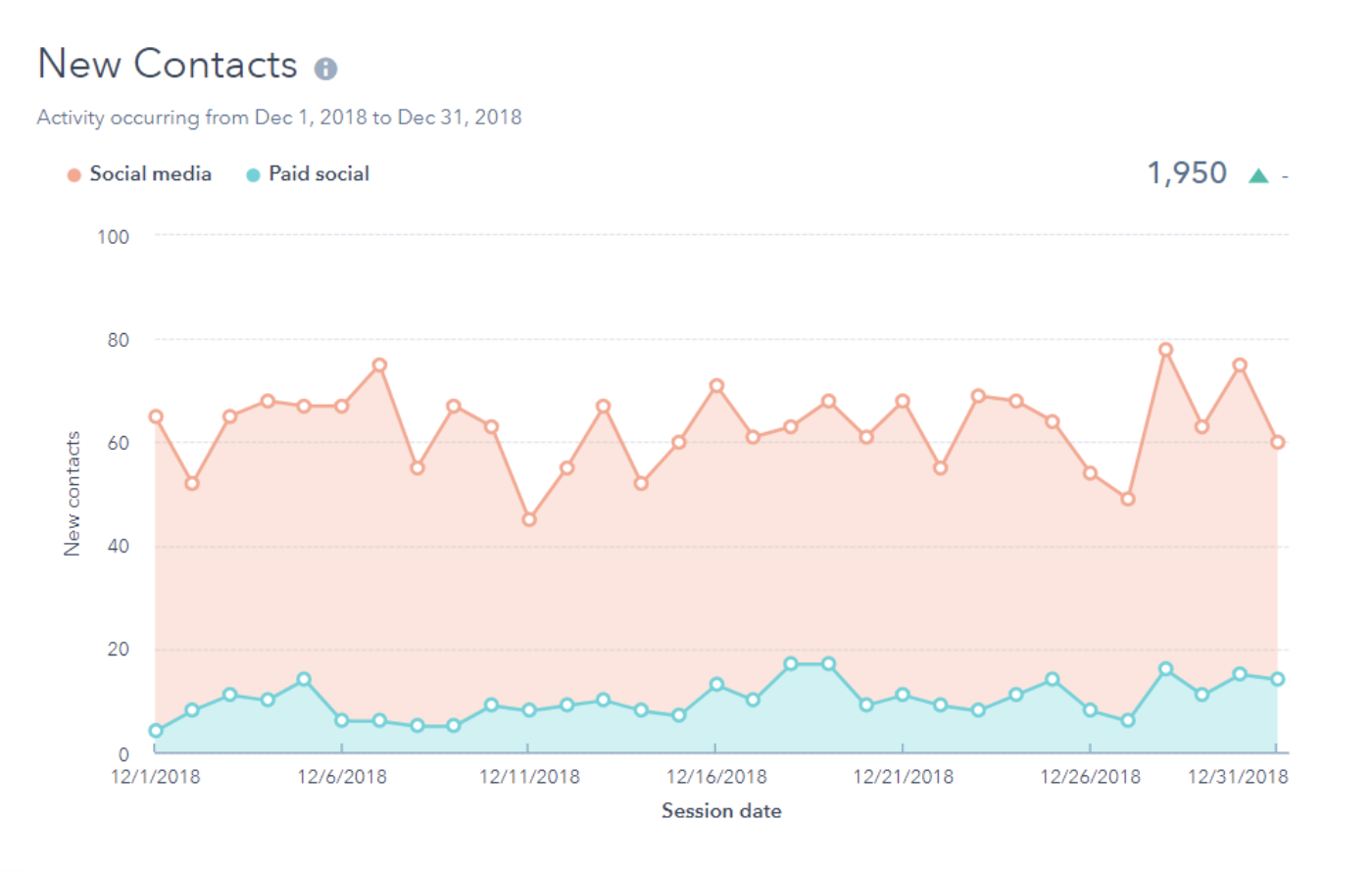
The New Contacts report displays how many new contacts have been created in HubSpot as a result of web sessions driven from social media within the selected time period.
Now you may be wondering what tools are available to help you pull these reports and data — next, we’ll cover some of your options.
Social Media Analytics Tools
There are a plethora of social media analytics tools available today which is why identifying the right one for your business can seem like a daunting task. We’ve compiled the following list of seven of our favorites to help get you started.
1. HubSpot Social Media Software
HubSpot Social Media Software gives you insight into the customer journey through integrated analytics tools. These help you understand which of your marketing tactics are working best among your audience, determine how your marketing efforts are impacting your bottom line, and learn about your search engine optimization (SEO)-related ROI.
Try HubSpot's social media tools free for 30 days.
In addition to this HubSpot’s Social Media Software, there are a number of resources including social media analytics report templates, free social media analytics tools, and social media courses available for you to implement in your strategy.
Note: HubSpot also integrates with other analytics software, like Oktopost, as well as major social platforms and their respective analytics tools such as LinkedIn, Facebook, Instagram, and Youtube (among many others, which you can learn about in the HubSpot integrations marketplace).
2. TweetDeck
TweetDeck is an analytics tool used for Twitter. It works in real-time to help you view and analyze your Tweet engagement, organization, management, and tracking on the platform.
3. Tweet Reach
Despite what you may think based on its name, Tweet Reach isn’t just used for Twitter. The analytics tool creates snapshot reports to help you efficiently monitor and pull key takeaways from your Twitter, Instagram, and Facebook profiles based on factors you identify as most important to your business.
4. Buffer
Buffer provides an in-depth look at how you can strategize to grow your brand on social media. The software does this by measuring your performance on various social platforms, creating detailed reports about the data points that matter to you, and recommending ways to improve your reach, engagement, and more.
5. Hootsuite
Hootsuite allows you to create customized social media reports using over 200 metrics over any of your social channels and campaigns. These reports are easily shareable with members of your team as well as your clients to keep everyone on the same page and prove ROI.
6. Sprout Social
Sprout Social provides a look into the needs of your customers through the conversations your customers and followers are having on social. The software also measures your specific content and campaign work across various platforms and channels to determine what’s working best among audience members and what should be improved upon.
(Note: Sprout Social is another social media software that integrates with HubSpot.)
7. Mention
Mention is a tool that allows your company to monitor, listen, and analyze your posts as well as your interactions with and among audience members via different social channels and platforms. The software also makes it easy to create automated reports to share this data with fellow employees or clients.
Next, let’s look at how to apply these tools and resources in your day-to-day work by reviewing the steps involved in tracking social media analytics (also known as your social media analytics strategy).
Work through the following steps to begin tracking your social media analytics and gaining a better understanding of which parts of your processes are working and which need to be modified. Again, you can think of this as your social media analytics strategy.
1. Set SMART social media analytics goals.
Create and set SMART goals to help you achieve your social media analytics goals. By ensuring your goals are SMART, they’ll be Specific, Measureable, Attainable, Relevant, and Time-bound — meaning, you’ll be able to focus your strategy to reach or even exceed your expectations efficiently.
To begin, ask yourself, “What do I want to learn from my social media analytics?” Then, dive into each part of the SMART goal. Here’s an example of a SMART goal related to your social media analytics strategy for reference.
Use a free template to help you create SMART goals and achieve them.
- Specific: I want to use social media analytics to identify specific data points related to my marketing tactics to determine which posts and campaigns are working best in reaching and engaging our audience members.
- Measurable: I want to be able to identify some specific data points to accomplish this goal.
- Attainable: I will work to identify three specific data points to help accomplish this goal.
- Relevant: These data points will help my team and I measure our success in reaching and engaging our audience members across social media channels as well as identify any gaps or areas for improvement in our social media strategy.
- Time-bound: I want to identify these specific data points over the course of the next month — this way, in four week’s time, we can begin using them to measure our success in reaching and engaging audience members across social channels and identify gaps and areas for improvement in our social media strategy.
2. Decide which metrics you’ll and focus on and track.
Now it’s time to decide which social media metrics you’re going to track. There are a number of commonly-tracked social media metrics for your consideration. Metrics may vary by social platform as well as which analytics tool you chose. But, here are some all-encompassing metrics applicable to virtually every social channel and analytics tool to get started.
- Reach is the total number of people who have seen your content.
- Engagements are all interactions including shares, likes, and comments.
- Impressions are the number of times or content is displayed on someone’s feed.
- Mentions are the times your business and brand are referenced on social media by audience members or other businesses.
- Social ROI provides insight into whether the investment you've put into your social media marketing is resulting in an increase or decrease in customers, sales, brand awareness, and customer loyalty.
- Social listening is when you monitor conversations about your business and brand on social to see what customers and audience members are saying about you.
- Likes are when an audience member taps (or double taps) on your social content to show they’re a fan of your post.
- Retweets/shares/reposts are when audience members post the content your business published on their profiles.
3. Determine which social media analytics tools you’ll use.
Next, determine which social media analytics tools you’ll use — we covered some popular choices above but you can always review other options through a simple Google search.
Before making a decision regarding which tool or tools you’ll use, think about the following questions:
- Do you want a tool or software to help you manage your social media analytics across multiple channels and platforms (e.g. Twitter, Facebook, LinkedIn) or just one (e.g. Twitter)?
- Which metrics did you decide you’re going to track (as we touched on in the above step)?
- What is your budget? Do you need a tool with flexible pricing options and features that you can add to or remove from over time? (To find this information, review the pricing pages like this page on Sprout Social’s website.)
- Which tools and software options are suited to help you achieve the SMART goals you set? (Check out feature pages for this type of information, like this page on Oktopost’s website.)
- Do you want your tool to integrate with the greater software your team uses to run your business (such as HubSpot’s CRM, for example)?
4. Measure the success of your social media analytics efforts.
Once you implement your social media analytics software, you’ll be able to measure the success of your efforts. To do this, you may use the analytics tool you implemented — depending on your software, you might have the ability to create customized reports and dashboards or pull the specific details about data points you care most about.
In addition to applying your tools to help measure your success, you may also consider your answers to the following questions:
- Did you achieve your SMART goals?
- Did the metrics you chose to focus on tell a story that’s helpful for your business?
- Did the software or tool you implemented support your business needs?
5. Make necessary social media analytics adjustments.
Once you measure the success of your social media analytics efforts, you’ll be able to determine whether or not any part of your strategy needs to be changed or updated.
Maybe you realize one of your data points isn’t providing the level of insight into your marketing efforts across social platforms, so you need to identify a new one to measure. Maybe your software doesn’t allow you to customize cross-channel reports the way you want to, so you need to implement a new tool. Or, if you’re happy with the way your social media analytics reporting and strategy is working, be sure to revisit your strategy in the future to ensure it continues meeting your expectations.
Begin Tracking and Applying Social Media Analytics
By tracking and applying the process of social media analytics to your strategy, you’ll be able to more effectively reach your audience. And when you do this, you’ll see improvements in factors that are directly tied to your ROI like engagement, conversions, loyalty, and more.
Consider which tools and software are best for you and determine how you’ll track your social media analytics to create deeper relationships with your customers and followers.
Editor's note: This post was originally published in March 2020 and has been updated for comprehensiveness.
No comments:
Post a Comment