Ultimately, most of us find it much easier to remember content we've seen when it's accompanied by visuals — which is why visuals are so widely used in marketing.
For instance, nowadays, 80% of marketers use visual assets in their social media marketing content.
But creating and adding visuals isn't always easy, especially if you don't have access to a designer or animator.
Fortunately, there are plenty of apps you can use to create visual content on-the-go from your mobile device.
Whether you want to tell your story through spacial photography, animated videos, or multi-image posts — you'll find an app here that will help you take your content to the next level.
1. Chant
Create short promo videos and tutorials on your phone in a couple of minutes.
There are many templates to choose from and the app allows you to filter templates by purpose, such as building brand awareness, increasing sales, engaging users, or attracting new customers.
You can also sort templates by your industry such as service, business, beauty or fashion. The options available will help you mix things up and allow you to create dynamic content.
Chant is currently available on the App Store and offers monthly and annual subscription options.
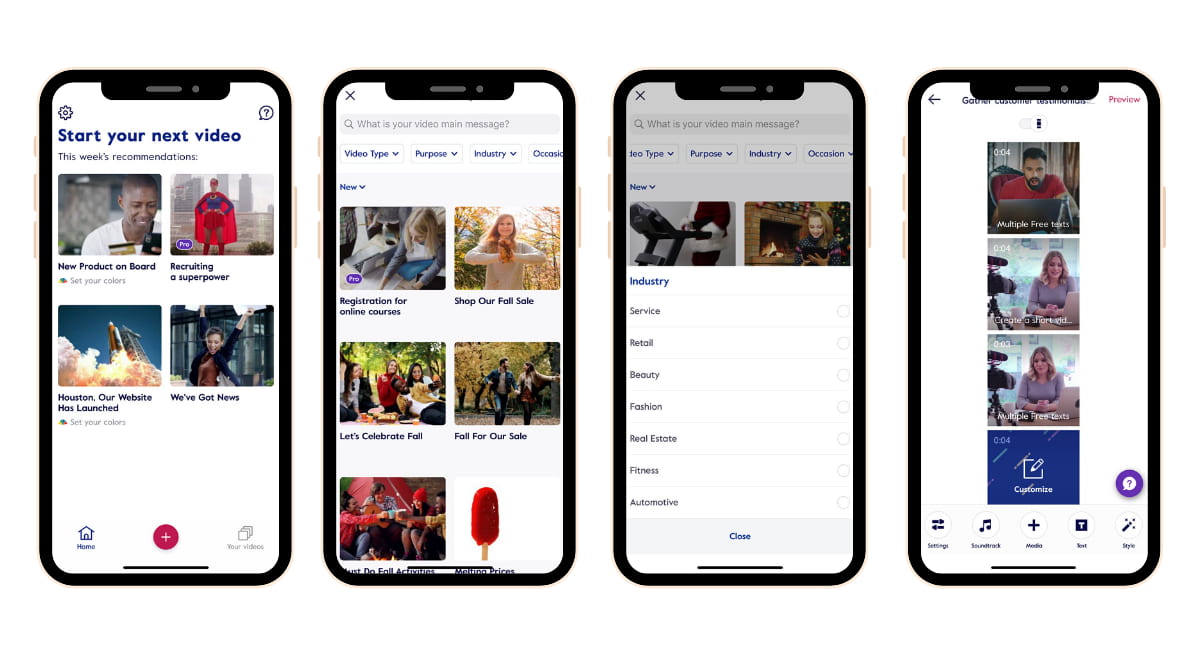
2. Impresso
This app allows you to create animated Stories and offers a lot of customization options with frames, templates, layers, font and color options. You can create professional and on-brand content with this powerful mobile app.
Impresso lets you create square, landscape, portrait dimensions and allows you to customize content for Instagram, Facebook, Twitter, Pinterest and LinkedIn.
Impresso is available on the App Store and offers monthly or annual subscription options.
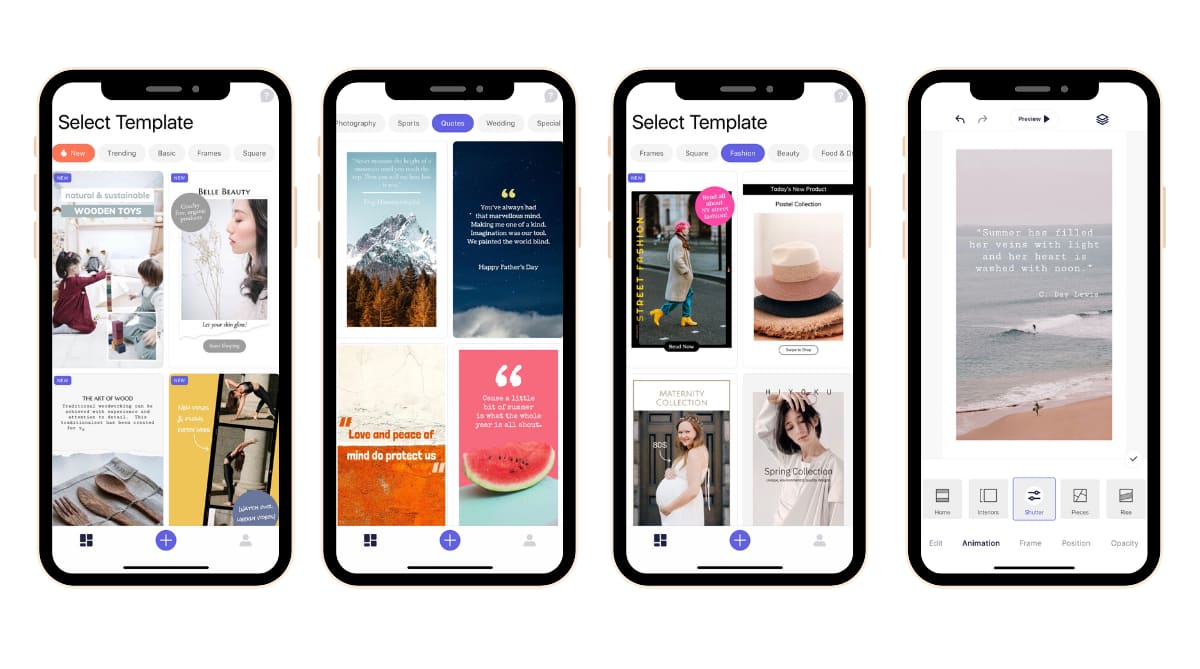
3. Over
This app is like having Photoshop at your fingertips.
Over offers many convenient tools for content marketers.
You have access to many templates, decorative elements, editing and blending tools, as well as fonts. If you have a Mac computer, you can also Airdrop your fonts into the app — which is a major plus.
There's a slight learning curve, but Over has tutorials and easy-to-use templates that make it easy for you to customize and create stunning designs.
4. InShot
Need to create a video while covering a live event? InShot has you covered.
You won't need any other video editing app after you use InShot because developers make it easy for you to edit a video quickly and easily.
You can stitch videos and photos together and edit a video on your mobile or tablet device.
InShot also allows you to add in music, stickers, and your own fonts to produce a video that aligns with the look and feel of your brand.
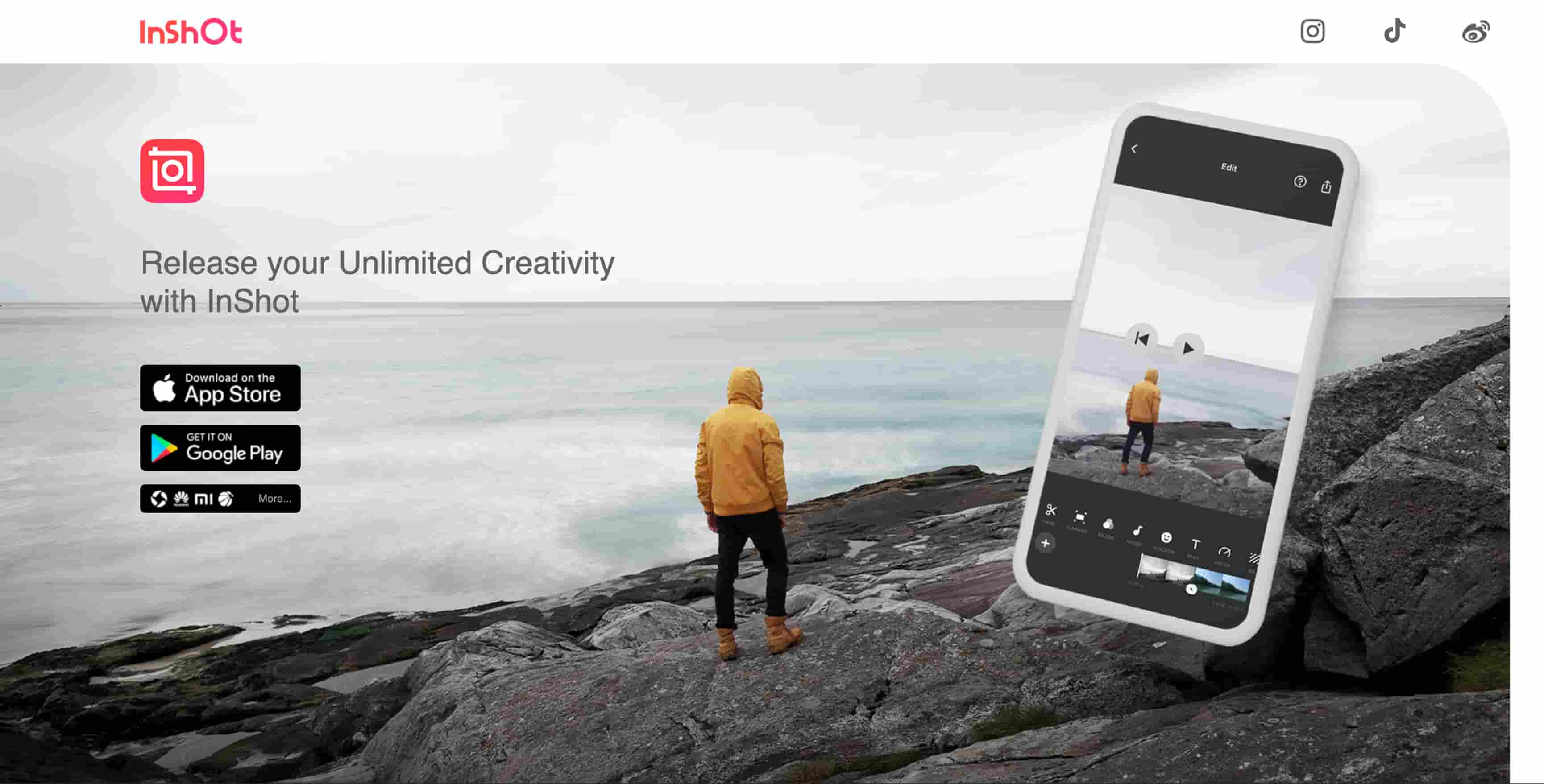
5. SCRL
Multi-image posts on Instagram are popular because they allow your content to appear twice on the Instagram feed. You might notice a user's first image appears in the feed and then re-appears later with the second image.
The SCRL app takes your photos and makes them look like a mix of a collage spread across a panoramic view and told across multiple swipe-able images.
Visual storytelling at its best.
Make the most of your carousel posts on Instagram with the SCRL app.
The SCRL app allows you maximize your visual storytelling through multi-image posts. You can stack multiple images and bring a new dimension of creative storytelling to your Instagram feed.
Pro Tip: You can export your creation as a video.
The app is free to use and offers in-app purchases for additional templates.

6. Fyuse
Ever heard of "spacial photography" before?
It's a fancy way of describing a 3D photo.
Give your audience a 3D view with the Fyuse app, which takes your photos and helps you turn them into an interactive experience.
The app is free to use.
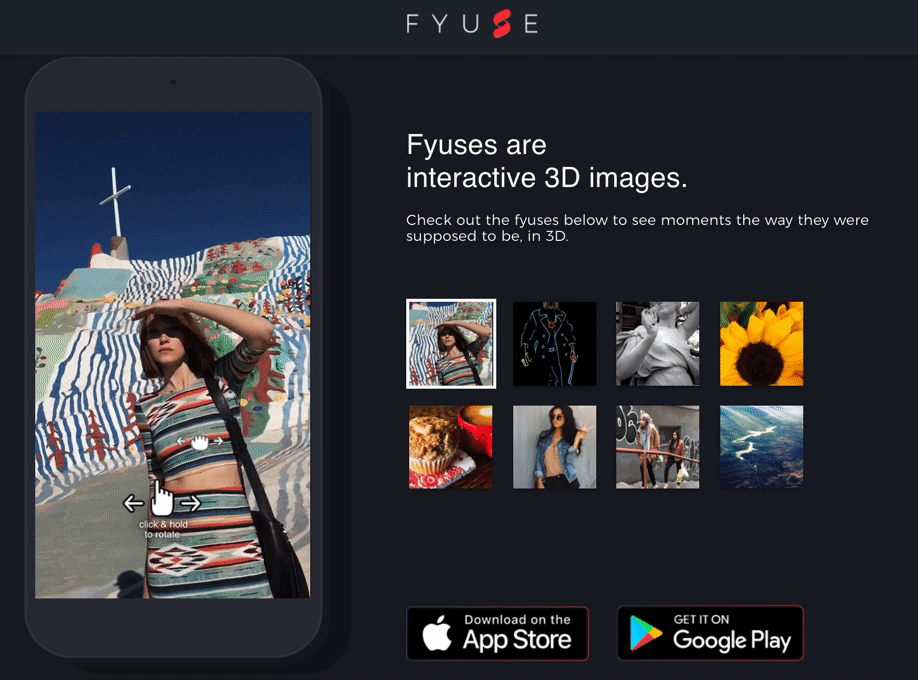
7. Canva Stories
The Canva app allows you create on-the-go graphics for your social media posts.
The desktop version of Canva is very powerful, and the mobile app is super convenient and offers many options for creating content from your mobile device.
You can create quotes, interactive templates, create multi-image stories, and trim and edit videos for your Instagram Stories.
The Canva Stories app is free to use and available on iOS and Android.
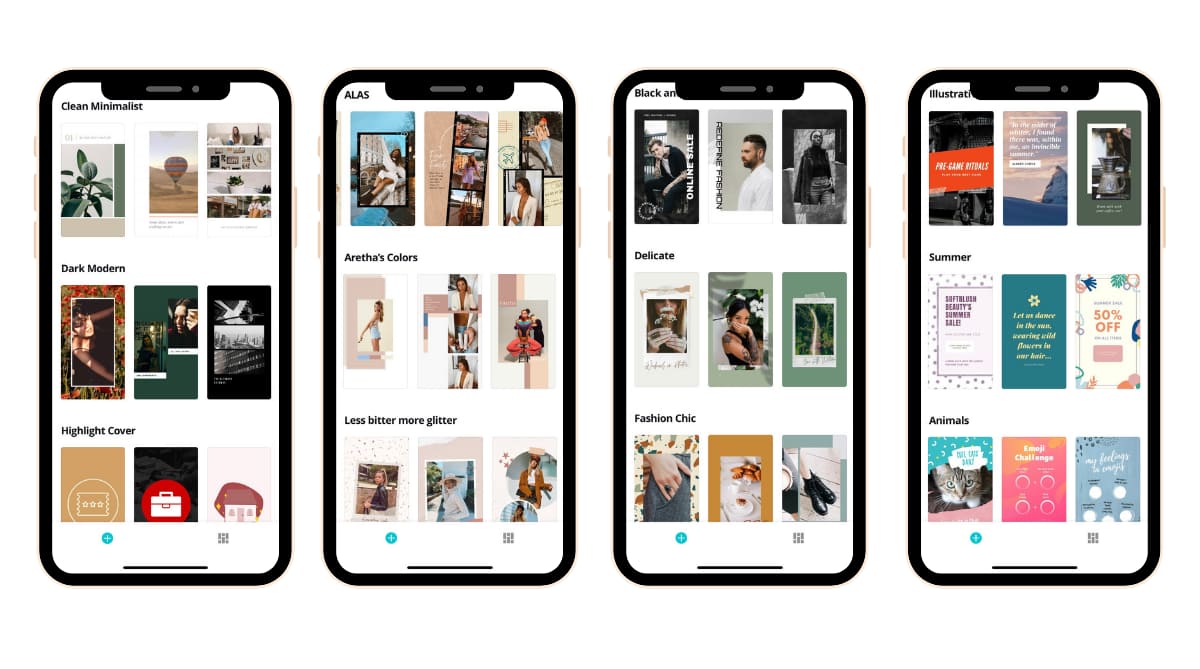
8. Mojo
The Mojo app is the best kept secret for storytelling on social media.
You can add in your own fonts, your logo, and have access to hundreds of templates.
You can easily create square or landscape content. The animations on this app are super polished and help you create professional content in minutes.
The Mojo Pro template offers convenient tools and is highly recommended.
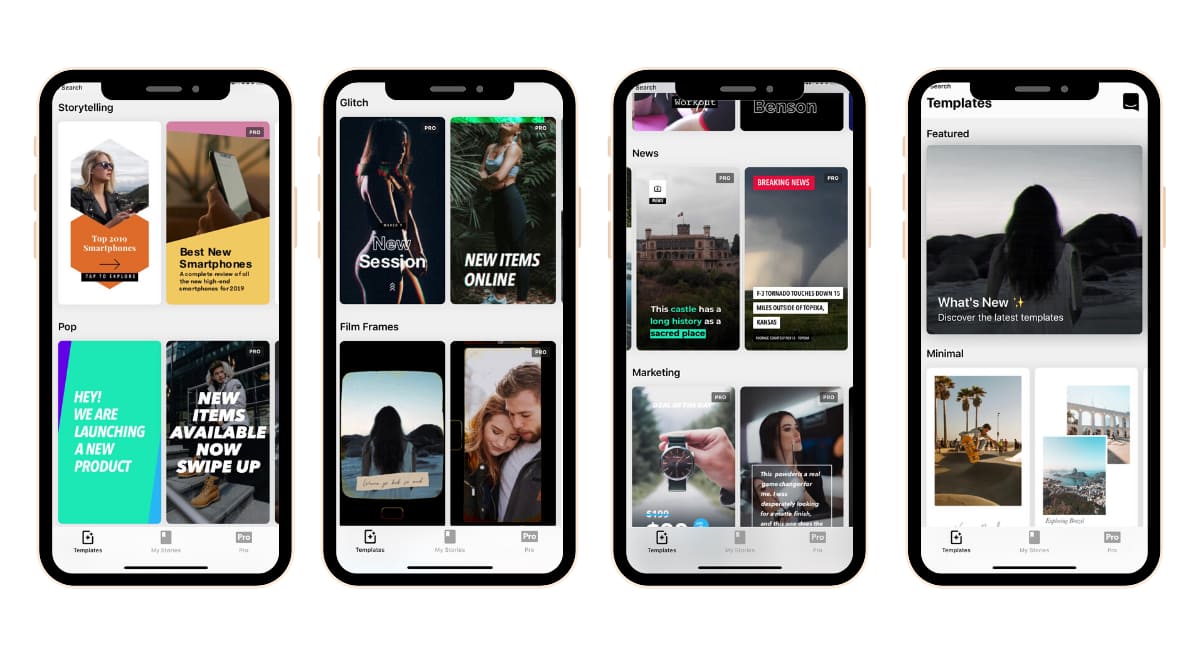
9. Made
Made is a beautiful app that should be in any marketer's storytelling toolkit.
You can take your Stories to the next level with the Made app because you have the ability to choose from several templates, customize your backgrounds, and edit your photos with filters.
You can choose from template themes such as paper, film, minimal, and dozens of others.
A feature that's really convenient for content creation is being able to use Made's Story Board, which allows you completely build out your Stories from start to finish and seamlessly share it on Instagram.
Made is free to use and offers monthly and annual subscription options.
It's available on iOS and Android.
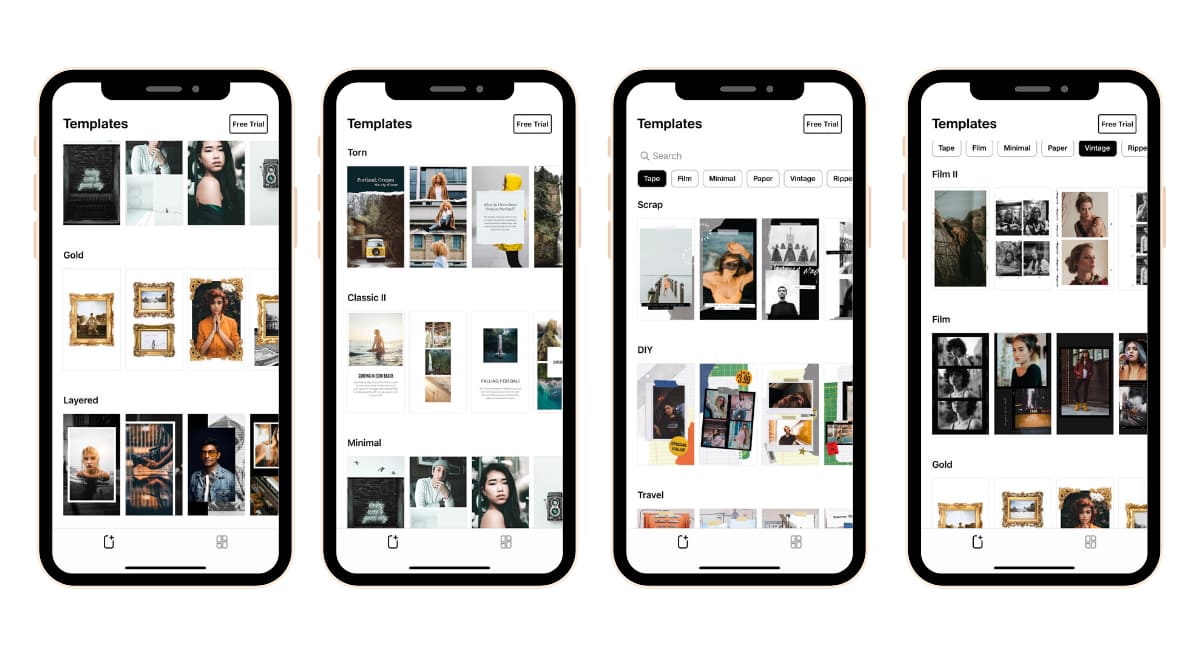
10. Unfold
Touted as a "toolkit for storytellers," the Unfold app delivers convenient templates for your Stories.
They're constantly updating templates and incorporating new fonts and other decorative elements into the app such as stickers.
Something you'll enjoy about this app is the ability to organize your "stories" into folders and also save your favorite templates for easy access later.
The app is free to use and offers in-app purchases for templates or an annual subscription.
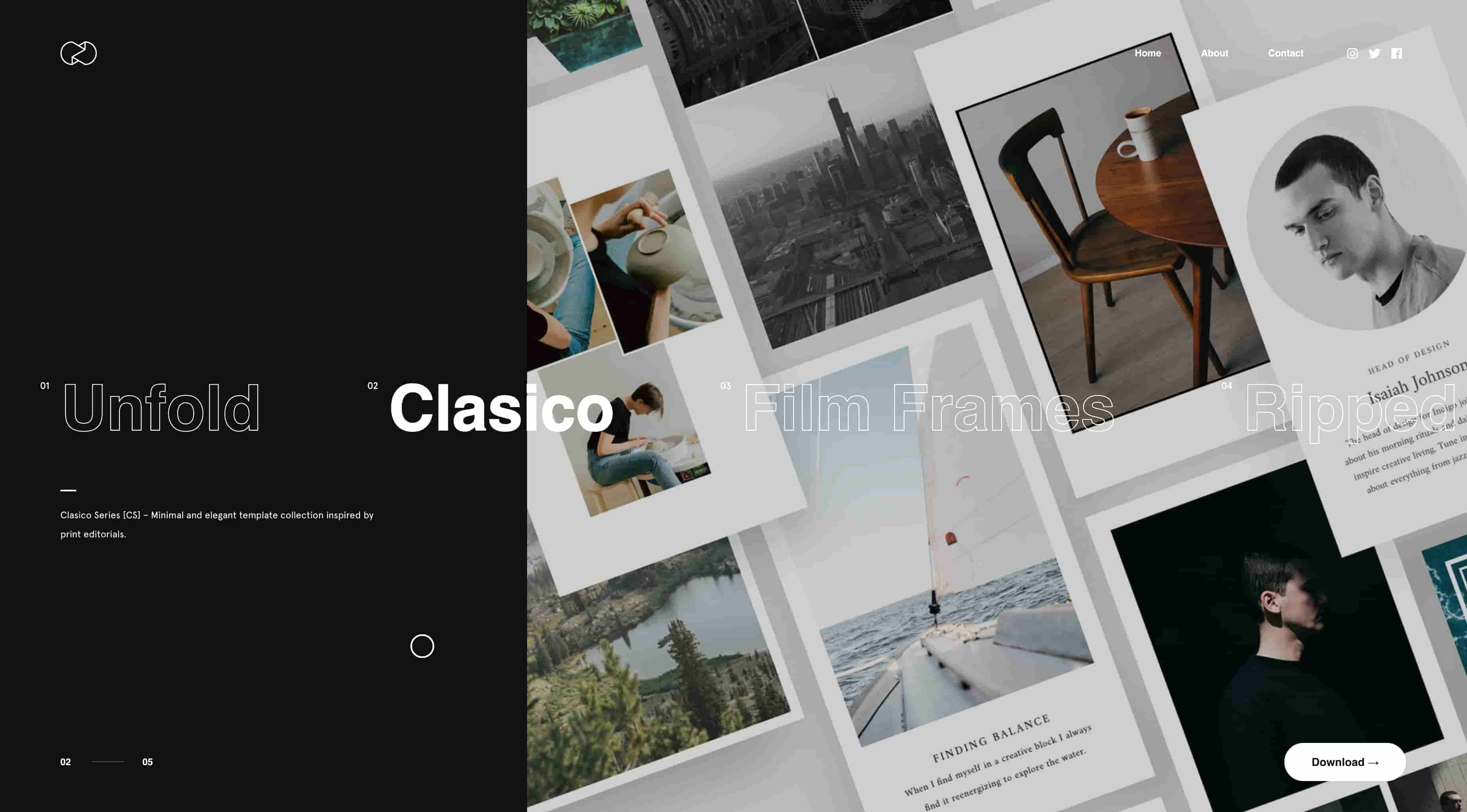
11. LifeLapse
Stop motion videos are eye-catching and help you highlight a product and bring life to a tutorial.
The best thing you'll love about the LifeLapse app is that developers have created step-by-step tutorials within the app to help you learn how to create stop motion videos.
Get inspired in your visual storytelling with the Lifelapse app and experiment with visual storytelling on your phone.
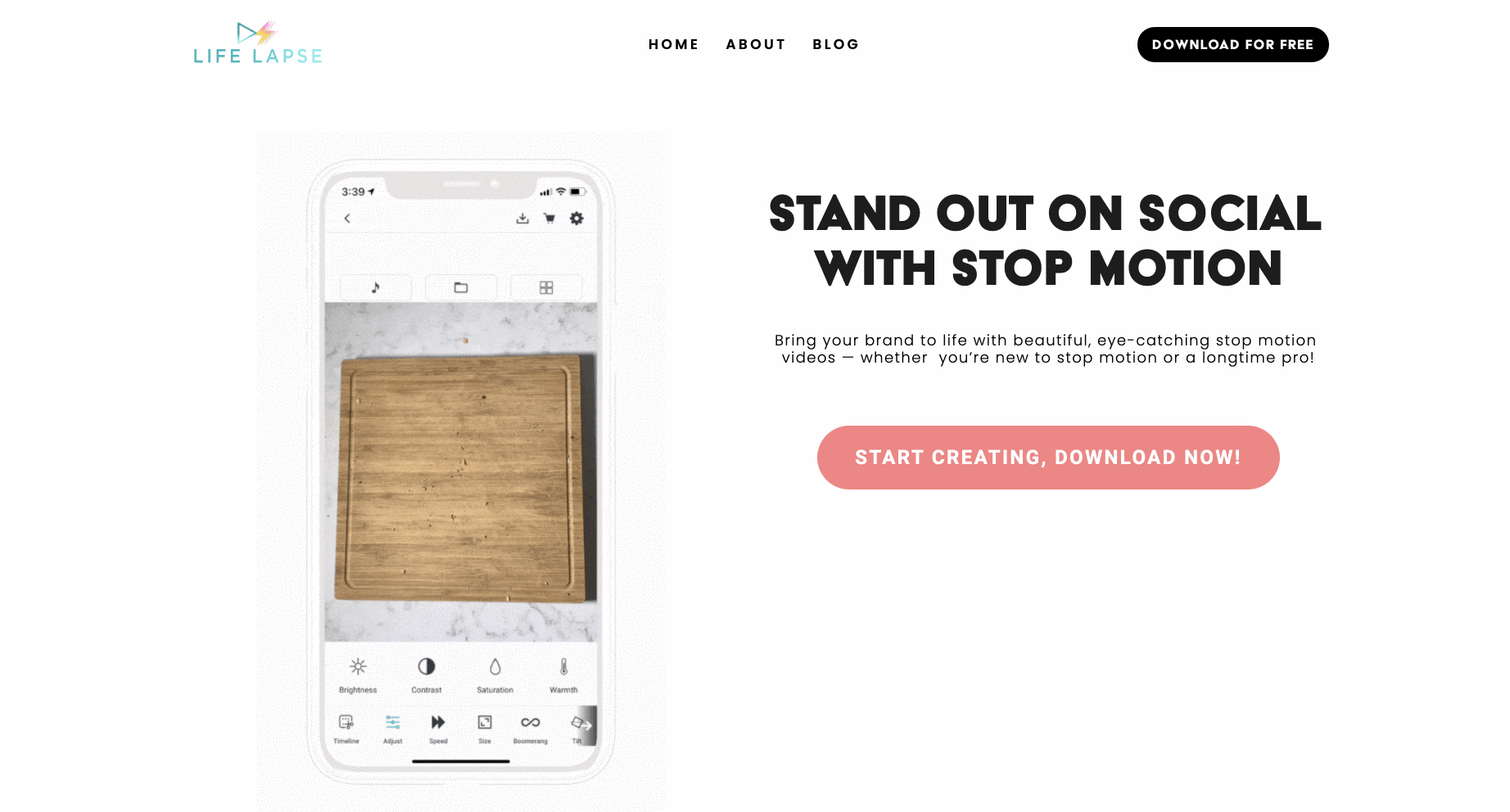
12. PicsArt
“Wow, how did you do that?”
The effects that PicsArt allows you to create on your phone are magical and will make you feel like a pro if you're not a wizard with photo editing or mixing photos together for a collage.
PicsArt has a discover/explore tab within the app that allows marketers to get inspired and get creative with their photo edits.
The PicsArt Premium tools are easy-to-use and allow you to use AI-powered photo effects, text overlays, artistic filters, and more. The app boasts that they have more than 3,000 editing features available on the app.
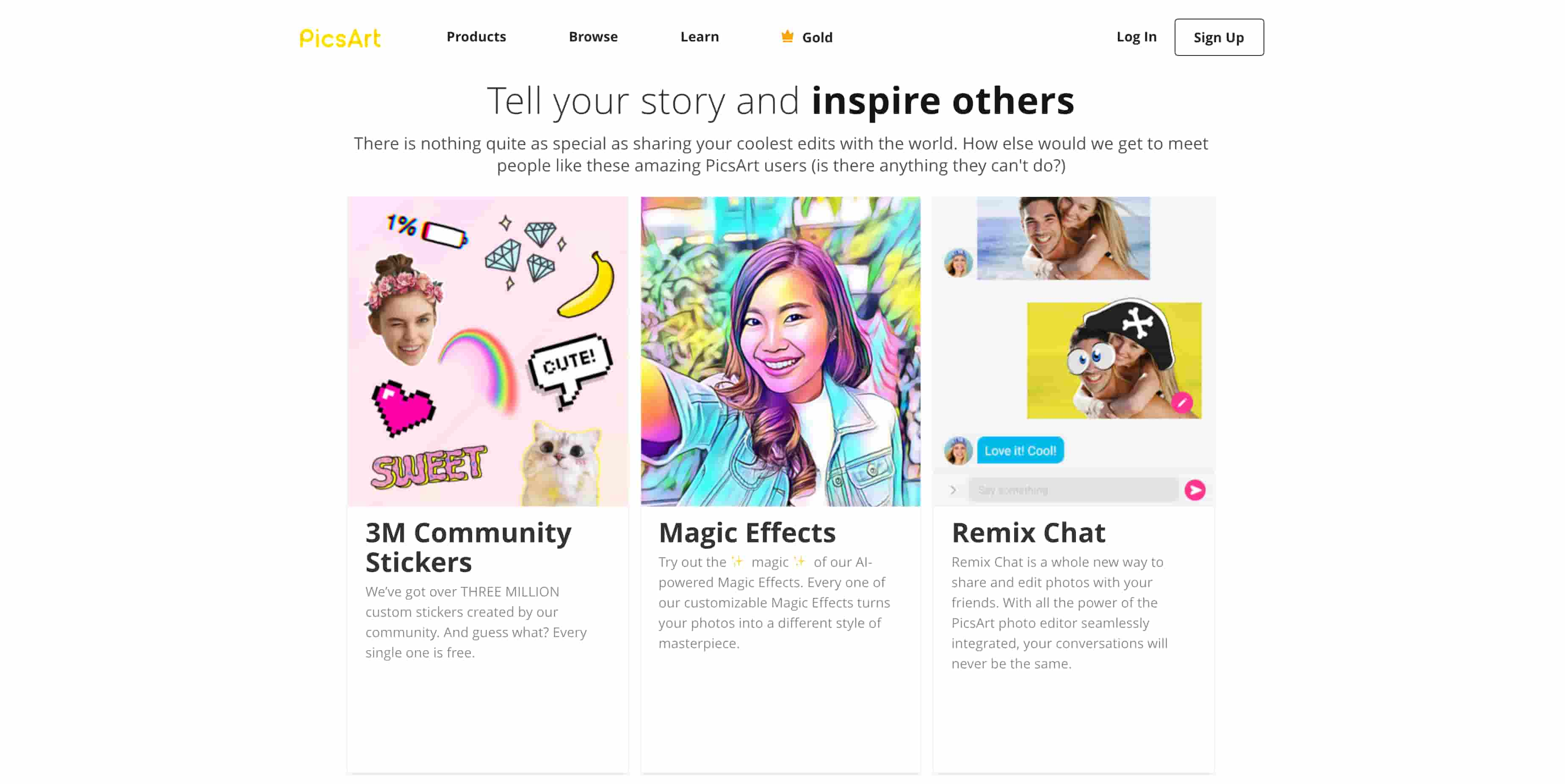
13. MixCaptions
We know that the majority of people play their videos without the sound on, so having captions in any video you're creating these days is essential.
The MixCaptions app is the only app you'll ever need for adding captions to your videos.
This app is very powerful and convenient.
You can add in your own fonts, customize the colors, and add in your own logo. The paid version is worth it.
This app is only available on iOS at this time.
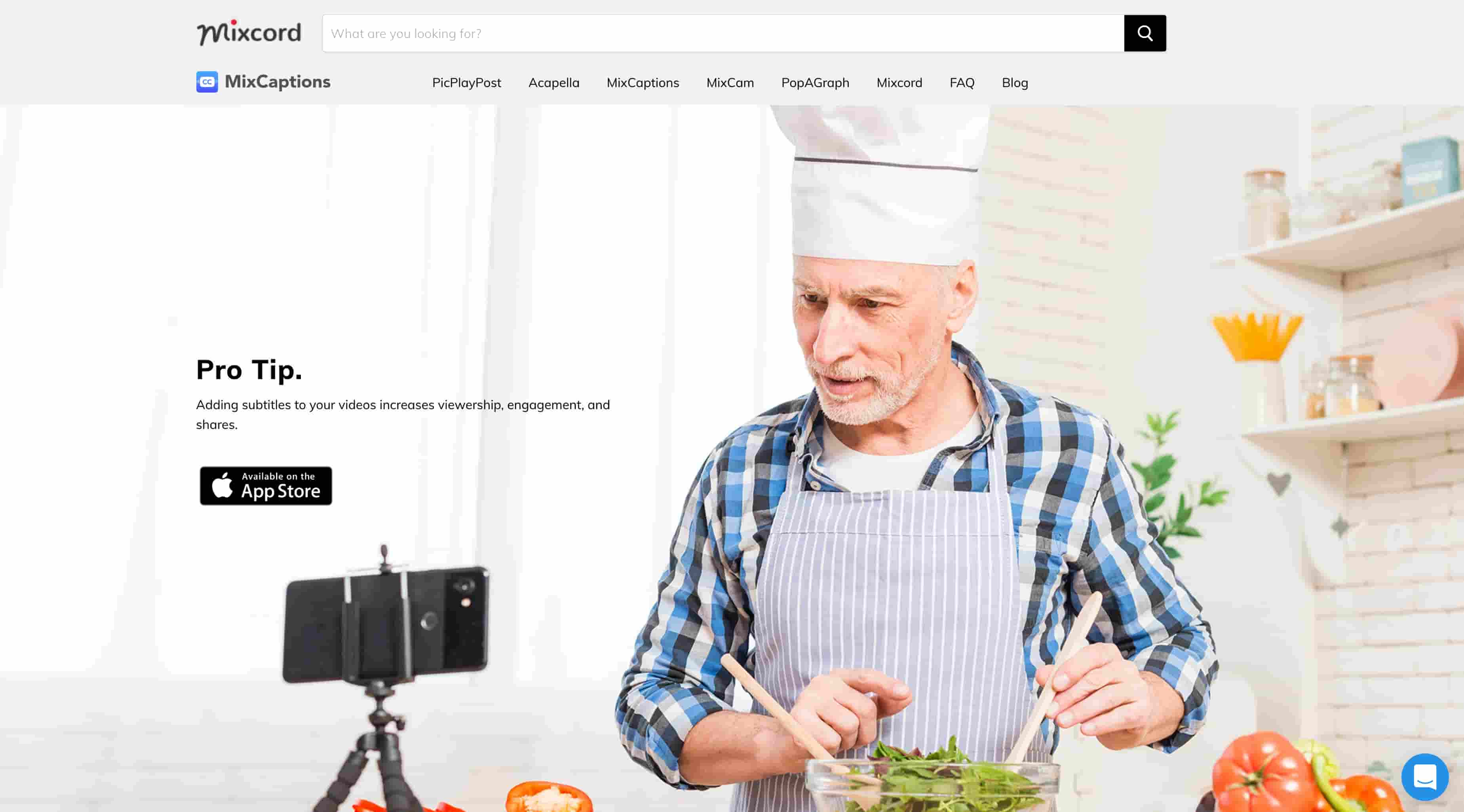
14. InStories
Create animated Stories in a few minutes with the InStories app.
There are different themed templates to choose from and convenient tools to customize your content to create your unique style.
The InStories app will instantly make your Stories look more visually appealing.
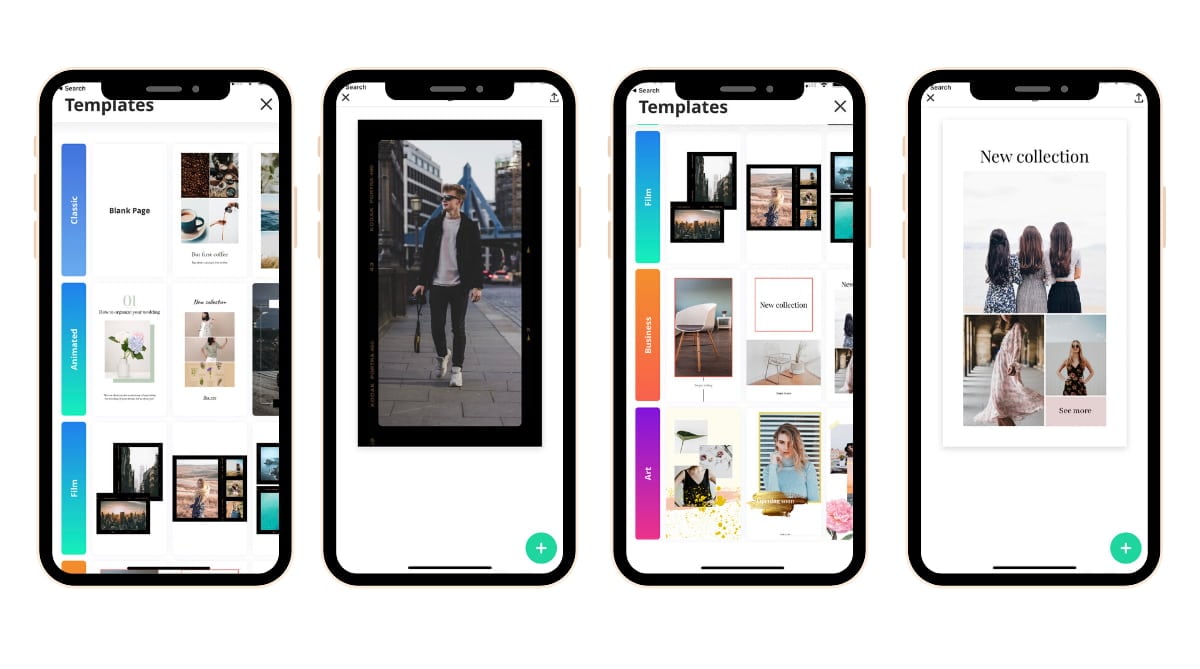
15. 500 Stories+
This is a gem of an app.
There are so many great features, templates, animated effects, themes, and customization options available.
The best part of storytelling is when you're able to make it your own and align with your brand.
This app will not disappoint the on-the-go mobile storyteller and is available on iOS.
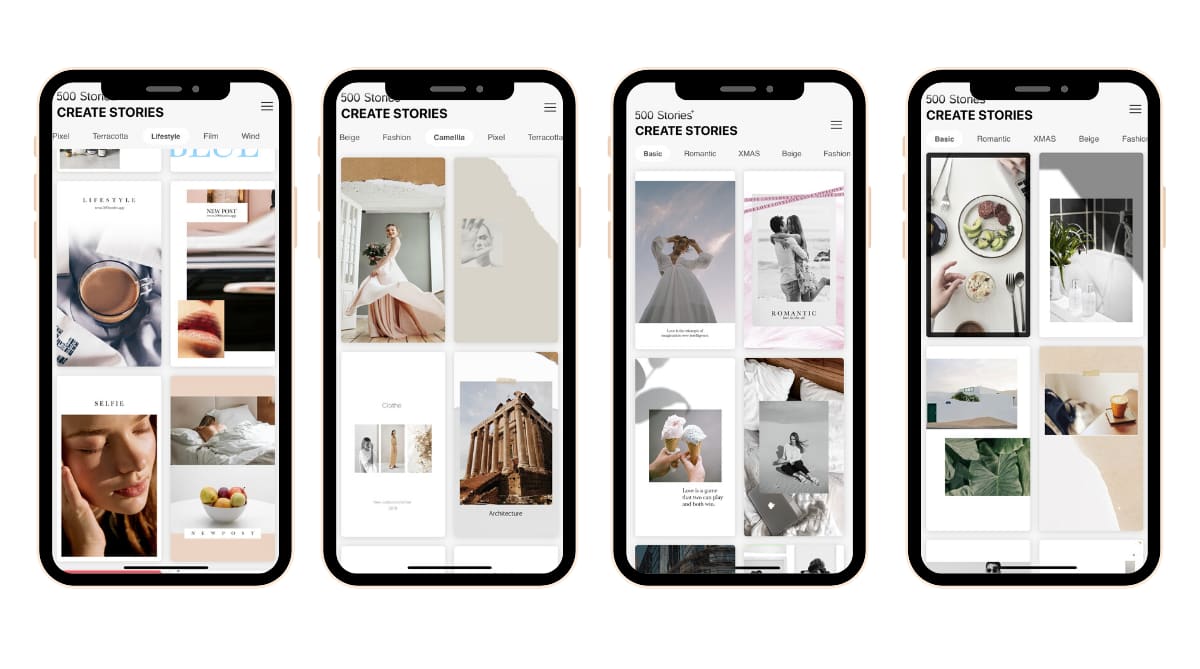
16. VLLO
This video editing app allows you to add in music, voice overs, sound effects, text animations, overlay GIFs, and animated motion stickers.
This app is essential for any marketer's storytelling toolbox.
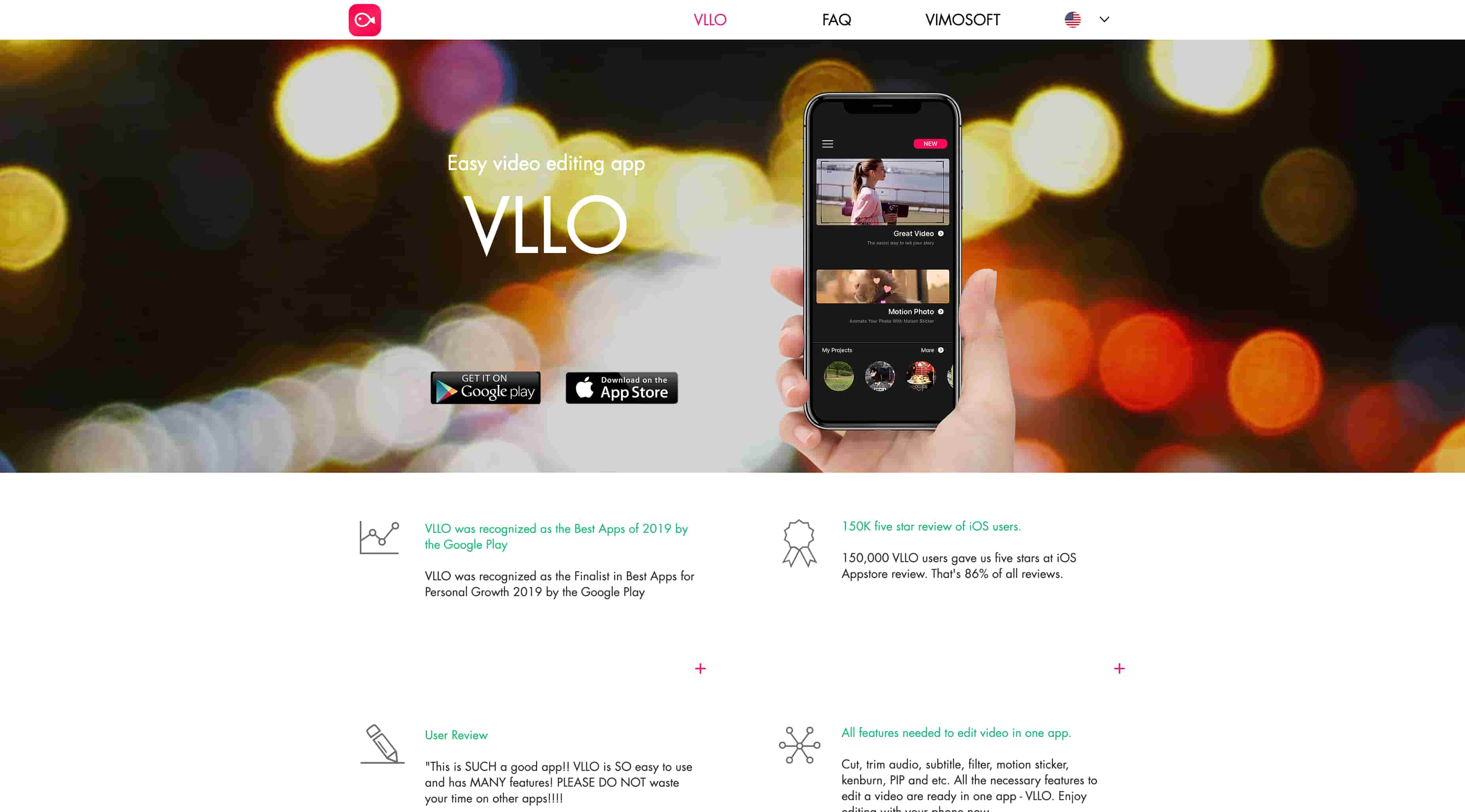
17. Adobe Spark Post
Stand out online with the Adobe Spark Post app.
With their paid subscription, you'll have access to a library of unique designs and exclusive templates and will be able to customize your graphics from free images and icons.
Using this app is so easy-to-use and will boost your productivity for editing and creating your projects while on the go.
The app is free to use and offers a premium subscription.
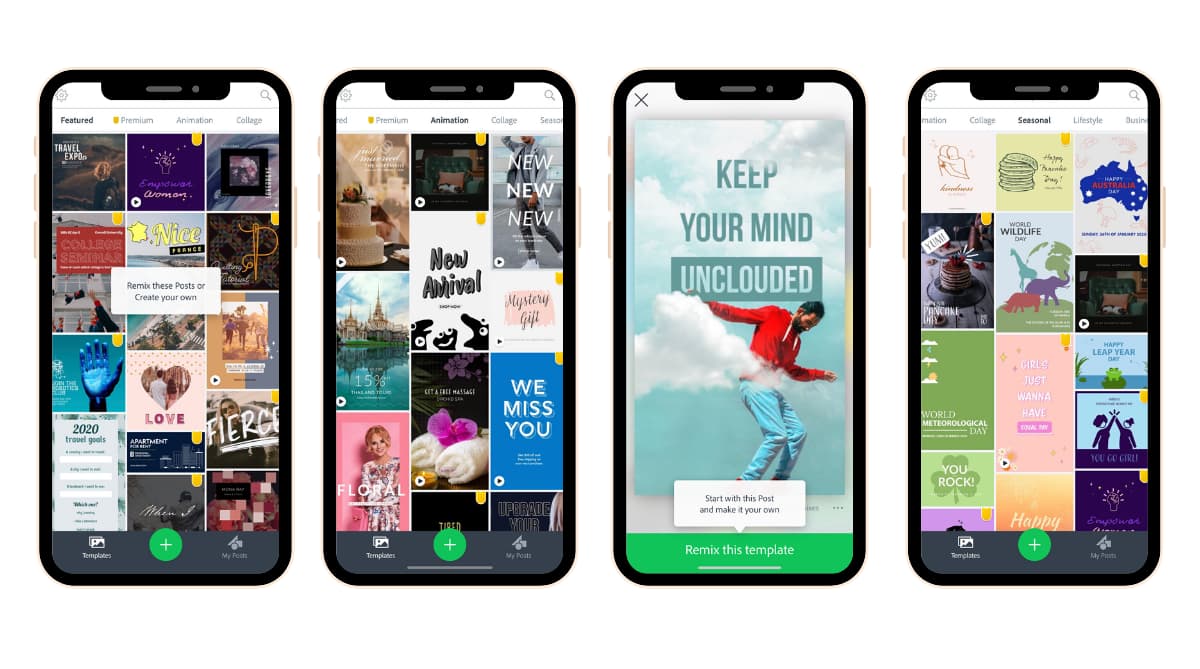
18. Tezza
What's the vibe of your content?
The Tezza app has so many photo and video filters and effects to choose from that can help make your visual aesthetic unique to your personal brand or business.
The best kept secret in Tezza app? The stop motion effect.
The app is free to use and offers in-app purchases and a subscription membership.
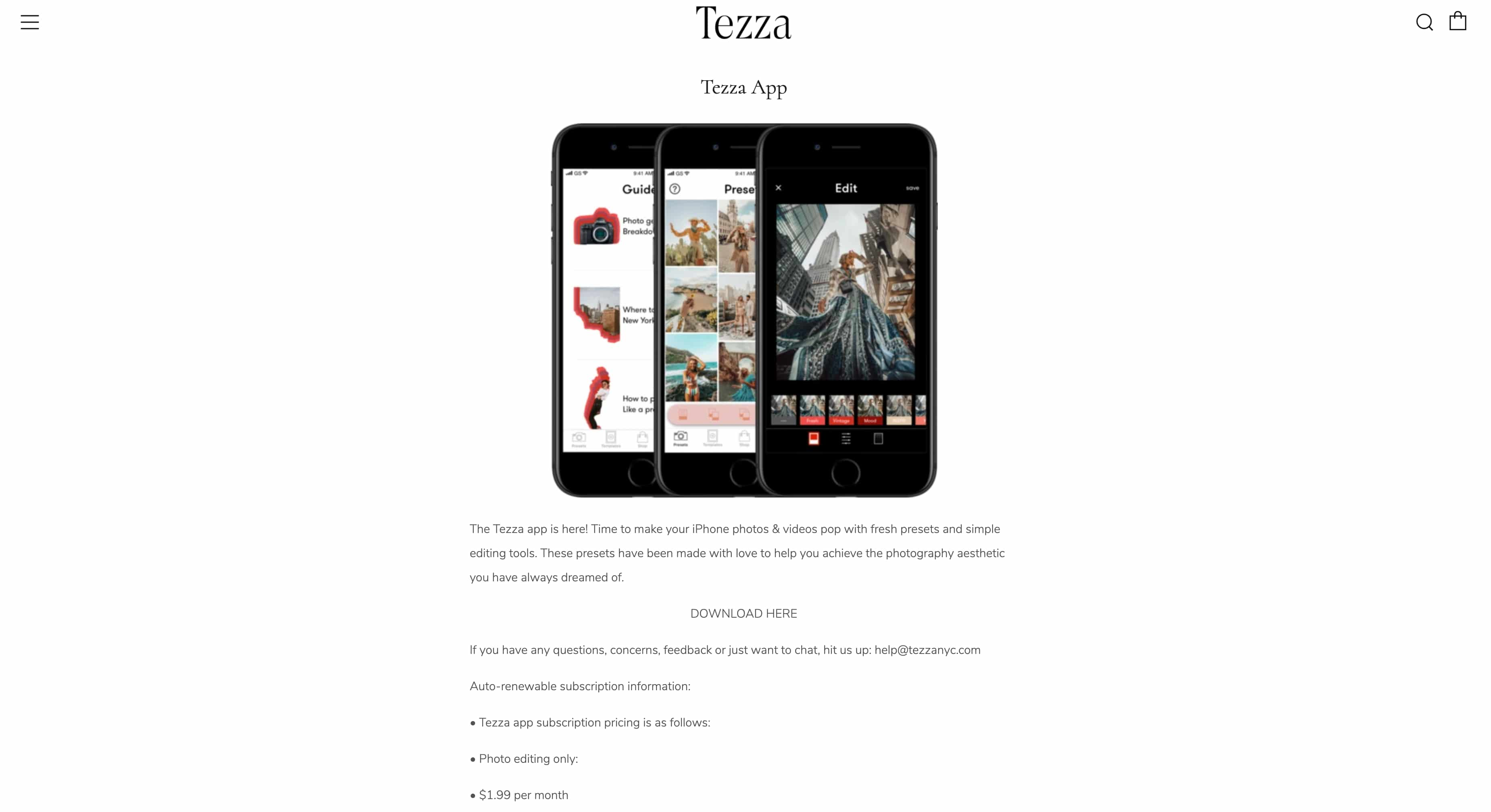
19. PicMonkey
The PicMonkey makes content creation easy and fun with their desktop and mobile app.
The mobile app is a very powerful and portable tool for any marketer and will help you create on-brand visuals in minutes.
The app also has tutorials, tips and tricks to help you maximize your content creation skills on the app.
.jpg)
20. Featured
What you'll love about the Featured app is that you'll be able to create your own original layouts within the app.
You can add in photos from your camera roll or add in photos from Unsplash.
There are multiple editing tools at your fingertips such as colors, fonts, scaling or blurring images.
The app is currently available on iOS only.
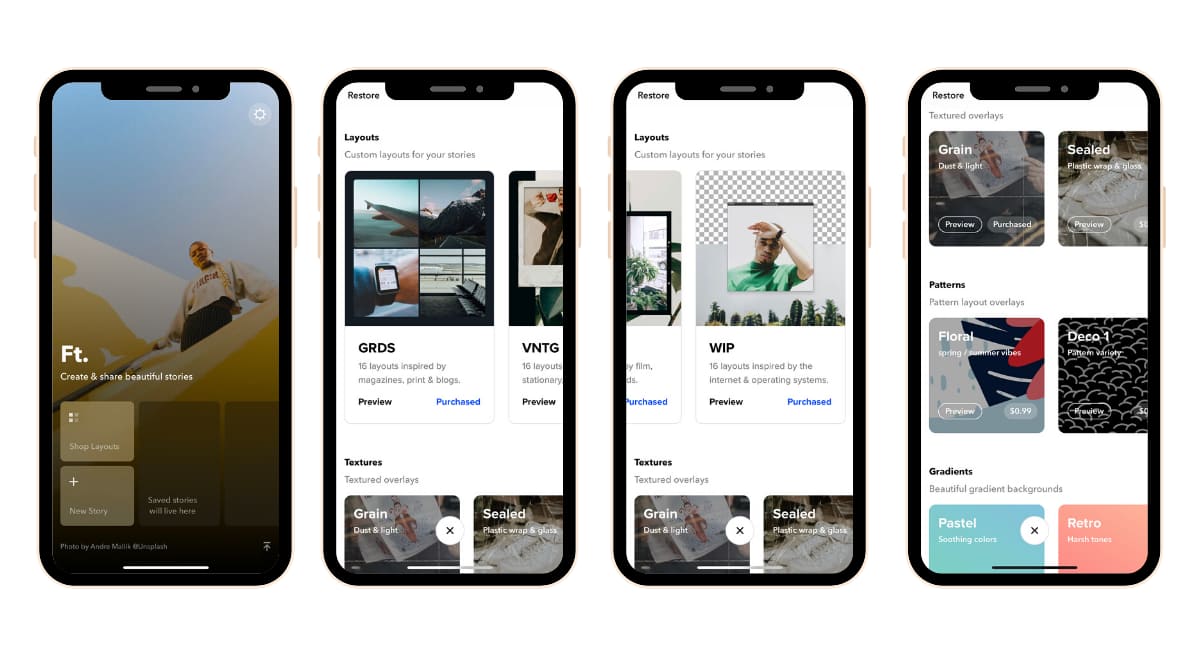
No comments:
Post a Comment