What do cross-country road trips, wedding speeches, and social media marketing have in common?
You could improvise all three, but it's better to have a plan for what direction you're heading -- especially when developing your social media content strategy.
By now, most marketers recognize that social media plays an integral role in an effective inbound marketing strategy. And with so many social networks to manage and publish on, it's important to stay organized and have a plan for when and what you're going to share on these platforms.
In this post, we've rounded up some of the most helpful tools and templates for building out an effective social media content plan. Check them out below.
The Benefits of Using a Social Media Content Calendar
We're all busy. And when we're busy without a plan in place for the tasks we have to get done, things inevitably slip through the cracks. Social media content is no exception.
Just like with blogging, a successful social media strategy requires regular publishing and engaging with followers to see positive results -- whether that be in terms of SEO, brand recognition, lead generation, or all three.
So, if you're not already using a social media content calendar, hear me out:
- Calendars help you get organized to avoid the dreaded scramble when things come up. With a social media calendar, marketers can plan out posts for entire weeks or months in advance, which frees up working hours to strategize for the future -- and to dash off any posts about breaking news in your industry. Otherwise, you'll spend valuable time each day searching the internet for that day's content to share, which is a known productivity killer.
- A calendar helps you plan for each social network to customize posts instead of spamming all platforms with the same message. Social media marketers should take the time to craft custom messages for each network, and doing this in advance will save time throughout the week and ensure you're being thoughtful and intentional when you do post.
- Calendars can help you track performance and plan for future posts. Without a calendar, social media marketers are publishing content into the void and are unable to track big-picture and past performance. With a calendar, marketers can look back and analyze which content performed best so they can adjust their strategy accordingly.
- With the help of a calendar, marketers can plan for holidays and observance days, such as National Cat Day, when they can tailor their content and engage with a wider audience.
- Social media calendars improve efficiency. According to Content Marketing Institute, 72% of B2B marketers attribute the success (which has increased annually) of their content to the development of a formal content strategy.
Now that you understand the merits of having a social media content calendar in place, check out our list of top tools to stay organized and on top of your game.
Social Media Content Calendar Tools to Plan Your Messaging
1. Microsoft Excel Downloadable Template
Content Calendar
Marketers might already use Excel for different types of reports and data analysis in their roles, but it's a highly useful tool for social media content calendar organization, too. Excel can be customized according to whatever priorities or metrics a team is focused on, so it's a great tool for planning ahead.
The good news? We've already done the heavy lifting for you by creating a free, downloadable social media content calendar template using Microsoft Excel. Marketers can use this template to easily plan out individual social media posts -- monthly or annually -- while keeping an eye on bigger picture events, holidays, publications, and partnerships.
For more on how to use the templates, check out this in-depth guide from my colleague Lindsay Kolowich.
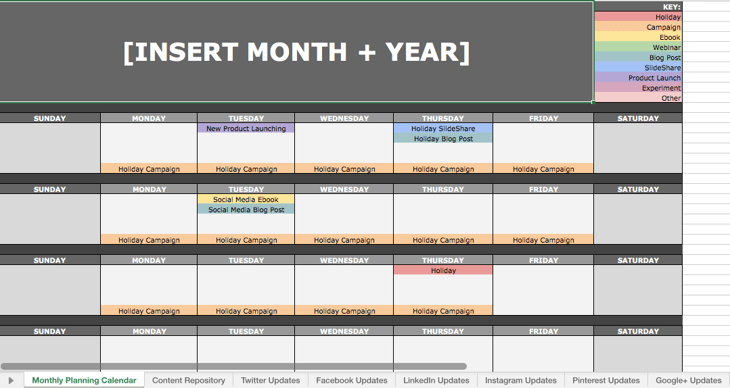
Use the Monthly Planning Calendar Tab above to get a bird's-eye view of what's coming down their content pipeline in a given month.
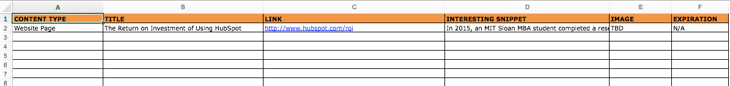
In the Content Repository tab, users can record the content they're publishing on this tab to keep track of which pieces have been promoted and to easily recall older content that can be re-promoted on social media.
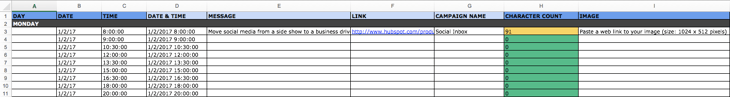
On the Social Network Update tabs, users can draft and plan out social media posts in advance. These tabs are for organizational purposes, and the content of the posts themselves must be uploaded into a social media publisher.
This free resource can be used to draft social media posts, or it can be bulk-uploaded into a publishing app to maximize efficiency. (HubSpot customers: You can use this spreadsheet to organize content and upload it directly into Social Inbox. For instructions on how to do so, check out the template's cover sheet here.)
2. Google Drive
Content Calendar and Asset Organization
Google Drive has several helpful features that make it easy for social media marketers to build out an effective content calendar.
Here's an example of how a team might use Google Calendar to track both their editorial and social media calendars to make sure they're aligning posts with new blog content. These calendars can be easily shared with multiple teams to avoid scheduling conflicts and ensure that campaigns are aligned.
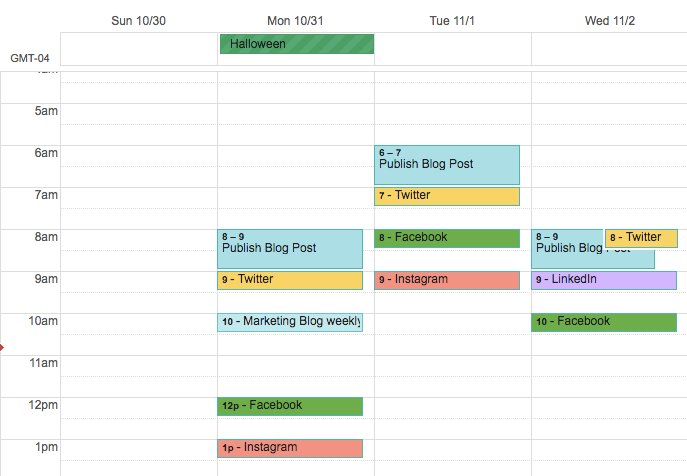
Marketers can also use shared Google Sheets to schedule posts on social media, track the status of different pieces of content, and assign tasks to team members -- all on the same platform as their calendar.
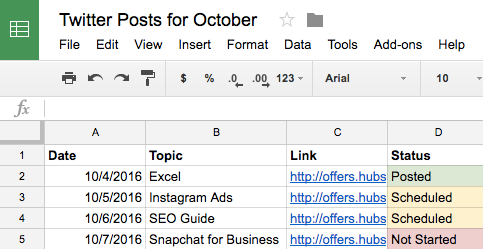
With the help of Google Docs, users can keep comments all in one place and can collaborate on different projects without emailing back-and-forth or having to schedule a meeting. This is a particularly useful feature when editing content for social media, which may need to be drafted and approved quickly.
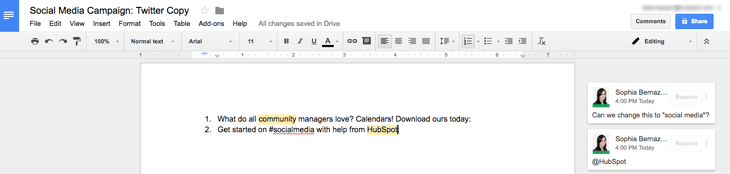
(HubSpot customers: You can link your Google Drive account to your HubSpot portal to easily upload files from Drive into your HubSpot software.)
3. Loomly
Content Planning, Creation, Publishing, and Calendar
If you want more mileage out of a content calendar than publishing dates, you can turn to an all-in-one content planning and publishing platform such as Loomly.
Loomly offers tools beyond the management of content, going even so far as to provide post inspiration and ideas to help you create content. It also allows you to manage your content assets, schedule posts, manage them in both a list view and a calendar view, and analyze what's working.
Their most robust feature set, though, includes a collaboration and approval environment so that teams can submit mockups, provide comments, see version logs, and flag for approval. This can help you streamline for efficiency when it may otherwise seem as though there are "too many cooks in the kitchen" on a particular project.
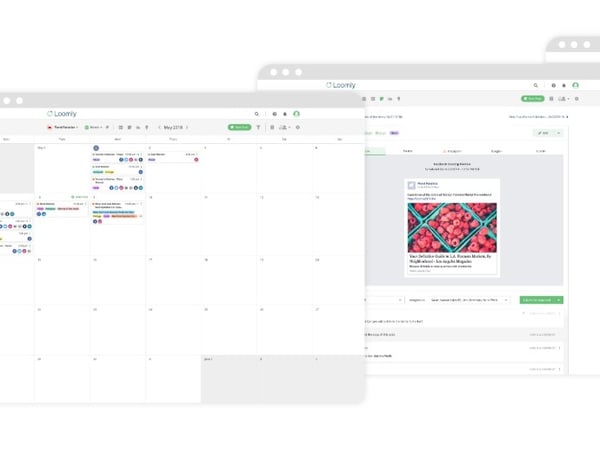 Image Source
Image Source
4. Trello
Task Management and Content Calendar
Trello is another organizational tool that's highly effective for team collaboration. More specifically, social media managers can use Trello's flexible assignment “cards” and customizable “boards” and “lists” to map out to-do lists, manage a content calendar, plan a campaign, and house ideas from a brainstorm.
Here's an example of a Trello board a social media marketing team might use to plan posts for the upcoming week:
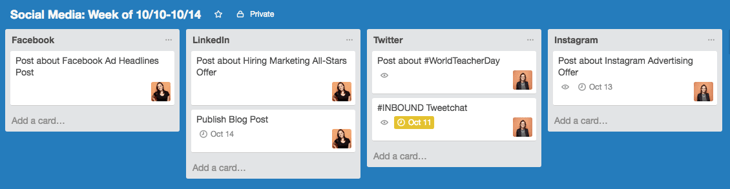
But you're not limited to just one structure: Users can customize boards according to their needs. For example, a team could create a board to organize social media posts for a given week, on a specific platform, or post ideas around a topic, such as a campaign or awareness day.
Trello cards allow for a ton of customization as well. Here's a fictitious social media editorial calendar card with Twitter copy options around a piece of blog content. Note that you can track progress toward completing a checklist, which could be useful for social media marketers looking to track campaign progress.
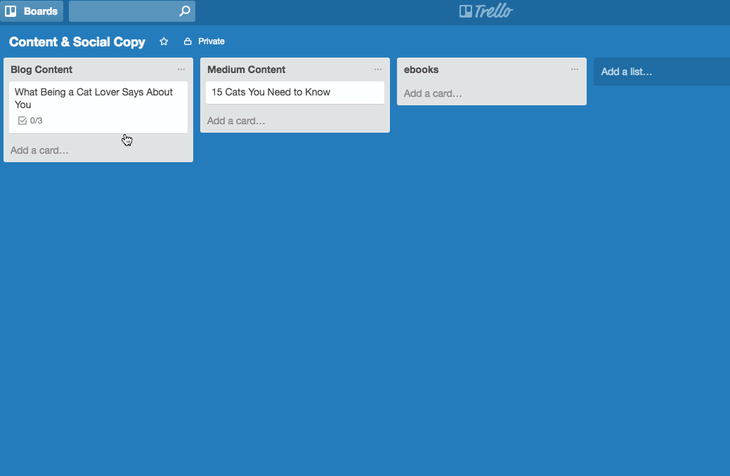
Additionally, Trello cards can be assigned to different team members, marked with due dates, and commented on. Users can even customize the labels (as in the image below) with different publication statuses so the entire team can see the progress of their social media posts and when they're due on the calendar. The labels could also indicate different social networks that content is being published on.
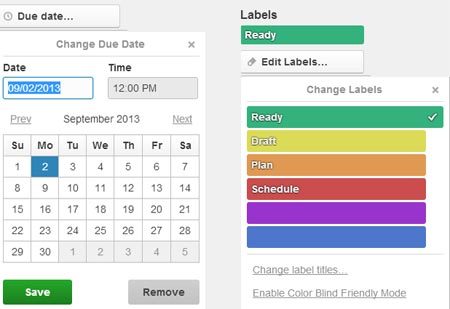
Trello also offers a full calendar view (shown below) which makes it easy to visualize what content is going out, and when.
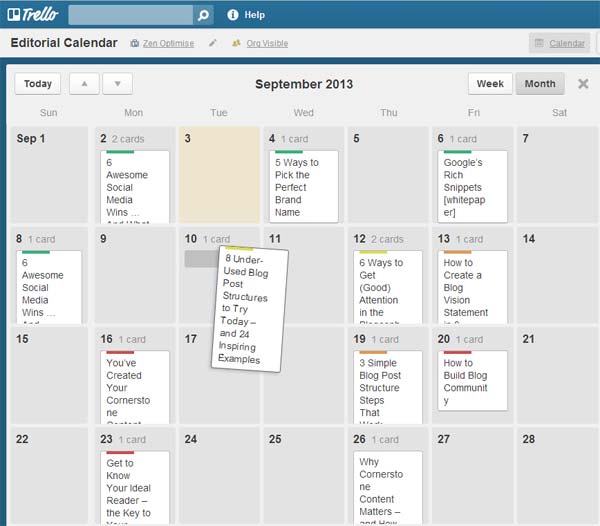
5. Evernote
Content Calendar, Task Management, and Asset Organization
Evernote is a note-taking app that marketers can use to keep track of all the moving parts that comprise a social media campaign.
The tool also features yearly, monthly, weekly, and hourly logs, which make it easy to keep track of when you're publishing content on social media, when you're producing blog content, and other team-wide priorities. (Evernote offers customizable templates for each of these that can be downloaded into the app.)
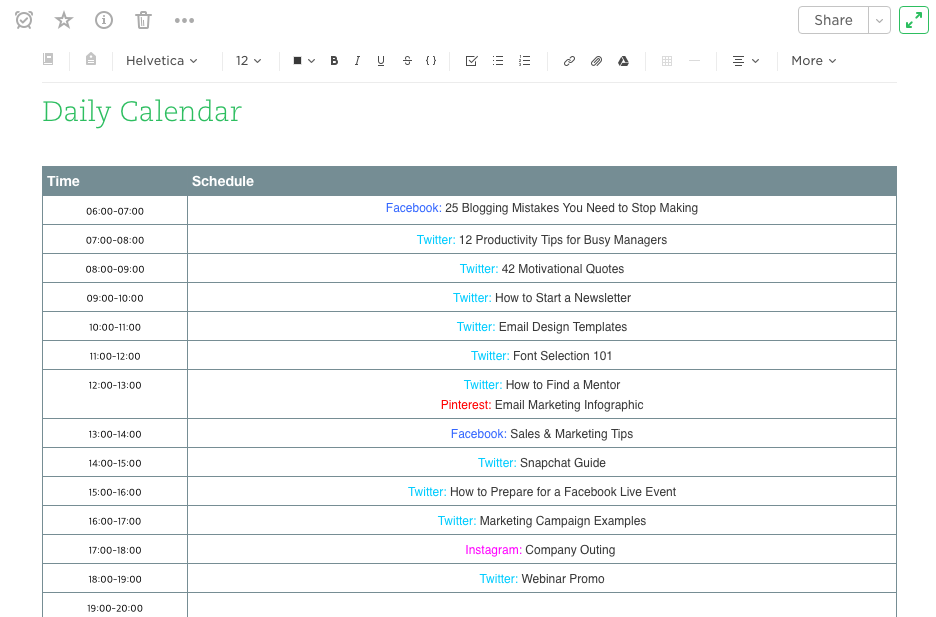
Another useful feature? Evernote's Web Clipper extension for Chrome. Marketers can use this tool to easily save links to their Evernote Notebook for sharing later on.
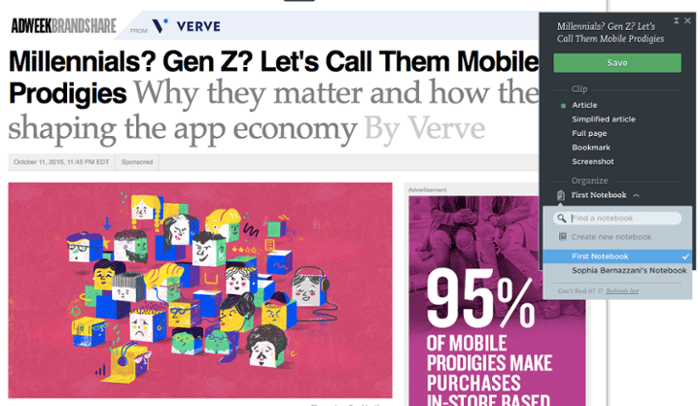
The Evernote mobile app also boasts some interesting features to help marketers keep their social content ideas straight. For example, you can easily snap a photo and save it to your Evernote files for review later.
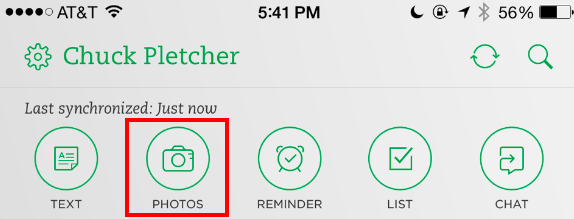
This feature is of particular valuable for social content creators looking to maintain a backlog of photos to publish on Instagram.
6. Hootsuite
Social Publishing and Content Calendar
Hootsuite offers a built-in Planner tool to help you create campaigns, identify publishing gaps, and collaborate with your content creation team. Its primary features are in social publishing so that you can release content to your networks in advance, but it also has rich features for collaboration and post approvals. You can also curate content from other sources without logging into your account. Once your content is created, you can preview it with the Composer tool, which displays according to each social network's unique format.
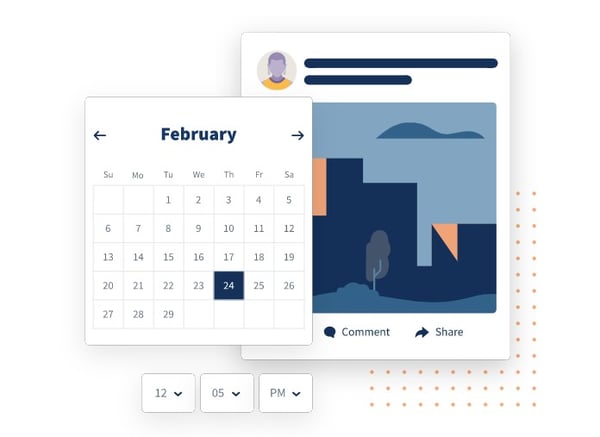
7. Agorapulse
Social Publishing and Content Calendar
Similar to Hootsuite, Agorapulse offers social publishing tools and a content calendar so that you can manage your social media accounts with ease. This includes scheduling (or rescheduling), queuing, and bulk uploading posts, which is incredibly helpful for those who do quarterly or monthly content plans. What makes Agorapulse different, though, is its social inbox that allows you to manage all the interactions from various platforms in a single place. After all, content isn't just a one-and-done activity; it's about building awareness and engagement with your readers as well.
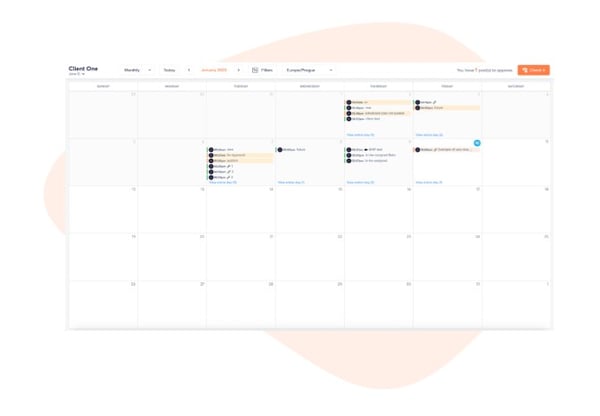
8. StoryChief
Content Planning and Distribution
If you want more from your content calendar than simply knowing when posts go live, StoryChief is a good option. With StoryChief's smart calendar, you can better strategize and plan your content strategy across channels. It not only displays your timetable; it also allows you to assign collaborators to tasks and filter by campaign. StoryChief self-describes their tool as a "content distribution platform" that unifies analytics and publishing across multiple channels for a more simplified approach to content creation. Best of all, it syncs with your favorite calendar apps as well as HubSpot.
9. ClearVoice
Content Creation and Management
So what about content planning and creation? ClearVoice offers content creation tools to fit into your workflow. While their big claim to fame is their Talent Network Search which allows you to find and connect to content creators to work on your projects, ClearVoice also has features for task management for internal and external collaborators. You can create, edit, and approve projects in an interface that makes editorial management easy. They also have a dashboard and dynamic editorial calendar with plenty of interactive functionality, and there's integrations with other popular software.
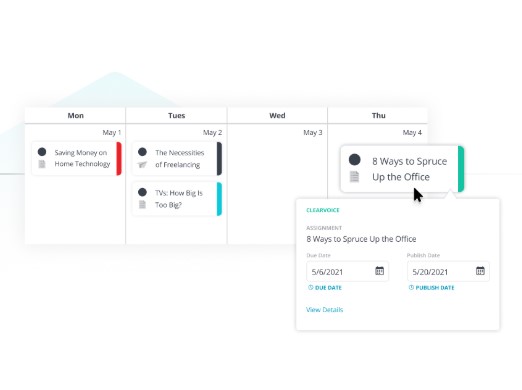
10. Zerys
Content Creation and Management
Zerys is another platform that matches you with your ideal content creation freelancers. However, it markets itself as a platform dedicated to content success, offering features for content planning, production, publishing, promotion, conversion, and analytics. You can manage unlimited content projects, plan keywords and titles for blog content, hire writers, and view all deadlines on an integrated calendar. Your in-house writers can use the platform, too, with the project management features that Zerys offers. It also integrates with HubSpot so that publishing is a breeze.
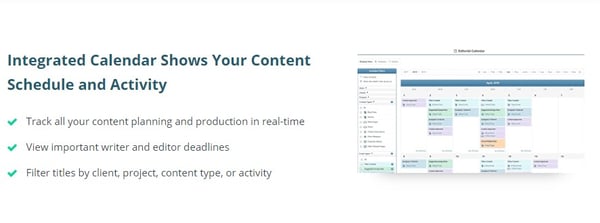
Social Media Templates
HubSpot's Social Media Calendar Template
If you're new to setting up social media calendars, HubSpot offers a pre-made, free, and downloadable template that you can use to schedule out full weeks of posts.
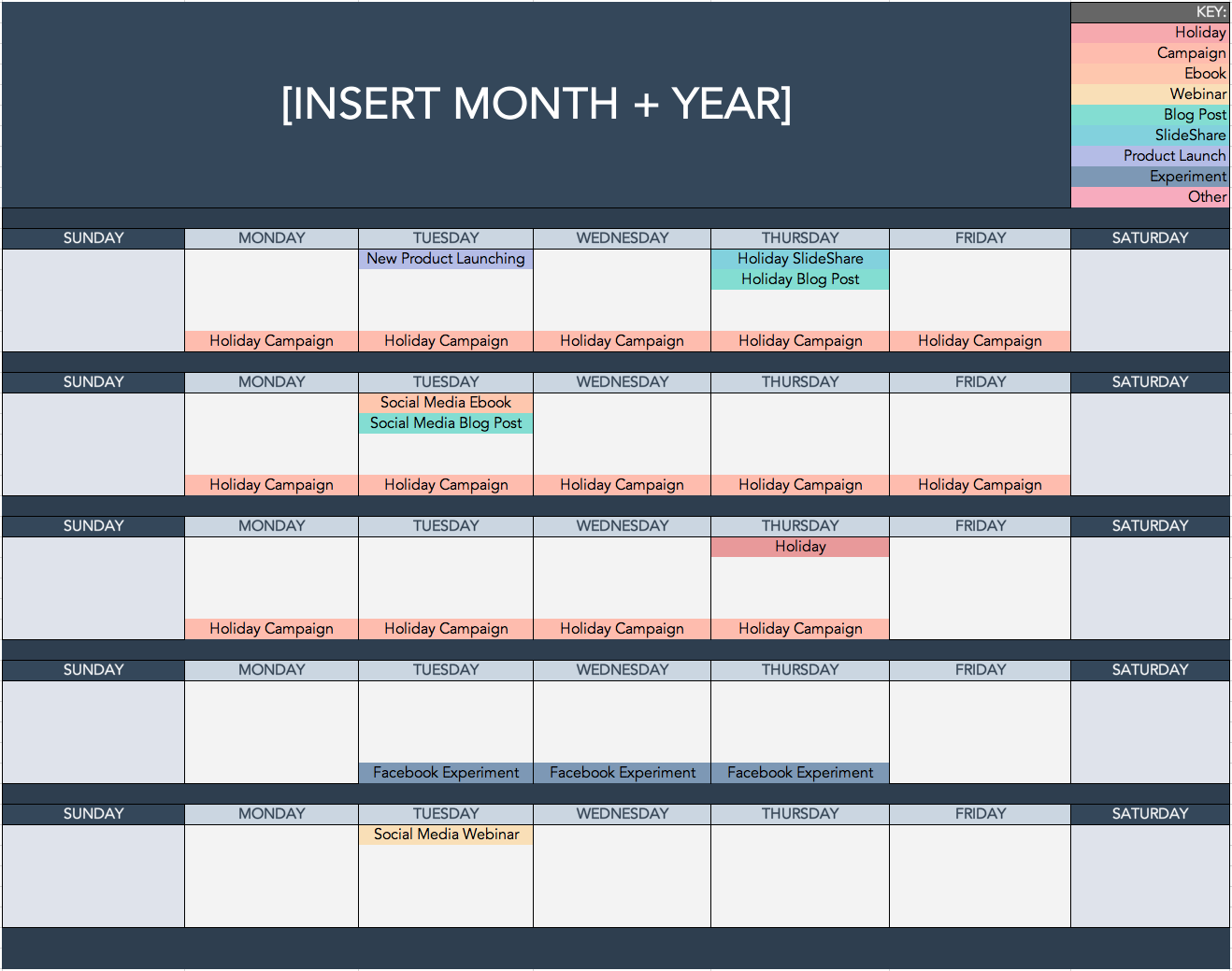
HubSpot's Social Media Content Calendar Template for Startups
This template is very similar to the one seen above, but also has tabs that work as a repository for content ideas. The template also includes helpful tips for posting on specific social media networks.
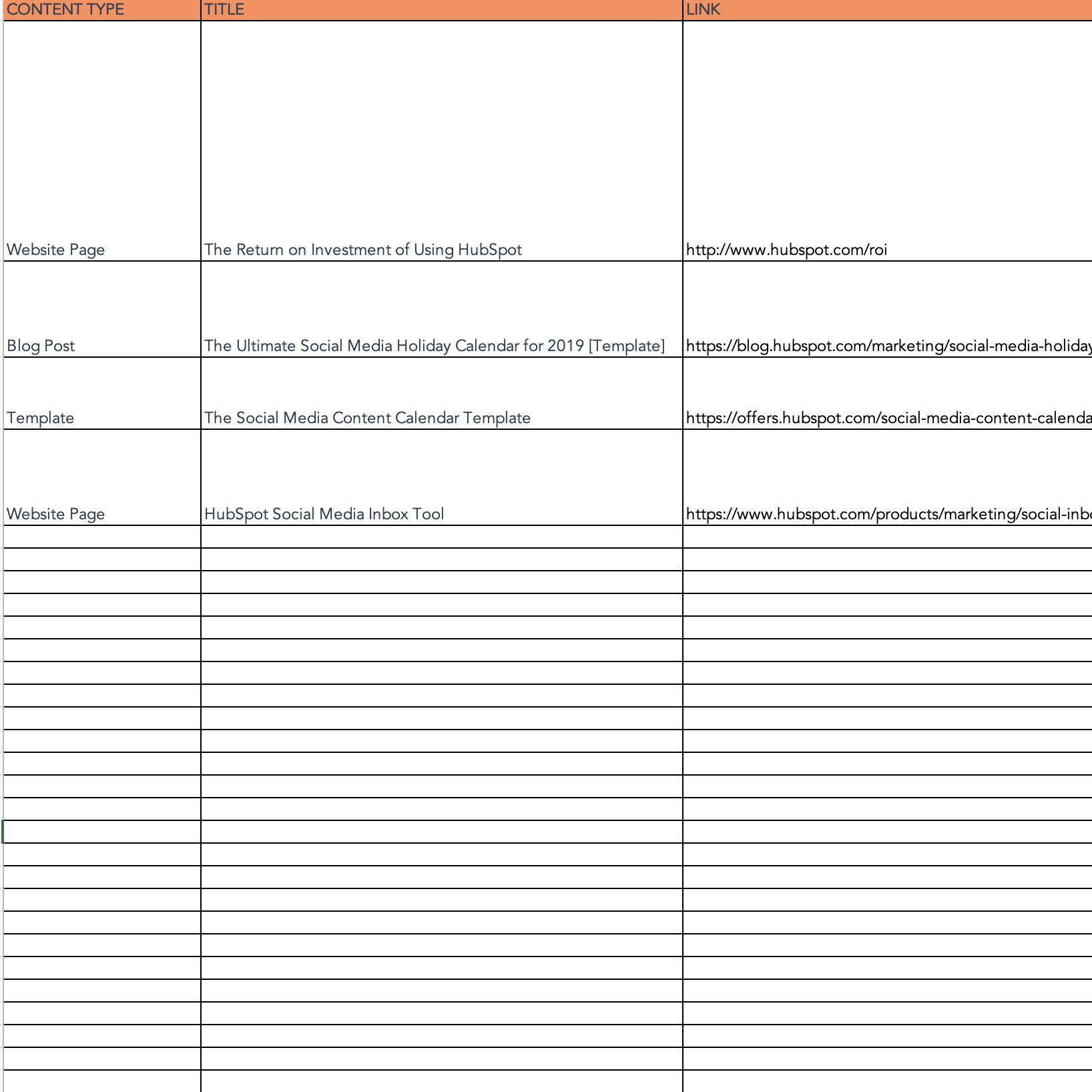
If you're aiming to get all of your ideas down in order to develop a big-picture plan for your social assets, we recommend starting with this template.
Getting Started on Your Social Media Schedule
Now that we've reviewed a few helpful tools to kick your social media strategy into high gear, experiment with them. Every social media team is different, and it could be a combination of these tools that helps you execute your strategy efficiently to drive ROI.
Editor's note: This post was originally published in 2017 and has been updated for comprehensiveness.
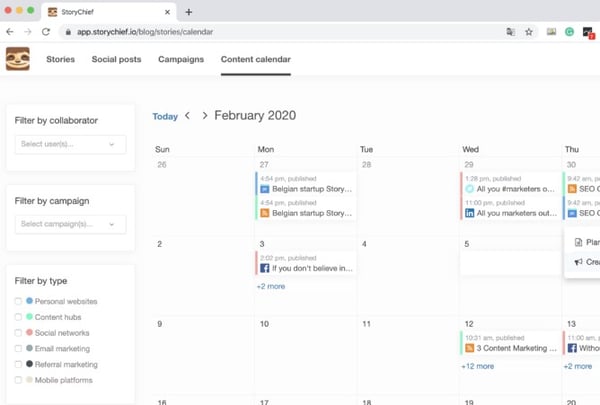
No comments:
Post a Comment